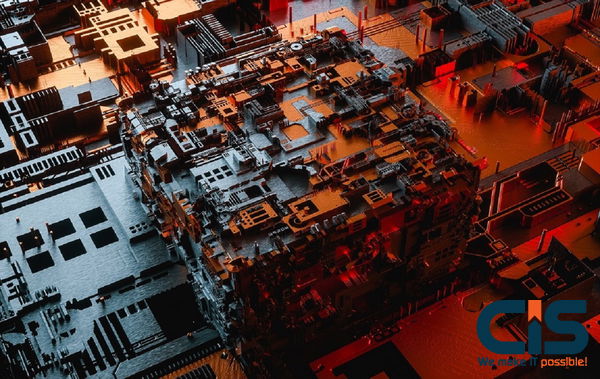
For today's enterprise leaders, the challenge is no longer collecting data; it's translating petabytes of complex information, especially the output from sophisticated AI and Machine Learning (ML) models, into strategic action. You've invested heavily in Big Data Analytics to Improve Business Insights, but if your executive team is still struggling to interpret a predictive model's output, your investment is bottlenecked. This is where the strategic power of data visualization becomes not just a feature, but the absolute key to advanced analytics success.
Advanced analytics, encompassing predictive and prescriptive modeling, is designed to tell you what will happen and what you should do about it. However, without a world-class visualization layer, these powerful insights remain trapped in a 'black box' of algorithms and statistical jargon. Data visualization is the critical translation layer: the bridge that connects complex data science to C-suite decision-making, ensuring high-value insights drive tangible ROI.
Key Takeaways: Data Visualization as the Advanced Analytics Bridge
- Visualization is the ROI Multiplier: Advanced analytics (AI/ML) is useless if the results are not immediately understandable. Visualization acts as the critical interface, ensuring predictive and prescriptive insights are actionable.
- Move Beyond Descriptive BI: Executive-ready visualization must focus on Context, Storytelling, and Interactivity, not just historical reporting. It must answer the question: What action should I take next?
- Cognitive Load is the Enemy: Humans process visual information 60,000 times faster than text. Strategic visualization reduces cognitive load, enabling decision-makers to act 5x faster.
- CIS Expert Insight: The shift from descriptive BI to prescriptive analytics is bottlenecked not by computing power, but by the human capacity to interpret complex model outputs. Visualization is the release valve.
The Strategic Chasm: Why Advanced Analytics Fails Without Visualization 💡
Many organizations confuse Business Intelligence (BI) with Advanced Analytics. BI tells you what happened (descriptive). Advanced Analytics tells you what will happen (predictive) and what to do (prescriptive). The visualization needs for these two disciplines are fundamentally different, and this is where most projects fail.
Basic BI dashboards, with their standard bar and pie charts, are inadequate for visualizing the multi-dimensional, probabilistic outputs of a Machine Learning model. Trying to represent a complex risk score or a supply chain optimization recommendation with a simple line graph leads to two critical failures:
- Cognitive Overload: Executives are forced to mentally stitch together multiple charts and tables to form a conclusion, slowing down decision-making.
- The AI 'Black Box' Problem: Without clear, explainable visualizations (like SHAP or LIME value plots), the AI's recommendation is mistrusted, leading to low adoption.
Strategic visualization, therefore, is not about making charts look pretty; it's about engineering a visual experience that reduces cognitive friction and builds trust in the underlying model. This is the core of Enhancing Data Analytics With Data Visualization at the enterprise level.
Comparison: BI Visualization vs. Advanced Analytics Visualization
| Feature | Business Intelligence (BI) Visualization | Advanced Analytics Visualization |
|---|---|---|
| Primary Goal | Historical Reporting (What happened) | Actionable Foresight (What to do next) |
| Data Complexity | Structured, Aggregated Data | Multi-dimensional, Probabilistic, Unstructured Data |
| Key Visuals | Bar Charts, Pie Charts, Line Graphs | Sankey Diagrams, Network Graphs, Heat Maps, Force-Directed Layouts |
| Interactivity | Filtering, Drilling Down | Simulation, Scenario Modeling, Explainability (e.g., Feature Importance) |
| Time-to-Insight | Medium (Requires interpretation) | Fast (Action is immediately apparent) |
Is your advanced analytics investment trapped in a 'black box' of complex data?
The gap between predictive modeling and executive action is often a failure of visualization, not computation. Don't let your insights stall.
Explore how CIS's Data Visualization PODs can translate your complex data into clear, actionable ROI.
Request Free ConsultationThe 5 Pillars of Executive-Ready Advanced Visualization ✅
To ensure your data visualization is a strategic asset, not just a reporting overhead, it must adhere to a rigorous framework. Our CIS Expert Team has distilled this into five non-negotiable pillars that drive adoption and accelerate decision-making.
1. Contextual Clarity: The 'Why' and 'So What'
A visualization must immediately answer the executive's core question. This means integrating contextual data (e.g., budget thresholds, regulatory limits, or competitive benchmarks) directly into the visual. For instance, a churn prediction chart should not just show a probability score, but also the potential revenue loss and the recommended intervention budget.
2. Engineered Interactivity: Simulation, Not Just Filtering
Advanced visualization must allow the user to test hypotheses. Instead of merely filtering a date range, an executive should be able to simulate the impact of a decision-e.g., increasing marketing spend by 10%-and see the predicted outcome on the visual in real-time. This is a core component of Data Visualization Practices In Power Bi and other enterprise tools.
3. Data Storytelling: The Narrative Arc
A dashboard is a collection of facts; a data story is a persuasive argument. The visual flow must guide the executive from the problem (e.g., declining margin) to the insight (e.g., specific supplier cost spikes) to the recommended action (e.g., renegotiate contract). Research from Bain & Company shows that companies using strategic visualization make decisions 5x faster than those relying on spreadsheets alone.
4. Design for Action: Prioritizing Prescriptive Elements
Every visual element must be designed to provoke a specific action. Use color not for aesthetics, but for urgency (red for critical action, amber for monitoring). Use clear, concise titles that state the insight, not just the data source (e.g., 'Q3 Churn Risk is 15% Higher in Region B' instead of 'Customer Churn Rate').
5. Security and Governance: Trust is the Foundation 🛡️
Advanced analytics often involves sensitive data. The visualization layer must inherit the same robust security and data governance protocols as the underlying data pipeline. Verifiable Process Maturity (CMMI5-appraised, ISO 27001, SOC2-aligned) is non-negotiable to maintain executive trust and compliance.
From Descriptive to Prescriptive: Visualizing the Future 🚀
The highest ROI from advanced analytics comes from prescriptive models-those that recommend a specific course of action. Visualizing these recommendations requires specialized techniques that go beyond the standard BI toolkit.
- Network Diagrams: Essential for visualizing complex relationships, such as fraud rings, supply chain dependencies, or customer journey mapping. They turn thousands of rows of relational data into an intuitive map of connections.
- Sankey Diagrams: Perfect for visualizing flow and allocation, such as customer migration between service tiers, budget allocation across departments, or energy flow in a manufacturing process. They immediately highlight bottlenecks and waste.
- Geospatial and Temporal Heat Maps: Used to visualize risk or opportunity across both location and time simultaneously, allowing for hyper-localized strategic decisions, such as optimizing logistics routes or identifying high-risk areas for maintenance.
These advanced techniques are what transform a predictive model into a strategic weapon. According to CISIN's internal analysis of enterprise data projects, organizations that prioritize advanced data visualization see an average 18% higher adoption rate for their predictive models. This is the difference between having an insight and actually monetizing it. Our expertise in Advanced Analytics For Software Development ensures this visualization layer is baked into the solution from the start.
The CIS Expert Advantage: A CMMI Level 5 Approach to Data Storytelling
At Cyber Infrastructure (CIS), we understand that the failure of an analytics project is rarely due to a lack of data scientists; it's a failure of communication. Our approach is engineered to solve this communication gap, turning complex data into compelling, executive-level narratives.
- Vetted, Expert Talent: Our Data Visualisation & Business-Intelligence Pods are staffed by 100% in-house, on-roll experts who blend data science with UX/UI and neuromarketing principles to create visuals that are not only accurate but also persuasive.
- Process Maturity You Can Trust: As a CMMI Level 5 and ISO 27001 certified company, we ensure that the data pipeline, data governance, and the final visualization layer are all built with security and compliance at the forefront. This is crucial for our clients in FinTech and Healthcare.
- Accelerated Delivery: We offer a 2 week trial (paid) and utilize our Data Visualisation & Business-Intelligence Pod to deliver rapid, high-impact dashboards and data stories, ensuring you see value fast. We don't just provide Data Analytics Services; we provide a clear path to action.
2026 Update: The Rise of Generative AI in Visualization
While the tools evolve rapidly, the core principles of effective visualization remain evergreen. The next wave of innovation involves Generative AI assisting in the creation of data stories and automated anomaly detection. However, the human expert's role-defining the business question, ensuring ethical data representation, and crafting the final narrative-is more critical than ever. The future is not AI replacing the analyst, but AI augmenting the expert to deliver insights faster and with greater precision.
Conclusion: Data Visualization is the Final Mile of Advanced Analytics
Advanced analytics is the engine of modern enterprise strategy, but data visualization is the steering wheel. Without a sophisticated, executive-ready visual layer, the power of your predictive models remains untapped, leading to slow decisions and missed opportunities. The shift from descriptive reporting to prescriptive action hinges entirely on your ability to translate complexity into clarity.
Don't settle for basic charts that only tell you where you've been. Partner with an expert team that engineers data stories designed to drive your future. CIS, an award-winning AI-Enabled software development and IT solutions company, has been delivering world-class results since 2003. With 1000+ experts globally, CMMI Level 5 appraisal, and a 95%+ client retention rate, we are your trusted technology partner for turning complex data into competitive advantage.
Article Reviewed by CIS Expert Team: This content has been reviewed and validated by our team of technology leaders and enterprise solution architects, ensuring its accuracy, strategic relevance, and alignment with world-class best practices.
Frequently Asked Questions
What is the difference between data visualization in BI and advanced analytics?
BI (Business Intelligence) visualization is primarily descriptive, focusing on historical data (what happened) using standard charts like bars and pies. Advanced Analytics visualization is predictive and prescriptive, focusing on future outcomes and recommended actions. It requires more complex visuals like network diagrams, heat maps, and interactive simulation dashboards to represent multi-dimensional data and AI model explainability.
How does data visualization improve the ROI of AI/ML projects?
Data visualization is the critical adoption layer. AI/ML models often produce complex, non-intuitive outputs (the 'black box'). Effective visualization translates these outputs into clear, executive-ready insights, building trust and reducing the time-to-decision. This accelerated action is what monetizes the AI investment, leading to a higher ROI. Without it, the model's insights remain unused.
What are the key features of an 'executive-ready' data visualization dashboard?
An executive-ready dashboard must be:
- Contextual: Includes relevant business metrics (e.g., budget, targets) alongside data.
- Action-Oriented: Clearly highlights the recommended next step (prescriptive).
- Interactive: Allows for scenario simulation and hypothesis testing.
- Secure: Built with CMMI Level 5 and ISO 27001-aligned data governance.
Are your predictive models delivering insights that are too complex to act on?
The final mile of advanced analytics is visualization. Don't let a poor interface be the bottleneck that costs you millions in lost opportunity.


