
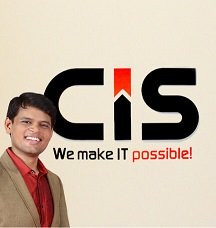
Contact us anytime to know more — Amit A., Founder & COO CISIN
What Is The Bring Your Device Policy (BYOD)?

BYOD refers to rules outlining how employees may utilize personal electronic devices (like laptops, smartphones, or tablets) at work.
BYOD can be an economical alternative to purchasing and issuing company-specific devices, enabling employees to utilize their range of devices on site or remotely to connect to company networks and apps.
BYOD Policies

BYOD policies are essential in companies allowing employees to use mobile devices at work, protecting businesses against numerous security concerns, and providing essential protections against possible litigation issues.
Every BYOD policy must cover at least these components:
- Devices: Specify which devices and operating systems you are allowed to use.
- Passwords: Enforce password protection for all devices. Visit our guide to learn how to create a strong password.
- Define: which features—such as email, databases, etc.—you wish to use. Employees can access their mobile devices.
- Apps: Block any apps from outside that may cause additional security concerns.
- Two-factor authentication: Require two-factor verification on all devices. This prevents hackers from impersonating employees since it requires that employees log into company software using two steps instead of one.
- Reimbursement: Detail all costs that you may reimburse employees.
- Training: Regularly inform your staff of any security worries and offer BYOD-related learning opportunities.
- Device Control: Be clear about removing company data from devices owned by former employees since they could be vulnerable targets for hackers.
Employees should sign the Bring Your Device policy and be kept abreast of any modifications. Take these measures to make a BYOD program employee-friendly and reap its productivity and culture-based rewards.
What Are The Advantages And Disadvantages Of Adopting A Bring Your Device Policy?

As with any policy, Bring Your Device has benefits and drawbacks; here are a few key ones for consideration if BYOD implementation in your workplace.
Benefits Of A BYOD Policy
Savings For Your Business
BYOD policies can save your business activities money. Because employees use their own devices at work, they may also be more careful with them, and you won't need to replace stolen or broken devices as often.
BYOD requires your organization to use software products and applications compatible with all operating systems and devices - this applies particularly to your virtual phone system or communications platform, which must work across devices like iOS, Android, PCs, and Macs.
Get Onboard Faster
In cases where your company is rapidly expanding or hiring employees with hybrid and remote work requirements, giving employees their own devices is usually much quicker.
Updates Are Easier To Maintain
Implementing hardware updates across an entire organization may take considerable time and expense; therefore, employees who bring their laptops or phones for work are more likely to stay up-to-date with updates and replacement needs.
More Flexibility
The hybrid and remote working model has taken hold, enabling employees to work from anywhere with access to their device policies at any time and from any place on a business trip or remote working arrangements - just as productively as they were while sitting next to colleagues at their respective desks in an office setting.
Disadvantages Of A BYOD Policy
Employee Privacy Is Compromised.
Employees may also feel concerned with Privacy when their employers implement Bring Your Device policies, mainly if their Mobile Device is used to access email or browse the web - this potentially blurs the distinction between personal and work life and raises security risks for both.
It Can Be Complicated.
IT support becomes more accessible when everyone uses similar laptops and mobile phones; upgrades and maintenance become more challenging when IT departments deal with different equipment or operating systems.
Most companies provide devices explicitly tailored to employees, depending on which kind they prefer.
Malware
Malware is an unavoidable threat in today's connected world; even companies using Bring Your Device policies cannot entirely avoid malware as a significant issue.
However, with proper security programs in place for employees, malware shouldn't pose such significant threats.
Want More Information About Our Services? Talk to Our Consultants
What Should Be Included In A BYOD (Bring Your Device) Policy?

Let's consider what type of BYOD policy would work well. Your company policy shouldn't merely outline which personal uses are allowed or not; it must include details regarding what equipment can and cannot be brought onto company property.
Communication Platform With Robust Functionality
Be confident your employees can communicate on various devices whether you use BYOD or not, whether that means business phone systems, video conferencing software products , or any other unified communications tools.
When accessing any unified communication platform (such as business phone systems, video conferencing software products, or any other tool) on any of their mobile phones.
Cisin works seamlessly across iOS, Android, and Mac platforms and enables employees to send SMS/IM messages, hold video conferences, and make phone calls - without incurring additional effort for download or installation.
Establishing Rights To The Company On Devices
BYOD policies and acceptable usage policies can create legal hurdles. When setting out their plans, companies must determine who owns what data on personal devices, what will happen if an employee leaves with company files still on them, etc.
To protect everyone involved legally when developing these policies. Please consult a lawyer beforehand when creating or amending BYOD Policies to be sure employees know where they stand legally.
Device Authentication
Companies with BYOD policies should implement additional authentication measures on devices as an added layer of protection, like two-factor authentication or reauthentication - ask employees to enter their password every couple of weeks and change it every few months! Requiring employees to enter two-factor authentication adds yet another layer of protection against sensitive data being transmitted or received on devices that they own or control - creating another level of security without adding extra layers or layers to protect sensitive information or change passwords on them frequently can help ensure secure devices for employees using them.
What Devices Are Allowed Or Required?
BYOD policies may remove restrictions on which devices employees can bring into work, but that does not entail unfettered freedom to choose whatever devices are appropriate for use by employees.
You might specify that employees are only allowed to use specific laptop or phone models and versions, and IT resources might not want to support iPhones and iPads over 10 years old.
Disclosure Of Risks, Liabilities, And Disclaimers
BYOD policies must be communicated transparently to employees to comprehend them fully. Disclosure of risks and liabilities should also be included as clearly as security reminders or measures taken as part of such policies.
Provisions

Implement a Bring Your Device policy successfully by including specific provisions.
Passwords
Implement a mandate requiring employees to use strong passwords across all their electronic devices - including apps and websites not related to work - including apps used outside the work setting, apps designed specifically for entertainment use, and websites they visit for recreational purposes.
Consider SSO services which will reduce the password management burden.
Data Transfer
Verify that all data is secured using encryption and password protection and can only be transferred between devices and apps approved by your business.
You Can Also Find Out More About Privacy.
Employers and employees both must respect Privacy. An effective BYOD should outline how employees' Privacy will be preserved while safeguarding data belonging to the company.
Maintenance And Support
BYOD policies can inform employees about what kind of IT support to expect from their devices, whether this means keeping them updated and only using specific applications to work or for security.
IT departments also conduct regular checks on new ones on board.
Also Read: Utilize A Byod Policy To Manage Employee-Owned Mobile Devices
8 Tips To Reduce The Security Risks Of Your BYOD Policies

Businesses implementing BYOD policies tend to prioritize security as an issue for devices owned by both their employees and themselves.
Here are a few measures they can take to keep both sets safe.
1. Plan Your Employee's Departure From The Company.
BYOD policies become even more complicated when an employee departs. Don't wait for off-boarding to occur to create your policy: Create an action plan now that ensures sensitive data and information will be removed from devices so employees cannot gain access to corporate resources and networks.
2. Use Mobile Device Management (MDM)
MDM (Mobile Device Management) is an approach you can employ to ensure that employees use mobile devices safely in your organization.
MDM solutions may include networks, apps, and the cloud that protect data on mobile devices while segregating personal from corporate information.
3. Use Application Readiness Automation.
Your IT departments should automate application readiness testing to keep devices secure while decreasing workload and workload for BYOD device management.
Automated browser tests, as well as security updates, could all play their part here.
4. Invest In Anti-Malware Technology
Your staff may not use anti-malware software on personal devices they bring to work, exposing them to cyber security risks and attacks.
Consider investing in programs for all devices your employees must use at work to reduce this risk and maintain security against potential attacks from malware attacks and threats to cyber security.
5. Strategize For Device Loss
Accidents happen, and devices may get misplaced or stolen - something which cannot always be avoided, but you should have a plan ready if something like that occurs - for instance, installing software that would erase sensitive employee devices in case they're lost is one solution to consider.
6. Conduct Regular Data Backups
Should your device get lost or stolen, company data become compromised or accidentally erased, and all its data may be destroyed.
Data backup should always be part of any Bring Your Device program. Cisin offers automatic cloud backup solutions that safely protect BYOD device data using Google Cloud Platform - making data backup an effortless experience!
7. Create A Clear Reimbursement Policy
Employers may legally require employees to reimburse expenses they incur at work. If your organization has adopted a BYOD program, reimbursements could include employee cell data plans or costs of lost or stolen devices.
When creating your acceptable use policy for BYOD programs, consider what expenses employees should be reimbursed for and how you intend to manage this responsibility.
8. BYOD Policy Training: Provide Extensive Training
Even when security measures and mandates are implemented, employees will still use their devices however they want.
To prevent cyber-attacks and data breaches, extensive training should be offered. Staff will benefit significantly from being equipped with the tools to operate BYOD devices securely and efficiently.
PenTesting, which simulates cyber attacks, is another solution available. While expensive, PenTesting should primarily be reserved for validating customer-facing systems (if your SaaS business, for instance) rather than endpoint devices in BYOD scenarios, although knowing about all options remains vital.
Also Read: Creating a Secure Bring Your Own Device Policy(BYOD)
Tips To Effectively Implement BYOD

Application Security
Studies indicate that security is of primary application cern when developing BYOD applications, unlike device or system integration apps where purpose may take precedence over security.
Regarding developing BYOD apps, both are equally vital; security must be part of an app's mission statement.
Employee Training
Employees play the most significant role in upholding the security of BYOD operations across an organization. Since most employees will conduct most of their daily work using personal devices, employees must have full awareness of all aspects of BYOD, such as accessibility mechanisms, security protocols, and protection, confidentiality considerations as well as boundary issues that pertain to it.
Implementing BYOD
Before purchasing technology, creating a framework policy that guarantees tight security is crucial. Unfortunately, users rarely keep passwords or lock screens enabled on personal devices for extended periods without serious repercussions - information sensitive and critical may leak, leading to employee BYOD policies being breached and information being leaked or leaked as sensitive material is exposed.
Employees opting to ensure the security of private devices used to connect to corporate systems networks for BYOD policies must utilize strong passwords instead of 4-letter alternatives when adopting BYOD solutions.
Define The Device Specification
Inform employees of your desired device specifications, which may depend on the manufacturer, OS version, and hardware component options.
Employees should understand all details related to device specs, such as iPhones having different operating systems than Android phones or Blackberries operating differently. These details must also be made known during enterprise requirements discussion.
Explain The BYOD Policy
Business organizations must resolve any problems related to BYOD devices owned by employers, including support for employee-owned devices and helpdesk ticketing issues.
Furthermore, organizations must clarify policies regarding damages or ticketing issues and helpdesk issues that must be explained clearly to employees.
Explain The List Of Usable And Restricted Apps
Rule #2 must establish which apps are allowed and restricted on an organization's network and servers, applying equally to personal and corporate devices.
As an example, separate rules should be set aside for VPNs and alternative email apps as a reference point; social media browsing apps, as well as remote access apps, should all fall within its guidelines, depending on which organization this policy belongs to; additionally, for security concerns, some organizations may even restrict or prohibit installation/download on individual devices containing sensitive corporate information.
Promote Self-Service
Self-service can be an excellent way to motivate device users. Ideal for tasks such as PIN generation or password setup, self-service offers users more independence.
Watch Out For Devices That Do Not Meet The Requirements.
Watch for users and devices trying to bypass security measures through jailbreaking. In such an instance, notify employees immediately about reported discrepancies; for any repeat infringers, an optional wipe button should be activated immediately.
Target Over-The-Air Configuration
Be it any device - BYODs included! - you should set it up remotely by sending credentials, settings, and profiles directly to it.
This option has two primary reasons behind it - one is to reduce helpdesk traffic. At the same time, two help you set policies that limit access to specific personal applications and warnings regarding data usage.
Plan The Perfect Strategy In Case Of Employee Exit
After an employee with a BYOD-enabled device leaves, it can be challenging to regain order quickly. Their device likely contains proprietary corporate data such as email access and software applications used by several organizations; some do not grant control/synchronization access for emails within corporate domains, and some require exit interviews and HR checklists to protect corporate secrets, with BYOD security wipe enabled on devices for added protection.
BYOD Has Become The Norm, But Does It Increase Employee Engagement?

BYOD, commonly referred to as the latest workplace trend, has become a norm in many offices around the globe. BYOD (bring your device) is a new trend sparked by the rapid growth of smartphones, tablets, and notebooks.
It allows employees to use their devices for work.
Why Employees Love It
Due to its increased flexibility and cost-cutting benefits, modular housing continues to gain prominence - by 2017, its market valuation will reach $181 billion (MarketsandMarkets).
Flexibility
BYOD refers to an employee-made decision regarding their device and apps, allowing them to combine employee personal and professional lives into one environment.
Employees choose when, what, and how work will be completed, giving them significant autonomy in managing their workload. Save time by using their phones or tablets for work - most employers reimburse part of these monthly costs.
BYOD (bring-your-own-device) has quickly become the norm in many workplaces, giving employees more flexibility with setting their schedules and no longer adhering to an assigned working time frame.
Microsoft reports that 71% of BYOD requires technology enabling employees to work from anywhere at any time, resulting in increased productivity levels throughout an office! Ovum's research demonstrates that employees feel happier when they can access information after hours.
Employees crave the same consumer-like experience at work; familiarity breeds productivity and freedom for employees.
Regus, a workspace provider, has conducted extensive surveys with 2,200 senior executives and business owners from various industries and found that flexible working is central to long-term satisfaction at work - 74% said flexible arrangements help increase productivity.
Cost Reduction
Employers gain from encouraging employee device purchase; purchasing their own devices leads to reduced IT and mobility expenses for employers.
One study concluded that U.S. businesses could save an average of $3,150 annually by adopting comprehensive Bring Your Device programs, saving their employees an average annual spend on devices of $965 plus data plans of $734 per employee.
In this study, 2,415 mobile phone users across six countries were asked to estimate how much time their own devices save each week using them; their estimates ranged between 4 minutes in Germany and 81 minutes in America.
Analysts caution, however, that costs vary from company to company depending on communication costs and productivity gains.
Why Employers Are Dreading It
BYOD brings advantages and drawbacks; device security can become an issue when considering flexibility; infrastructure issues often present challenges when seeking cost savings.
Here are the main potential risks associated with BYOD.
- The majority of businesses activities do not have a formal BYOD policy, and they are not prepared to deal with the damage;
- It is easy to lose or steal devices, which can lead to the leakage of company information.
- These devices are not secure. Anyone can access them. They are also not always backed up.
- It is not uncommon to need tech support, but the sheer number of devices and systems makes it a nightmare.
- The decision of who owns information is not always made.
- Issues with compatibility of your required suite of apps and programs;
- Unauthorized access to apps is not allowed.
Understandably, CIOs commonly refer to BYOD (bring your disaster). That doesn't mean it doesn't pose serious threats, though.
Cisin has worked extensively with IT managers and experts to identify solutions for the above issues. According to industry professionals:
- They should not have been jailbroken or rooted and should not contain malware, spam, or any applications which might compromise corporate data or networks.
- Ensure users and preferred devices accessing corporate networks on- or off-premises can be identified, and access is only granted if their access meets company security policy requirements.
- Encryption or containerization of VPN for application delivery and capability optimized with VPN for secure access, client-based or Clientless;
- Device-level security features such as remote wiping/locking with integrated Network Access Control ensure that actions can be taken at any time on non-compliant devices (not only during access);
- Visibility of users, devices, and applications running on corporate networks;
- It is essential to have a plan for protecting data, whether it's corporate-managed or self-managed by employees.
Does BYOD Increase Employee Engagement?

HR managers and we alike are keen to see whether BYOD can uplift employee engagement. BYOD appears to be making employees both more efficient and comfortable at their place of employment, according to surveys of users by BYOD users who report an average increase in productivity of 37 minutes each week.
Gartner estimates that by 2016 enterprise costs associated with supporting BYOD workers will reach $300 per year from $100 today (Gartner).
According to Capgemini Consulting, BYOD can bring many advantages: increased employee satisfaction and convenience, greater productivity, greater mobility, employee retention, and higher agility. BYOD also leads to greater workplace satisfaction: 83% of skilled employees with flexible IT policies report being satisfied in their jobs versus only 62% who do not.
Want More Information About Our Services? Talk to Our Consultants
Conclusion
Global reports and studies reveal how successfully implemented BYOD policies can boost productivity and efficiency in any IT company.
Bring Your Device Policies can also have various other advantages, including reduced hardware costs, enhanced mobility, and the opportunity to work from remote locations.
BYOD policies have quickly become the workplace transformation solution of choice among IT firms globally due to the spread of pandemic diseases like Ebola.

