

Contact us anytime to know more — Abhishek P., Founder & CFO CISIN
ERP systems can be the hub of an organization's transactional and data flow. But, this level of integration often is just an aspiration.
We still see people exporting spreadsheets or manually rekeying information from one tool into another. It can be particularly time-consuming for Professional Services Organizations (PSOs). They need a variety of software applications to run their business, as no ERP vendor can provide all the required features in one package.
What Is IaaS?

Infrastructure as a Service (IaaS), a type of cloud computing, provides virtualized computing services over the Internet.
IaaS, along with software as a service (SaaS), and platform as a service (PaaS), is one of three categories of cloud computing.
IaaS is a model where the cloud provider manages IT resources such as storage, servers and networking and provides them to subscribers via virtual machines accessible over the Internet.
IaaS has many benefits for organizations. It can make workloads easier, faster, and more cost-effective.
IaaS Architecture
IaaS is a service model where a cloud provider hosts infrastructure components normally present in a data center on-premises.
It includes servers, networking, storage, other hardware, and virtualization. IaaS service providers offer a variety of services that accompany these infrastructure components. They can include:
- Detail billing.
- monitoring.
- log access.
- security.
- Load balancing.
- Clustering.
- Storage resilience, including backup, replication, and recovery.
The services are becoming increasingly policy-driven. This allows IaaS customers to automate and orchestrate important infrastructure tasks.
A user, for example, can implement policies that drive load balancing to maintain application performance and availability.
How Do IaaS Works?

IaaS clients can access resources and services via a wide-area network (WAN), like the Internet. They can then use the cloud provider's services to install the remaining components of an application stack.
The user can, for example, log into the IaaS platform and create virtual machines. They can then install middleware such as databases, deploy operating systems, create storage buckets to store workloads and backups and install enterprise workloads in the VM.
The provider can use its services to help customers track costs, balance network traffic, troubleshoot app issues, and manage disaster recovery.
A cloud computing model will require the involvement of a service provider. The provider is usually a third-party organization that sells IaaS.
Amazon Web Services (AWS), Google Cloud Platform (GCP), and other independent IaaS vendors are good examples. A business could also choose to create a private cloud and become its Infrastructure Services provider.
Integration Is Not The Only Solution

ERP vendors can help by offering a turnkey suite of integration flows. Even better, they can offer "integration-as-a-service," which removes the entire burden of integration by not only delivering the integrations but also maintaining and updating the whole ecosystem of integration flows on an ongoing basis.
This means your ecosystem of applications--including CRM applications, project planning solutions, collaboration tools, customer service management, analytics and payroll will be integrated with your ERP without human intervention.
Integration is not enough; what you do with the data matters. If your ERP system has a link to a credit monitoring provider, you could assign a rating to every customer in your database and then change the credit limit based on fluctuations throughout the year.
A flow of integration updates your credit rating in your customer's records, triggering an automatic reaction within your ERP software. Not only will you get more information, but you will also be able to use it to make better decisions faster, improve your business agility, and reduce risk.
Connecting your applications has real value.
Integration-As-A-Service Makes A Difference

Here are three ways you can utilize integration-as-a-service to create new value by offering new opportunities and greater efficiencies for PSOs.
Reduce Manual Labour
You'll have to rekey the data in each application if your integrations are not automated. This is a lot of administrative work.
Even though updating currency rates manually may only take a few minutes of an employee's time, it can add up to many weeks of lost work over a year. Human error can also lead to revenue loss or business losses. Automation can ensure data accuracy and consistency while freeing your employees to focus on the most important tasks of your business.
This could be an important tool to attract and recruit talent when it is difficult to retain and find the right people.
Keep Pace With The Legislative Process
A highly-skilled team is needed to ensure data security and privacy, but this can be costly. With integration-as-a-service, you can hand the job over to your supplier, saving yourself time and money.
Avoid Disruption Of Business-Critical Systems
Your service may be interrupted if an application integrated into your ERP system updates the software or API. This can be an issue for any system critical to the business.
If your payroll integration is disrupted, you may be unable to pay your staff on time. ERP suppliers that monitor these updates proactively will make changes to their entire service well in advance. This prevents disruption for customers.
Connect Your Project Journey

Integration flows can be used by organizations at any stage of a project. Imagine the following scenario: you use your CRM to track your sales cycle and create leads.
A new project and customer are created automatically after winning a business opportunity. Checking the customer against government watch lists and credit monitors is done to assess the risk.
Then, in your project management tool, you plan and search for the resources, hours, and rates required to populate your ERP project budget.
Your project team then begins implementing the work using collaboration tools and document-management systems. You manage the expenditures as you progress through the project using timesheets. For travel and expense claims and procurement, you use current exchange rates.
Use dashboards and operational reporting tools to monitor and track the project.
Depending on your industry, you may also need to use integration flows for applications such as software development, product management, billing, SaaS, customer service and building information modeling.
The journey is seamless and smooth, even though you use multiple software applications. This helps your business to deliver projects on schedule, within budget, and with minimal risk. The high level of automation increases your productivity and accuracy so that you can complete projects faster.
We recommend you to get application integration services from Cyber Infrastructure Inc.
What Are The Benefits Of IaaS?
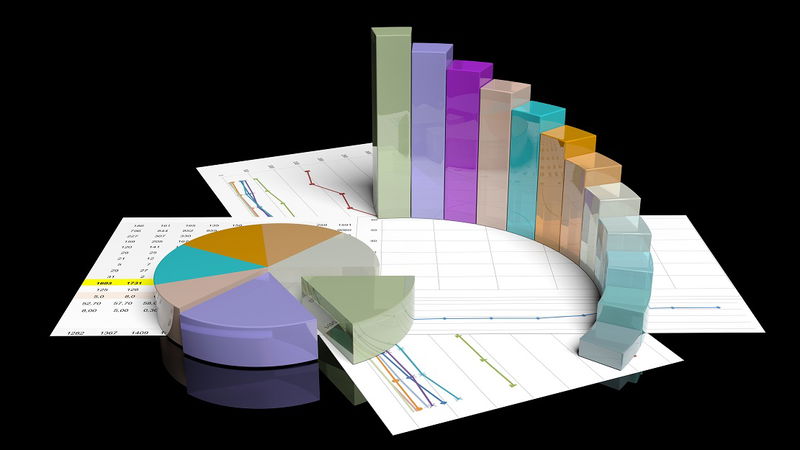
IaaS is chosen by organizations because it's easier, faster, and cheaper to run a workload without having to manage or support the infrastructure.
IaaS allows a company to rent or lease infrastructure from another firm.
IaaS can be a good cloud service for workloads which are temporary, experimental, or change suddenly. If a company creates a new product, hosting and testing the application on an IaaS service provider could be more cost-effective.
After the software has been tested and refined, it can be removed from the IaaS system for an in-house, more traditional deployment. The business can also commit to IaaS for longer if it is cheaper.
IaaS clients typically pay per user by hour, day, or week. Some IaaS service providers charge their customers according to the virtual space they consume.
The pay-as-you-go model allows users to avoid the capital costs of purchasing hardware and software. Suppose a company cannot use third-party service providers. In that case, it can still benefit from the control and scalability offered by IaaS with a private cloud built on its premises.
However, the cost savings are no longer applicable.
Want More Information About Our Services? Talk to Our Consultants!
What Are The Disadvantages Of IaaS?

IaaS can pose a challenge to some businesses despite its pay-as-you-go model. Cloud billing is very detailed and breaks down the usage of each service.
Users often experience sticker shock or find that costs are higher than expected when reviewing bills for all resources and services involved in deploying an application. To avoid being charged for services that are not authorized, users should closely monitor their IaaS environments.
IaaS customers also face the problem of a lack of insight. IaaS is a service where the provider owns the infrastructure.
As a result, IaaS customers cannot see the infrastructure's configuration or performance. Users may find it difficult to manage and monitor their systems due to this lack of transparency. IaaS customers are also concerned with service resilience.
The provider is responsible for the availability and performance of the workload. Users' workloads will be affected if an IaaS service provider experiences any network bottlenecks or internal or external downtime.
IaaS has a multi-tenant design, so the issue of noisy neighbors can also negatively affect users' workloads.
What Are IaaS Applications?

IaaS is suitable for many different purposes. Cloud computing resources can be used for a wide range of purposes.
IaaS deployments are most commonly used for the following use cases:
- Test And Development Environments: The IaaS provides organizations with flexibility regarding different test and dev environments. The environments can be easily scaled up and down to meet the needs of an organization.
- Hosting Websites That Are Aimed At Customers: This can be more cost-effective than traditional hosting methods.
- Data Backup, Recovery And Storage: IaaS is the most efficient and easiest way for organizations when their data needs are unpredictable or may increase steadily. Moreover, organizations can avoid the need for intensive efforts focused on managing legal and compliance requirements.
- Iaas Provides The Infrastructure Required To Host Web Applications: IaaS can provide storage, servers, and networking resources for an organization hosting a website. Cloud infrastructure can easily be scaled up and down according to application demand.
- High-Performance Computing (HPC): Certain workloads can require HPC-level computing, such as scientific calculations, financial modeling and product design work.
- Big Data Analytics And Data Warehousing: The IaaS model can provide the compute and processing power needed to analyze large data sets.
How Can IaaS Be Implemented?

There are many important things to consider when implementing an IaaS. Before evaluating different technical requirements, defining the IaaS infrastructure and use cases is important.
The following are the technical and storage requirements to be considered for IaaS implementation:
- Networking: Organizations need to focus on cloud deployments and ask specific questions to ensure that the infrastructure provisioned in the cloud is accessible promptly.
- Storage: Organizations must consider the storage requirements, including types of storage, performance levels required, space available, and possible options, such as object storage.
- Compute: Organizations must consider the impact of different server, VM and CPU options and memory options that cloud providers may offer.
- Data Security: Data Security should be of paramount concern when evaluating cloud providers and services. Data encryption, certifications and compliance, and secure workloads should all be thoroughly investigated.
- Features And Options For Disaster Recovery: Organizations can benefit from features and options that provide disaster recovery if they fail over on a VM, server level or site level.
- Server Size: Options to specify server and VM size, the number of CPUs that can be installed on servers, as well as other CPU and Memory details.
- The Network's Throughput: The speed between data centers, storage and the Internet.
- Manageability In General: Can the user control all features, and which ones do they need to? How easy is it to manage and control them?
During implementation, businesses should carefully consider how the service and technology offerings of the different providers meet the business, as well as the specific requirements of the organization.
It is important to evaluate the market of IaaS providers carefully. With a wide range of product capabilities, some vendors may be better suited to business needs.
Negotiating all service-level agreements is essential once a product and vendor are selected. A thorough negotiation with the vendor can reduce the likelihood that your organization will be negatively affected by details in the fine print.
In addition, organizations should assess their IT department's capabilities to see if they can meet the demands of IaaS. The IaaS-model requires in-house developers to maintain the infrastructure, including upgrades, software patches and troubleshooting.
The organization must conduct this assessment to determine if it is prepared to get the most value from IaaS.
What Is Application Integration?

As the name suggests, application integration is the process of combining apps to make them work together. You can update any platform or system with the extra functionality of integrated apps.
You can, for example, connect your older systems to modern applications to receive the best solutions tailored to your business's needs.
What Is Enterprise Application Integration?
Integrating applications creates interoperability, allowing data to be exchanged in real time. This innovative solution allows companies to go digital while boosting employee productivity.
Enterprise Application Integration is a solution crucial to companies in improving workflow across multiple channels. Every business that wishes to remain agile and innovative must have this technology.
Data Integration Vs Application Integration
These terms, although similar in sound, refer to entirely different processes. It's best not to mix them up. Data Integration is a data integration that focuses on the data operations in a system.
For example, data transformation and translation. Application Integration aims to transfer data between tools and combine them into one ecosystem. It aims to automate operations in business, manage updates for different applications and reduce data overflow.
How Does Enterprise App Integration Work?

Whether your business is small or large, it can be easy to become confused by certain terms. Let's look closer at how the integration of applications works in most companies.
Integration of applications is a key part of software development for most companies. IT teams are responsible for this. DevOps are usually the ones who handle these tasks in software houses. App integration can be done in two ways:
- Integration platform already in place.
- By building a custom-built integration from scratch.
Some organizations prefer internal integrations to have every operation managed by themselves. Many companies decide to outsource some integration processes at some point.
Team sharing is a great way to manage applications. Qualified specialists can guide how to integrate more advanced software architecture.
When Integrating Applications Is A Must
Application integration is key to speeding up information exchange. When you want to work with data in real-time, merging apps is a great way to do it.
Access to data from multiple tools in one location will allow businesses to be transparent. If you want to focus on customer communication or gather inputs from different enterprise departments, a single application ecosystem will be the best way to translate data and speed up business operations.
Application Integration Is Useful When You Need To Integrate Your Company's:
- Merge many applications.
- Integrate multiple APIs.
- External users can access internal services and APIs.
- Build a platform that is flexible and scalable.
- Communication protocols.
Below are some benefits that you can achieve by getting application integration consulting services from Cyber Infrastructure Inc.
Read More:
IaaS vs. PaaS options on AWS, Azure and Google Cloud Platform
The Benefits Of Integrating Applications For Your Company And Customers

Why should a business integrate applications? Integrating app integration processes is a good strategy for scaling up your business.
Here's how integration can benefit your business and the users of your product:
Extra Perks
The integration of external tools into your product can trigger bonuses from the applications that are third-party.
This could include, for example:
- Automated app updates and bug-free modifications.
- No need to write code.
Integration with Google Maps, for example, will enhance your product's geolocation capabilities. On the other hand, adding Stripe to a platform will give users a reliable payment method.
Save Time And Money
You can save time and improve the workflow of your employees by combining applications. Combining apps will help you save money on maintaining separate tools.
Integration with prebuilt automated applications can also bring your business to the edge of automation. This is a time and cost-saving solution. An automated integration solution accounts for scalability.
Digital Transformation: A Guide To It
Integrating solutions allows companies to stay updated with the digital revolution and remain innovative. Data sharing will be facilitated by creating a shared ecosystem that includes all enterprise tools.
Integrating components, data sources, and applications in real-time is the key to a smoothly-running business.
Better Customer Experience
Today, enterprises aim to connect their on-premises software with cloud applications to improve the customer experience.
By integrating, you can create a modern platform with all the necessary functionalities. The popular applications that users love will bring the desired functionality to your platform, making it more appealing.
The app integration will also save users the confusion caused by switching between tools. This data integration will also help you to create customized offers for your clients.
Productivity Increases For Teams
Software that is used in silos can make simple tasks difficult. Imagine that you have to convert the format of files every time you want to send a report to another team using different software.
Even minor daily tasks are difficult to complete without the proper integration of apps. Every company needs a solution allowing seamless data exchange when working with different software and tools.
How To Implement Enterprise App Integration In Six Simple Steps

How do you develop a strategy for enterprise app integration that is effective? App integration doesn't need to be a hassle.
Follow these six simple steps to create a plan for integrating applications.
Adapt The Integration Model To Meet Your Business Needs
You need to select the model of integration that best suits your business requirements. Consider the size of your business.
Startups prefer cloud-based apps from third parties, while large enterprises tend to create their software. It's not always the case, so it's important to consider different factors before making a final decision.
- budget.
- The complexity of tools.
- Expected Functionalities.
- Workflow preferences of your business.
You can use your own software or an enterprise application from a third party. You can select software as a service (SaaS) that allows you to handle many business processes on the cloud and makes the operation of your company easier.
You can choose prebuilt solutions if some integration systems are too complicated or out of your price range. iPaaS (Enterprise Integration Platform as a service) This hybrid technology combines integration capabilities and delivers them via cloud services.
Think About APIs
Next, you need to choose the right integration software. It would be best if you started thinking about APIs. Let's first explain in simple terms what an API is.
APIs (Application Programming Interfaces) are used by applications to connect with software. APIs connect using precise data structures. This allows different software, apps, and tools to exchange data. APIs are what determine the type and quality of integration software.
- If the applications you wish to connect have a similar API, you should consider native integrations.
- If applications are using APIs for two-way synchronization, it is better to use a native integration. This will allow all apps to be integrated.
Identify What Type Of Information You Want To Integrate
It's not necessary to integrate every element of the different applications. Deciding which parts of the tool's database you'd like to integrate is best.
You can use a simple rule to integrate data. Take a look at this example. Imagine you have integrated your CRM with a financial application. The CRM database contains categories like "companies," clients," etc..
Still, the application has slightly different data, e.g., "customers," "invoices," etc. Using a similar data type, in this case, would be a good idea. Let's say that a client in your CRM database, can be classified as a customer within the integrated application.
Can synchronize data. Additional information from one app will enrich the database in the other. This way, you can create an extremely powerful system with many functions.
Real-Time Approaches Are The Best Way To Go
The move to cloud technology has created a need for Real-time Data Management. Cloud technologies can sometimes be too demanding for traditional methods such as point-to-point integration.
Real-time integration is the best solution for both small and large businesses.
Prepare Yourself For The Most Challenging Integration Challenges
Data integration and app integration are two different terms. Even though it is not synonymous with integration, data integration is an important component of enterprise application integration.
It can be a real challenge when integrating apps. It would be best if you ensured that data flows smoothly between your applications to handle this properly.
Real-Time Data Management
Real-time data streaming is one of the biggest challenges in-app integration. In an ideal scenario, all apps connected should exchange all data in real-time, meaning instantly.
You will need Extract, Transform and Load (ELT) Technology to handle the dynamic information overload.
Pro Tip:
Developers can integrate all the data into a new integrated application and thus benefit from real-time data streams.
A good strategy, such as packaging data sources as APIs in an app network, can help you overcome this challenge.
Data Security
When you integrate a system into a new app, you must ensure data protection. If you want to gain your customer's trust, this is a must.
To make your product completely safe for the users, you must reduce the risk of data leakage.
Develop Your Integration Strategy
After you have a plan, consider developing it further. App integration can boost innovation in different parts of your company.
Here are some practical ideas to help you:
- Integrating apps and IoT devices brings you closer to the digital revolution. Integrated applications can be used to store data for analysis from IoT devices.
- Integrating CRM with your ERP is a great idea and will help you develop your business faster. ERP and CRM integration allows for automated information flow between the two tools.
- Integration of analytics apps can help you create an amazing experience when working with data. API analytics can take data management in your company to the next stage. Users can gain valuable insights from data sets with the help of data-driven integration. Real-time updates allow users to react quickly to any changes in data while using different sources.
- Application Integration on AWS is an AWS service that enables communication between components in microservices, serverless applications, and distributed systems. Learn how AWS-based services can help us to develop our customers' applications faster.
Take a look at how we helped our client, a leader in logistics, by creating an integration strategy. You will learn about the results of integrating CO3 with our client's platform.
Want More Information About Our Services? Talk to Our Consultants!
Conclusion: Turn Your Dreams Into Reality
Integration-as-a-service could be the missing link within your people-based organization. It is a great way to maximize the potential of your enterprise resource planning system and prepare your business for future growth.
You should get enterprise application integration services from Cyber Infrastructure Inc and get benefits of IaaS services.

