
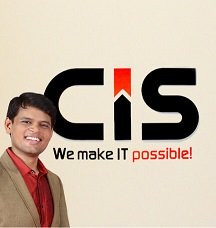
Contact us anytime to know more — Amit A., Founder & COO CISIN
Enterprise Resource Management Systems provide more than just process management; they're also used as an online repository of documents and notes created during client interactions, like invoices, proposals and notes that employees need access to.
While online document storage provides access for everyone involved in an incident case, this type of document management could create communication issues as cases move between teams.
ERP software makes managing any type of transaction straightforward by saving it as documents in document form. In business, agreements between entities should always be legal and certified before being concluded formally; unique documents need to exist so as to enable future deals relating to any particular business - this requires each document to have its own numbering system for easy reference later.
An ERP is software designed to assist with Purchase, Shipment and Inventory needs in an office, making a paperless environment possible while giving easy access to data.
Document Management In An ERP System

ERP systems serve not only to manage an organization but also as an archive of documents, communications and media.
When dealing with clients, they typically produce lots of paperwork, such as invoices and notes, that may not all be accessible by everyone in an organization. ERPs offer organizations an efficient means of organizing all these resources in one central repository that everyone has access to.
ERPs with document management features offer solutions to such challenges by acting as central administration systems and going paperless within offices while offering users flexible, smooth and effortless access to information.
The Benefits Of A Document Management System:
- Savings on time and money:
- Reducing paperwork means cutting costs and restricting who has access to documents.
- Utilize OCR readers and barcode scanners for faster document fill-out.
Reducing paperwork means saving money.
- Less paper means reduced ink consumption, postage costs and printer maintenance expenses.
- Electronic document filing makes finding, filing and re-filing much quicker and simpler than doing it manually.
- Provides visibility:
- Each document is stored centrally, making it readily accessible for users who are authorized to view it.
Departmental employees can obtain files quickly by simply making a request.
- Owners are always informed who has access to their documents and can revoke access at any time.
- Increasing speed and efficiency
- Automating business processes will increase efficiency within any organization.
- Document management software automates various processes that increase employees' efficiency so that they can spend more time doing their jobs than searching for documents they require.
- Security:
- Paperless document management systems safeguard documents by assigning permissions for users and specifying who can view, edit or create documents from other departments.
- They also define user rights, security and privacy in relation to employee mapping.
Contact us to gain more knowledge of document management systems. At 360-degree ERP company, our enterprise-grade software solutions streamline complex inbound/outbound business processes to increase productivity through optimized management of mission-critical processes.
Contact us now.
Want More Information About Our Services? Talk to Our Consultants!
How To Manage Documents Effectively With ERP

Document management is key for modern businesses and compliance purposes, and Enterprise Resource Planning systems (ERPs) offer powerful ways of streamlining document storage and organization, allowing organizations to save both time and money with this approach.
In this article, you'll discover some helpful strategies on how you can effectively utilize ERP to manage documents effectively.
Consolidate Document Storage:
Centralized document storage is one of the main benefits of using an ERP for document management. By centralizing documents into one repository accessible only by authorized personnel, centralization allows all relevant files and attachments to be kept organized for easy searching by authorized personnel.
It saves you valuable time by eliminating needless searching through numerous files or email attachments.
Implement Document Version Control:
Document version control is key to avoiding errors and using up-to-date information. ERP systems offer versioning control features which enable users to track revisions or changes made to documents; employees can collaborate more efficiently, and there won't be any confusion as to which version of their document should be considered current.
Consider Tags and Metadata:
Tags and metadata provide additional details for documents to make searching and categorizing them easier, including keywords, descriptions, or any relevant data relevant to retrieving a document much faster and more accurately.
Create Access Controls:
ERP systems enable organizations to set access controls and permissions so that only authorized users have access to documents for viewing, editing or deletion purposes.
This helps maintain data security as well as ensure regulatory compliance.
Automated Document Workflows:
ERP systems provide an ideal way of streamlining processes. Document workflows can be designed so as to automatically send documents for review or approval to individuals or departments as part of an ERP solution; this reduces errors and manual handling by the process itself.
Integration With Existing Systems:
Consider integrating an ERP document management system with software such as Customer Relationship Management systems (CRMs) or Human Resources Management systems (HRMSs) to maximize its benefits.
This ensures information can be seamlessly shared among departments and functions.
Backup And Archive Documents Regularly:
Your documents need to be protected against data loss at all costs, making backup and storage an indispensable practice.
ERP systems often include automated features for performing backups and archives to safeguard important documents that can then be easily recovered should any unexpected events arise.
Employees Must Receive Proper Training:
ERPs rely heavily on their users, so invest in training your employees properly so they can use their document management features efficiently.
Training helps develop more proficient workers while decreasing errors.
Adherence and Audit of Document Usage:
Monitoring and auditing document usage within your ERP is key to protecting data security and integrity by remaining alert for breaches in security breaches in data integrity or unapproved access attempts.
Staying vigilant ensures your documents stay secure.
Continue To Improve And Adapt:
As your business environment shifts, document management needs will also change accordingly. Make sure that you regularly evaluate how effectively your ERP system manages documents for you; upgrade and adapt as required to keep pace with evolving organizational demands.
Mobile Accessibility:
Incorporate mobile accessibility into your ERP document management strategy. Most modern ERPs feature mobile apps or responsive web interfaces which permit authorized users to view documents at any time and from anywhere; this flexibility of the system can prove extremely helpful when employees, remote workers, or field personnel need to access documents while mobile.
Document Analysis:
Use the analytical features of your ERP to gain insight into document performance and usage, improving efficiency while streamlining document management strategies through data analyzed on document usage and management.
You Can Regularly Update And Customize Your Website:
Keep your ERP software updated frequently, as vendors often release new features to enhance their capabilities and meet specific industry and business processes.
Also, consider customizing Warehouse Management it according to industry needs or business practices for optimal use.
OCR and Document Scanning Integration:
Integrate OCR technology and document scanning into your ERP to digitize paper documents. OCR will transform them into searchable, editable text that adds greater value to the digital ecosystem.
Document Retention Policies:
Create clear policies regarding document retention to ensure that essential files are kept for as long as necessary.
In contrast, any outdated documents or those no longer needed can be destroyed in an efficient and compliant manner. ERP systems automate retention policies in order to reduce manual work while mitigating legal risk and compliance concerns.
Information Security:
Be sure to incorporate data security measures such as encryption, access control and audits into your ERP strategy for optimal use of an ERP system - helping ensure compliance with regulations such as GDPR and HIPAA is achieved and maintained through use.
Cloud-Based Document Management System:
Adopting an ERP cloud system can assist your document management. Cloud solutions offer reduced IT costs while still giving access to documents regardless of location - something especially helpful for companies with multiple offices or distributed teams.
Vendor Support and Community:
Use online communities and vendor support services to resolve any inquiries or problems with document-management features in your ERP.
By networking with users, you may gain invaluable insight and find solutions for common problems.
Prepare for Disaster Recover:
Document management should form an essential element of your business continuity and disaster recovery planning strategy in order to restore operations if disaster strikes quickly.
Include essential documents as a backup in order to quickly resume business operations if something occurs that threatens them.
Employee Feedback and Continuous Training:
Employee feedback can help enhance document management within an ERP by helping identify areas in need of improvement and offering training on current best practices and system upgrades.
Analyzing Document Performance Metrics:
Use key performance indicators (KPIs) to assess the efficiency of your document-management system accurately. Metrics like retrieval times, processing times, error rates and document volume trends provide invaluable insight into which areas need optimizing.
Automated Document Templates:
Utilize standard document templates to maintain consistency with regard to both content and formatting in all of your documents while automating routine documents like invoices, reports or purchase orders so as to reduce manual labor and errors.
Audit Trails and Compliance Reports:
Audit trail features in ERP software can help keep track of changes made to documents and help ensure compliance and accountability.
Compliance reports can show adherence to both internal and industry policies.
Collaborative Document Editing:
Utilizing collaborative editing tools within your ERP can enable multiple users to simultaneously edit a document at the same time, providing real-time communication and collaboration among all.
Extraction and Capture of Data:
Integrate data extraction and capture capabilities into your ERP. The technology automatically extracts relevant information from documents like purchase orders or invoices.
It populates them directly into the database, eliminating manual data entry.
Maintain Your System Regularly:
Schedule regular maintenance checks of your ERP system in order to keep it operating effectively and safely, which includes software updates, database optimization and performance tuning.
This should help to maintain maximum system efficiency.
User Training and Documentation
Create documentation and comprehensive training for users of your ERP Document Management System. Well-versed users will more likely utilize it effectively, which reduces errors caused by users themselves and issues caused by them.
Disaster Resilience Tests:
Regular testing of disaster recovery plans will ensure you can successfully restore your document management system in an emergency.
Testing regularly also helps identify any weaknesses and allows for speedy recoveries if a catastrophe strikes.
Environmental Considerations:
Consider how your strategy will affect the environment. Adopting digital document management reduces paper usage and decreases carbon emissions - creating a sustainable work environment in turn.
Adopt a Continuous Improvement Culture:
Promoting continuous improvement should be part of your company's culture. Encourage employees to make improvements in document management processes and recognize those who come up with innovative solutions that increase efficiency while decreasing costs.
User Groups and Feedback:
Get user input about their experiences with an ERP system and establish user groups or forums where employees can discuss insights, problems and solutions together.
By approaching improvements from this user-focused angle, improvements may emerge that increase satisfaction with both system performance and users themselves.
AI and Machine Learning Integration:
Integrate artificial intelligence and machine-learning technologies into your ERP system for enhanced document classification, sentiment analyses and predictive analysis - thus making document management smarter and more efficient than ever.
Document Compliance Audits (Comply):
Perform periodic compliance audits on document management processes used in your company in order to make sure they comply with internal and industry policies in order to avoid legal or financial repercussions by closing any gaps in compliance.
Working Together With Vendors and Partnerships:
Work closely with both your ERP vendor and any technology partners to identify new features and integrations that will boost document management capability.
They often possess unparalleled knowledge regarding their products, offering invaluable advice.
Exploiting data analytics for document insights:
Utilize data analytics within your ERP to gain actionable insight from your document repository and make better decisions by assessing trends, document usage patterns and user behaviors.
Green Initiatives of Initiatives:
Consider employing environmentally friendly document management practices as part of your organization's sustainability initiatives.
Reduce paper usage, promote digital signatures and implement electronic document distribution to minimize the environmental impacts of document handling at your organization.
Secure Document Sharing And Collaboration:
Make the most out of secure document-sharing features and collaborative tools within your ERP to enhance communication and teamwork, protecting sensitive information during external collaboration and exchange.
Document Capture via Mobile:
Your ERP should offer mobile document capture to allow employees to capture receipts, documents or images directly on their mobile phones - an especially beneficial feature for employees working remotely or out in the field.
Integrating E-Signature Solutions:
Integrate electronic (e) signature solutions into your ERP system's document management to allow for signing and approval of important documents without physical signatures being needed - this reduces paperwork while speeding up approval processes.
Compliance Training:
Provide employees who handle sensitive documents with regular compliance training in data privacy regulations and how best to handle confidential data.
This way, they are aware of both their responsibilities in regard to such legislation as well as any requirements placed upon them for handling it safely and appropriately.
Predictive Retrieval Using AI:
AI-powered document retrieval helps anticipate what documents users might require based on past interactions, thus improving productivity while shortening search times.
Document Lifecycle Management (DLM):
Implement a document management strategy within your ERP that encompasses document creation, storage and access, as well as retention and disposal.
Secure Remote Access Remote working demands secure remote access that protects sensitive documents against unwarranted unauthorized access through VPN and two-factor verification measures.
Document Search Enhancements:
Your ERP should provide more advanced search features like full-text searching, faceting or intelligent suggestions - these enhancements will make document searching much simpler for users.
Read More: What are Enterprise Resource Planning (ERP) Systems?
How to Implement ERP Successfully: 7 Steps

Prep for success when purchasing or upgrading existing ERP solutions by following these seven steps for successful installation:
Communicate Clearly:
In order to lead an ERP team successfully, you will require both supervisor's and employees' cooperation in communicating a clear message to employees and superiors about its capabilities in terms of both immediate impact and long-term goals.
Executives want assurances of worth when spending money; employees need an explanation as to why this new system will benefit both them personally as well as the business overall; keeping focus and direction clearly established will keep projects from drifting off course as well as prevent scope creep from taking hold.
Include All:
Your management team and employees who will use the system on an everyday basis are the best placed to understand its configuration for your requirements collaboratively, taking all input from users into consideration while taking part in testing phases to make sure all users fully comprehend it.
Select Your Champion Team and Implementation Team:
Both of you should collaborate on choosing one person to lead this project from among your teams as the project leader for this endeavor.
Your champion doesn't need to be an IT whiz; all they require are exceptional technical abilities and knowledge of business processes within your company. Additionally, your champion should possess strong interpersonal abilities so as to communicate efficiently among all employees of the organization.
Your champion must possess the authority and dedication required to make decisions on behalf of their group. They should recognize this important position and commit a significant amount of their time to it.
Your champion may require help in managing their day-to-day tasks during a project, which means others should assume some of their work. They should select representatives familiar with processes in each department to form an implementation team and dedicate 20-30% of the time towards this initiative, redistributing workloads or hiring temporary staff if needed.
Document All Your Processes:
Senior management may not always understand all of their company's processes that have developed over time, which makes documenting all procedures essential before beginning an ERP selection process and designing the ideal system for them.
Flexible:
Never accept "because that is how we have always done it" as the answer when asking why something has not changed.
Your company could have come up with creative solutions due to limitations within existing systems or to unfamiliar processes of your new software - before investing time and resources trying to force things, see if you can live with what has come out instead. Changing business processes rather than software workflow could prove more fruitful.
Solicit Input from Users in All Groups:
Soliciting user input will enable you to identify potential problems and build buy-in. Allowing them a chance to speak will increase their buy-in.
In contrast, early problem identification allows solutions to be created quicker. Make sure everyone understands how an ERP system will affect all areas of the organization - not simply one department at a time.
Be sure that each of your Document Management user groups' needs is satisfied as part of its implementation plan.
Successfully Lead Change Within Your Organization:
Change can be daunting to many; communication is the key to its successful management in an organization. Clarify goals and benefits of projects being undertaken and express appreciation to people least comfortable with you for what has already been accomplished; take special note to listen carefully when talking with those least familiar to you and listen closely when trying to understand concerns voiced from these individuals; be open about giving plenty of training time for end users as necessary.
Your ERP project can succeed. InterDyn Artis has guided companies for more than 30 years through this complex implementation process, and their implementation specialists can teach their employees to lead and manage themselves throughout.
Want More Information About Our Services? Talk to Our Consultants!
The Conclusion Of The Article Is:
Conclusion It is imperative for businesses today to employ efficient document management strategies using ERP software in order to remain compliant and competitive in the digital era.
By centralizing documents using version control, metadata tags or similar techniques, organizations can improve their document management process, resulting in increased efficiency, better collaboration between employees, lower operational costs and ultimately, an improvement of your company's performance in this digital era. These best practices will have lasting positive consequences on company performance in this digital era.
These tips will enable your business to remain competitive in an increasingly digital landscape. Document management not only improves efficiency but can also assist with business Purchase Order Management decision-making and success.
Adopting these tips and staying committed to continuous improvement can assist your company in creating an efficient and robust document management system within ERP that is future-ready.
Document management improves not only operational efficiencies but also collaboration, decision-making processes, and business agility.

