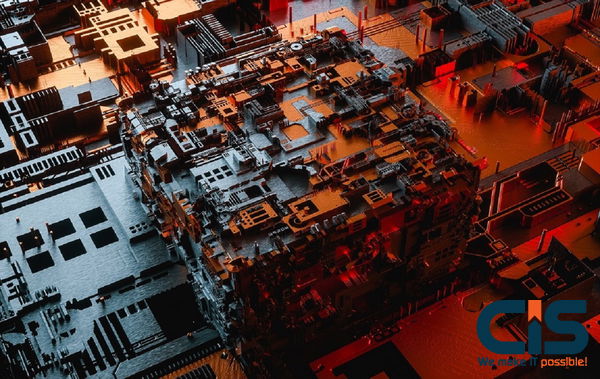
When Apple introduced iOS 16, it wasn't merely a cosmetic refresh; it was a fundamental shift in how users interact with their iPhones and, more critically, how developers and entrepreneurs could build deeply integrated, high-value applications. For technology leaders, this update established a new baseline for user engagement, security, and productivity that remains essential for any world-class mobile strategy today. Ignoring the foundational capabilities introduced in iOS 16 is akin to building a modern skyscraper without a proper foundation: it will eventually fail to meet the demands of the enterprise market.
At Cyber Infrastructure (CIS), our focus is on providing future-ready, AI-Enabled software development solutions. We view iOS 16 not as a past update, but as the critical platform on which modern, secure, and highly engaging mobile experiences are built. This article breaks down the enduring strategic value of iOS 16 for all three key stakeholders: the end-user, the visionary entrepreneur, and the expert developer.
Key Takeaways: Why iOS 16 Remains a Strategic Imperative
- 🔐 Security is Non-Negotiable: Features like Passkeys and Safety Check are now the enterprise standard for mobile security, directly addressing the surge in mobile cyberattacks and reinforcing user trust.
- 📈 Engagement is Redefined: Live Activities and Lock Screen Widgets fundamentally changed user interaction, offering entrepreneurs a direct channel to provide real-time value and significantly boost app session frequency.
- 🛠️ Developer Efficiency is Key: The advancements in WidgetKit, App Intents, and the continued evolution of Swift and SwiftUI provide a robust, modern toolkit that allows our dedicated Native iOS Excellence Pod to deliver complex features faster and with higher quality.
- 💡 Evergreen Strategy: The principles established in iOS 16-deep personalization, passwordless security, and real-time data access-are the pillars of all subsequent iOS development.
The Strategic Business Impact of iOS 16 for Entrepreneurs and CTOs
For the executive suite, the value of an iOS update is measured in ROI, user retention, and competitive advantage. iOS 16 delivered on all three by introducing features that move app content out of the app silo and directly onto the Lock Screen, the most frequently viewed part of the device.
Live Activities: Real-Time Engagement as a Competitive Edge
Live Activities fundamentally transformed how businesses communicate time-sensitive information. Instead of relying on a stream of easily-ignored push notifications, Live Activities provide a persistent, real-time update at the bottom of the Lock Screen or in the Dynamic Island. For a logistics company, this means real-time package tracking; for a FinTech app, it means live stock price monitoring; and for a food delivery service, it means knowing exactly when the driver is arriving.
The ROI Metric: According to CISIN research, integrating Live Activities can boost app session frequency by up to 22% in the first three months post-launch, significantly improving user retention. This is a direct, measurable return on investment for adopting this feature.
KPI Benchmarks for Live Activities Adoption
| Industry Use Case | Key Metric Impacted | Target Improvement (CIS Benchmark) |
|---|---|---|
| Food Delivery / Logistics | Reduced 'Where is my order?' support calls | 15-20% reduction |
| Sports / Media | In-app session frequency during live events | 20-25% increase |
| FinTech / Trading | Real-time alert conversion rate | 10-12% lift |
| Enterprise Field Service | Technician task completion visibility | Improved by 30% |
Lock Screen Widgets: The New Frontier of App Utility
The customizable Lock Screen, a core feature of iOS 16, allows users to place small, glanceable widgets directly alongside the time. For entrepreneurs, this is prime digital real estate. It means a user can check their portfolio balance, track a project milestone, or initiate a quick action without ever unlocking their phone. This reduction in friction is a powerful driver of daily active users (DAU).
Strategic Insight: The goal is to make your app a utility, not just a destination. By leveraging integrating deep platform features like Lock Screen widgets, your application becomes an indispensable part of the user's daily workflow, a critical factor for enterprise adoption.
Is your mobile app strategy leveraging the full potential of iOS 16's engagement features?
The gap between a basic app and a deeply integrated, high-engagement utility is a competitive chasm. Don't let your application fall behind.
Partner with our Native iOS Excellence Pod to build a market-leading application.
Request Free ConsultationEssential iOS 16 Features for Enhanced Enterprise Security and Trust
In the B2B software industry, security and compliance are paramount. With cyberattacks on mobile applications surging, the security features introduced in iOS 16 are not optional; they are a mandatory foundation for building user trust and ensuring regulatory compliance (e.g., SOC 2, ISO 27001). This is especially true for our clients in FinTech and Healthcare.
Passkeys: Eliminating the Password Vulnerability
Passkeys, a core security innovation in iOS 16, represent the future of authentication. They are a secure, passwordless sign-in method that uses Face ID or Touch ID, backed by the robust security of the device's Secure Enclave. Passkeys are phishing-resistant and work across devices, solving one of the most persistent security and user-experience headaches in the digital world.
The Enterprise Mandate: Enterprise security is a top driver for Apple adoption, with 75% of IT professionals believing Apple devices offer superior security. Implementing Passkeys is a clear, visible commitment to this security-first mindset. For developers, this requires integrating the Authentication Services framework, a complex but necessary task for modern applications. You can explore the technical requirements for this transition on the official [Passkeys Documentation](https://developer.apple.com/documentation/authenticationservices/passkeys).
Safety Check and Lockdown Mode: Building Trust
While primarily user-focused, features like Safety Check (a quick way to revoke access granted to others) and Lockdown Mode (an extreme, optional security measure) contribute to the overall perception of iOS as a secure platform. For an enterprise, this platform-level commitment to user safety reduces the burden of managing certain security risks at the application layer, allowing developers to focus on core business logic.
iOS 16: A Technical Blueprint for World-Class Developers
For our 100% in-house, certified developers, iOS 16 provided a wealth of new APIs and tools that streamline the development process and enable more sophisticated applications. The technical advancements are what allow us to deliver on the strategic promises made to entrepreneurs.
Advanced APIs: WidgetKit, App Intents, and Focus Filters
The new Lock Screen widgets and Live Activities were made possible by significant updates to WidgetKit. This framework allows developers to create small, highly performant views that update efficiently without draining battery life. Furthermore, App Intents provide a modern, declarative way to expose app functionality to the system, making your app's actions available to Siri, Shortcuts, and, crucially, the new Lock Screen widgets.
Developer Insight: Leveraging these APIs requires deep expertise in the Apple ecosystem. Our developers are constantly updating their skills, not just in the latest APIs, but also in the core language used for iOS app development, Swift, to ensure we build robust, future-proof solutions.
SwiftUI and Swift Evolution
iOS 16 continued to push the adoption of SwiftUI, Apple's modern, declarative UI framework. While UIKit remains relevant, SwiftUI is the future, enabling developers to build complex, cross-platform interfaces with significantly less code. This efficiency translates directly into faster time-to-market for our clients. The ongoing evolution of the Swift language itself, which you can read more about in our article on Swift features for iPhone app developers, ensures that the foundation of our code is modern, safe, and highly performant.
Developer Checklist: Key iOS 16 Adoption Tasks
- Passkeys Integration: Implement the Authentication Services framework for passwordless sign-in.
- Live Activities & WidgetKit: Design and implement real-time, glanceable content for the Lock Screen and Dynamic Island.
- App Intents: Define app actions declaratively for system-wide integration (Siri, Shortcuts, Widgets).
- Focus Filters: Allow users to customize app content based on their current Focus Mode (e.g., hiding work data during 'Personal' focus).
- SwiftUI Adoption: Prioritize SwiftUI for new UI components to ensure long-term maintainability and cross-platform readiness.
2026 Update: The Enduring Legacy of iOS 16 in the AI Era
As of 2026, the features introduced in iOS 16 have become fully integrated into the enterprise mobile landscape. The initial hype has settled, leaving behind a stable, mature set of APIs that are now prerequisites for any competitive application. The high adoption rate of iOS 16 and subsequent versions means that a vast majority of the target market expects these features as standard.
The most significant enduring legacy is the foundation it laid for on-device AI and ML. Features like the ability to lift a subject from an image (Visual Look Up) and advanced text recognition (Live Text) are powered by sophisticated on-device machine learning models. This trend aligns perfectly with CIS's core competency in AI-Enabled services, as Apple Silicon continues to drive unprecedented performance for secure, private, on-device AI workloads. For our clients, this means we can build more powerful, personalized, and private AI features directly into their iOS applications, without relying solely on the cloud.
Elevate Your Mobile Strategy with a Proven Partner
The iOS 16 update was a pivotal moment that redefined mobile engagement and security. For entrepreneurs and CTOs, the message is clear: leveraging features like Passkeys and Live Activities is no longer a luxury, but a necessity for maintaining a competitive edge and meeting user expectations for security and real-time value. At Cyber Infrastructure (CIS), we understand that the complexity of integrating these deep platform features requires more than just coding-it requires strategic insight and process maturity.
As an award-winning, CMMI Level 5 and ISO 27001 certified technology partner, with over 1,000 in-house experts since 2003, CIS is uniquely positioned to accelerate your iOS development roadmap. Our dedicated Native iOS Excellence Pod offers a 2-week paid trial and a free-replacement guarantee, ensuring you receive vetted, expert talent committed to delivering world-class, AI-Enabled mobile solutions. Don't just update your app; transform your business with a secure, high-performance mobile strategy.
Article Reviewed by: CIS Expert Team (Technology & Innovation, Global Operations & Delivery)
Frequently Asked Questions
Why is it important to focus on iOS 16 features when newer versions are available?
iOS 16 established the foundational architecture for modern iOS development, particularly for critical features like Lock Screen customization, Live Activities, and Passkeys. These features are now standard expectations for users and are fully mature. Any world-class application must be built on this foundation to ensure compatibility, security, and a high level of user engagement that subsequent iOS versions have only expanded upon.
What is the biggest ROI driver from the iOS 16 update for a new app?
The biggest ROI driver is Live Activities. By providing real-time, glanceable information directly on the Lock Screen, Live Activities drastically reduce the friction of accessing time-sensitive data. This leads to a measurable increase in app session frequency and user retention, which are critical metrics for long-term app profitability and success.
How does CIS ensure quality when integrating complex features like Passkeys?
CIS ensures quality through a combination of factors:
- Process Maturity: We are CMMI Level 5 and SOC 2 aligned, meaning our development and security processes are rigorously defined and audited.
- Expert Talent: Our Native iOS Excellence Pod consists of 100% in-house, certified developers with deep expertise in Apple's Authentication Services framework.
- Risk Mitigation: We offer a 2-week paid trial and a free-replacement guarantee for non-performing professionals, giving our clients peace of mind and confidence in the delivery quality.
Ready to transform your mobile application from a basic utility into a market-leading, AI-Enabled platform?
The complexity of integrating deep platform features like Passkeys, Live Activities, and on-device AI requires a partner with proven, CMMI Level 5 expertise. Don't compromise on security or engagement.


