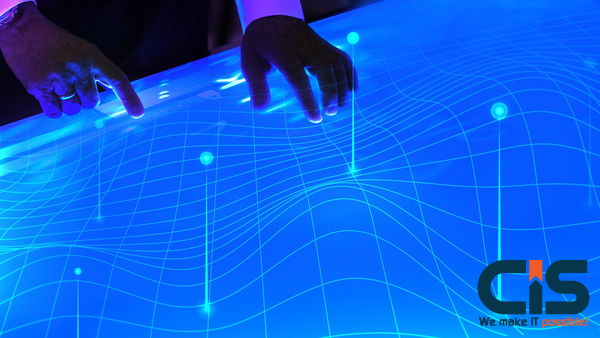
For any enterprise running a complex SAP landscape, the difference between operational chaos and streamlined efficiency often comes down to one critical platform: SAP Solution Manager (SolMan). SolMan is not merely a monitoring tool; it is the central, integrated platform for Application Lifecycle Management (ALM) that governs your entire SAP ecosystem, from initial blueprinting to daily operations and continuous improvement.
In the high-stakes world of enterprise technology, where system stability directly impacts revenue, relying on fragmented tools for governance, change control, and monitoring is a significant risk. This article, crafted by Cyber Infrastructure's (CIS) SAP experts, breaks down the Key SAP Solution Manager Functionalities, providing IT Directors and CIOs with a strategic roadmap to maximize their SAP investment, ensure compliance, and accelerate digital transformation initiatives.
Key Takeaways: SAP Solution Manager Functionalities
- SolMan is the ALM Backbone: It is the single source of truth for all four phases of Application Lifecycle Management: Plan, Build, Run, and Optimize.
- ChaRM is Critical for Governance: Change Request Management (ChaRM) enforces strict, auditable change control, significantly reducing the risk of production incidents.
- Monitoring is Two-Fold: Effective SolMan implementation requires both Technical Monitoring (system health) and Business Process Monitoring (transactional performance).
- S/4HANA Readiness: SolMan is essential for managing the transition to S/4HANA, providing tools for readiness checks, custom code analysis, and streamlined testing.
- Expert Services are Key: Leveraging specialized SAP Solution Manager Services is often necessary to unlock the platform's full potential and integrate it with modern DevOps practices.
The Strategic Imperative: Why SolMan is Non-Negotiable for Enterprise SAP
In the current environment of rapid technological change, especially with the shift toward cloud and S/4HANA, a robust ALM strategy is paramount. SAP Solution Manager addresses the core pain points of large organizations: complexity, risk, and cost. It provides a unified, auditable framework that aligns IT operations with business goals, moving your organization from reactive firefighting to proactive governance.
The platform's functionalities map directly to the four pillars of ALM, offering a holistic approach to managing your SAP Solution:
| ALM Pillar | Strategic Goal | Key SolMan Functionality | Business Value |
|---|---|---|---|
| 1. Plan | Align IT with Business Strategy | Process Management, Requirements Management | Clearer scope, faster time-to-market for new features. |
| 2. Build | Develop and Deploy Changes Securely | Change Request Management (ChaRM), Test Suite | Reduced deployment risk, higher quality releases. |
| 3. Run | Ensure System Stability and Performance | Technical Monitoring, IT Service Management (ITSM) | Minimized downtime, faster incident resolution. |
| 4. Optimize | Drive Continuous Improvement | Business Process Monitoring, Custom Code Management | Lower TCO, better resource allocation. |
Core Functionality Pillar 1: Process Management & Documentation (Plan)
The foundation of effective ALM is a clear understanding of what your SAP systems actually do. SolMan's Process Management functionality allows you to model, document, and store all your business processes in a central repository, often referred to as the Solution Documentation. This is where IT meets the business.
- Solution Documentation: Creates a single source of truth for all business processes, configurations, and technical objects. This is invaluable for training, auditing, and impact analysis.
- Requirements Management: Links new business requirements directly to the processes they affect and the technical changes needed. This traceability ensures that every change delivers intended business value.
Without this foundational documentation, any significant change becomes a high-risk endeavor. A well-documented solution is the first step in ensuring your SAP Driven Business Solutions continue to boost productivity.
Core Functionality Pillar 2: Change & Release Management (Build)
This is arguably the most critical functionality for maintaining system integrity and compliance. Change Request Management (ChaRM) within SolMan enforces a structured, auditable workflow for every change, from a simple bug fix to a major project release. It is the governance gatekeeper for your production environment.
Key Features of ChaRM:
- Automated Workflow: Ensures changes follow a predefined path (e.g., Development -> Quality -> Pre-Production -> Production) with mandatory approvals at each stage.
- Transport Management Integration: Directly manages SAP transports, preventing unauthorized or out-of-sequence deployments that can corrupt a system.
- Audit Trail: Provides a complete, non-repudiable history of who approved what, when, and why-essential for regulatory compliance (e.g., SOX, GDPR).
- Scope & Effort Management: Integrates with project management to track the effort and scope of changes, providing clear visibility to IT leadership.
Quantified Value: According to CISIN internal data from 2024-2025, enterprises leveraging a fully implemented SAP Solution Manager ChaRM process saw an average 35% reduction in critical production incidents post-change deployment. This is the tangible ROI of robust governance.
Is your SAP Change Management a bottleneck or a business enabler?
Fragmented change processes lead to costly production outages and compliance risks. It's time to implement a world-class ALM strategy.
Explore how CIS's CMMI Level 5-appraised experts can implement and optimize your SAP Solution Manager ChaRM.
Request Free ConsultationCore Functionality Pillar 3: Testing & Quality Assurance (Build/Operate)
The Test Suite in SAP Solution Manager is the central platform for planning, executing, and evaluating all testing activities. Given the complexity of integrated SAP environments, a systematic approach to testing is non-negotiable before any change hits production.
- Test Planning & Organization: Links test cases directly to the business processes and requirements defined in the Solution Documentation, ensuring complete coverage.
- Test Automation: Integrates with tools like SAP Test Automation (formerly CBTA) to automate regression testing, dramatically reducing the time and cost of quality assurance.
- Test Management: Tracks the execution status of all tests and manages defects, providing real-time visibility into the quality of a release.
For organizations undergoing major transformations, such as an S/4HANA migration, the Test Suite is the safety net that ensures business continuity. If you are exploring Top Reasons Why SAP Consulting Solution Is Right For Business, testing efficiency should be at the top of your list.
Core Functionality Pillar 4: Operations & Monitoring (Run)
The 'Run' phase is where SolMan proves its worth every single day. Its monitoring capabilities are divided into two critical areas:
1. Technical Monitoring (System Health)
This feature provides real-time, centralized monitoring of the entire SAP landscape, including databases, operating systems, and application servers. It moves IT teams from a reactive stance to a proactive one by:
- Centralized Alerting: Consolidating alerts from all systems into a single dashboard.
- System & Application Monitoring: Tracking key performance indicators (KPIs) like CPU utilization, memory usage, and application response times.
- Root Cause Analysis: Providing tools to quickly diagnose performance bottlenecks and system failures.
2. Business Process Monitoring (Transactional Performance)
Unlike technical monitoring, this focuses on the performance of actual business transactions (e.g., 'Order to Cash' or 'Procure to Pay'). It alerts the business when a critical process step is failing or slowing down, even if the underlying technical system is healthy. This is crucial for maintaining service level agreements (SLAs) and ensuring business continuity.
SAP Solution Manager in the Age of S/4HANA and AI
As enterprises embrace digital transformation, SolMan's role has expanded, particularly in supporting the move to S/4HANA and integrating new technologies like AI. SolMan provides the tools necessary to manage this transition with minimal disruption:
- S/4HANA Readiness Check: SolMan helps analyze your current ECC system to identify necessary changes, custom code adjustments, and data migration requirements for the move to S/4HANA.
- Custom Code Management: It identifies custom code that will not work in the new S/4HANA environment, allowing for targeted remediation or retirement.
- DevOps for SAP: SolMan facilitates a DevOps approach by automating the Plan-Build-Run cycle, enabling continuous delivery of value. CIS, as an award-winning AI-Enabled software development company, leverages SolMan to integrate AI-driven insights into monitoring and testing, further enhancing efficiency and predictive maintenance.
2026 Update: Future-Proofing Your SAP ALM Strategy
While the core functionalities of SAP Solution Manager remain evergreen, the strategic focus shifts annually. For 2026 and beyond, the emphasis is on leveraging SolMan to support hybrid cloud environments and to drive automation. The rise of AI-Enabled solutions means that predictive monitoring and automated root cause analysis are no longer aspirational, but essential. Organizations must ensure their SolMan implementation is robust enough to handle the complexity of integrating cloud-based services and to serve as the central governance layer for all future SAP innovations. This requires a partner with deep expertise in both SAP ALM and cutting-edge technology.
Conclusion: From Tool to Strategic Asset
SAP Solution Manager is far more than a collection of tools; it is the strategic platform that ensures the stability, compliance, and continuous evolution of your SAP landscape. By mastering the Key SAP Solution Manager Functionalities-from ChaRM governance to Business Process Monitoring-CIOs and IT Directors can transform their SAP investment from a cost center into a powerful engine for digital transformation.
Reviewed by CIS Expert Team: This article was crafted and reviewed by Cyber Infrastructure (CIS) experts, including our Enterprise Technology Solutions leaders. As an ISO certified, CMMI Level 5-appraised, and Microsoft Gold Partner since 2003, CIS brings over two decades of experience in delivering secure, AI-Augmented enterprise solutions. Our 1000+ in-house experts specialize in complex system integration and ongoing maintenance, ensuring your SAP environment is not just running, but thriving.
Frequently Asked Questions
What is the primary difference between SAP Solution Manager and SAP Focused Run?
SAP Solution Manager is a comprehensive Application Lifecycle Management (ALM) platform covering the entire Plan, Build, Run, and Optimize cycle, including governance tools like ChaRM and Test Suite. SAP Focused Run is a lightweight, high-volume operations platform primarily focused on the 'Run' phase, offering advanced technical monitoring and alerting for large, highly standardized SAP landscapes. SolMan remains the strategic ALM hub.
Is SAP Solution Manager still relevant with the move to S/4HANA and the cloud?
Absolutely. SolMan is more relevant than ever. It is the mandatory platform for S/4HANA readiness checks, custom code analysis, and managing the transition. Furthermore, its functionalities are evolving to support hybrid landscapes, making it the central governance layer for both on-premise and cloud-based SAP solutions.
What is ChaRM and why is it so important for SAP enterprises?
ChaRM stands for Change Request Management, a core functionality within SAP Solution Manager. It is critical because it enforces a mandatory, auditable workflow for all changes moving into production. This structured governance prevents unauthorized transports, ensures proper testing, and significantly reduces the risk of system downtime or data corruption, which is vital for compliance and business continuity.
Are you struggling to extract maximum value from your SAP Solution Manager investment?
The gap between a basic SolMan installation and a fully optimized ALM platform is immense. Don't let complexity slow your digital transformation.


