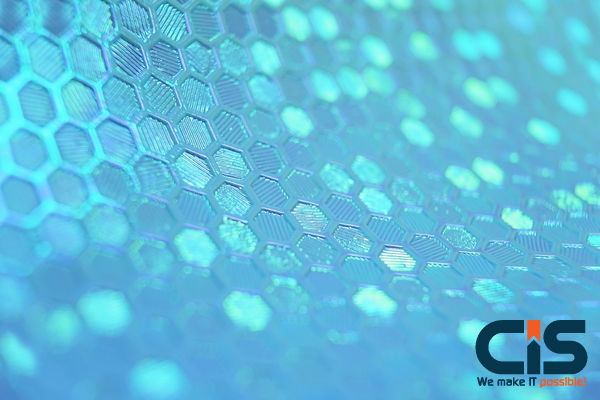
In the hyper-competitive digital marketplace, your mobile app is more than just a piece of software; it's a primary touchpoint for your customers. Yet, a staggering reality persists: the average app loses 77% of its daily active users within the first three days of installation. By day 30, the average retention rate plummets to a mere 5.7%. The primary culprit for this mass exodus is almost always a poor user experience (UX).
For CTOs, Product Managers, and forward-thinking founders, this isn't just a design problem; it's a critical business problem that directly impacts revenue, brand loyalty, and market position. Investing in strategic, user-centric mobile app design isn't a luxury-it's the most crucial investment you can make in your app's long-term success. This article moves beyond generic advice to provide actionable, high-impact design tips that will not only delight your users but also deliver measurable business results.
Key Takeaways
- 💰 UX is an Investment, Not an Expense: Every dollar invested in UX can yield a return of up to $100. A superior user experience is directly correlated with higher conversion rates, user retention, and customer lifetime value.
- 🏃 Performance is a Core Feature: Speed and reliability are non-negotiable. 90% of users have abandoned an app due to poor performance. A seamless, fast, and bug-free experience is the foundation of good design.
- 🎯 Simplicity Drives Adoption: Users expect intuitive and effortless interactions. A clean, uncluttered interface with clear navigation reduces cognitive load, leading to higher engagement and task completion rates.
- 📊 Data-Driven Design Wins: Assumptions are costly. The most successful apps leverage analytics and user feedback to continuously iterate and optimize the user experience, ensuring design decisions are based on behavior, not guesswork.
The Foundation: Why User Experience (UX) is Your App's Cornerstone
Before diving into specific tips, it's crucial to align on the strategic importance of UX. Many organizations mistakenly equate UX with User Interface (UI)-the aesthetics, colors, and fonts. While UI is a component, UX is the entire experience a user has with your product, from the first impression to the final interaction.
Moving Beyond Aesthetics: UX vs. UI
Think of it like building a house. The UI is the paint, the furniture, and the fixtures-the visual elements. The UX is the architectural blueprint: the flow between rooms, the placement of doors and windows for natural light, and the overall feeling of being in the space. An app can look beautiful (good UI) but be confusing and frustrating to use (bad UX). True success lies where they intersect.
The High Cost of Poor UX: Quantifying the Impact
A flawed user experience isn't just a minor inconvenience; it has severe financial repercussions. Research shows that 88% of users are less likely to return to an app after a single bad experience. For an e-commerce app, that's a lost sale. For a SaaS product, it's a canceled subscription. The cost of acquiring a new user is significant; losing them due to preventable design flaws is a critical failure that erodes your bottom line.
Core Principles of High-Impact Mobile App Design
Mastering the fundamentals is the first step toward creating a world-class mobile application. These core principles form the bedrock of any successful user-centric app design strategy.
1. Simplicity and Clarity: The 'Less is More' Doctrine
Users are goal-oriented. They open your app to accomplish a specific task, whether it's booking a flight or checking their balance. Every unnecessary element on the screen-every extra button, image, or line of text-adds cognitive load and can distract or confuse them.
Actionable Tip: Adopt a minimalist design. Prioritize one primary action per screen and use ample white space to create a clean, focused layout. Ensure typography is legible and icons are universally understood.
2. Consistency is King: Building Intuitive Navigation
A consistent design allows users to develop usage patterns, making the app feel familiar and easy to navigate. This applies to everything from color schemes and button styles to terminology and interaction patterns. If a swipe action deletes an item in one part of the app, it should do the same elsewhere.
Actionable Tip: Create and adhere to a comprehensive design system or style guide. Use standard navigation patterns for iOS and Android (e.g., tab bars at the bottom for iOS, navigation drawers for Android where appropriate) to meet user expectations.
3. Performance as a Feature: Speed and Reliability
There is no substitute for speed. A slow-loading screen or a lagging interface is a primary driver of app abandonment. Users expect instant responses. A report from Walmart even found a 2% increase in conversions for every one-second improvement in load time.
Actionable Tip: Optimize images, minify code, and leverage efficient data-loading techniques like lazy loading. Work closely with your development team to ensure the design is not only beautiful but also technically performant. Regularly test the app on various devices and network conditions.
4. Accessibility (a11y): Designing for Everyone
Accessibility is not a niche requirement; it's a fundamental aspect of good design that benefits all users. An accessible app is usable by people with a wide range of abilities and disabilities. This includes considerations for visual, motor, auditory, and cognitive impairments.
Actionable Tip: Ensure sufficient color contrast, provide text alternatives for images (alt text), support dynamic font sizes, and make sure all interactive elements can be navigated using assistive technologies like screen readers. Following WCAG (Web Content Accessibility Guidelines) is the industry standard.
5. Feedback and Interaction: Acknowledge Every Action
When a user taps a button, they should receive immediate confirmation that the app has registered their action. This feedback can be visual (a button changing state), haptic (a subtle vibration), or auditory. Without it, users may become impatient, tap again, and trigger unintended actions.
Actionable Tip: Implement clear visual cues for all interactive elements. Use loading indicators or progress bars for actions that take more than a second to complete, assuring the user that the app is working.
Is your app's UX hindering its growth potential?
A subpar user experience leads to high churn and missed revenue. Don't let design flaws dictate your app's success.
Partner with CIS to build an app your users will love.
Request a Free UX AuditAdvanced Strategies to Elevate Your App's UX
Once the fundamentals are in place, you can implement more advanced strategies to create a truly differentiated and engaging experience that fosters long-term loyalty.
6. Personalization and AI: Crafting Unique User Journeys
Generic experiences no longer suffice. Users expect apps to understand their preferences and context. Leveraging data and AI to personalize content, recommendations, and notifications can dramatically increase engagement. Think of Netflix's recommendation engine or Spotify's Discover Weekly playlist.
Actionable Tip: Collect user data ethically and use it to tailor the experience. This could be as simple as remembering user settings or as complex as using machine learning to predict user needs.
7. Seamless Onboarding: The First 60 Seconds Matter Most
A user's first interaction with your app is critical. A confusing or lengthy onboarding process is a major reason for uninstalls. The goal is to demonstrate the app's core value as quickly as possible-the "Aha!" moment.
Actionable Tip: Focus on a benefit-oriented onboarding flow. Instead of showing every feature, guide the user through the one or two key actions that solve their primary problem. For more detailed strategies, explore these tips for a great mobile app onboarding experience.
8. Strategic Use of Push Notifications: Engage, Don't Annoy
Push notifications can be a powerful tool for re-engagement, but they are often abused. Irrelevant or overly frequent notifications are a top reason users uninstall apps. The key is to provide timely, personal, and actionable value.
Actionable Tip: Always ask for permission to send notifications and explain the value. Allow users to customize their notification preferences. Use segmentation to send targeted messages that are relevant to the user's behavior and interests.
9. Data-Driven Design: A/B Testing and Analytics
The most effective design teams operate on data, not opinions. Integrating analytics into your app allows you to understand how users are actually behaving. A/B testing different design elements-from the color of a button to the wording of a headline-provides quantitative proof of what works best.
Actionable Tip: Use robust mobile app analytics tools to track key metrics like session length, screen flows, and conversion funnels. Formulate hypotheses and run controlled A/B tests to continuously optimize your app's UX based on real user data.
2025 Update: Future-Proofing Your Mobile UX
The digital landscape is constantly evolving. To maintain a competitive edge, it's essential to look ahead and incorporate emerging technologies that are shaping user expectations. While the core principles of UX remain evergreen, the methods of interaction are expanding.
Voice User Interface (VUI) and Conversational AI
With the rise of smart assistants, users are becoming more comfortable with voice commands. Integrating VUI can offer a hands-free, convenient way for users to interact with your app. This is particularly relevant for applications used while driving, cooking, or multitasking. Leveraging intelligent chatbots for improved user experiences within your app can also provide instant support and guidance, reducing friction and improving satisfaction.
Augmented Reality (AR) and Immersive Experiences
AR is moving from a novelty to a practical tool that can significantly enhance the user experience. For retail apps, AR can allow users to visualize furniture in their homes. For industrial apps, it can provide interactive training overlays. Bridging the real and virtual world creates memorable and highly functional experiences that solve real-world problems in innovative ways.
Conclusion: Great UX is a Continuous Journey, Not a Destination
Boosting your mobile app's user experience is not a one-time project; it's an ongoing commitment to understanding and serving your users. By focusing on the core principles of simplicity, consistency, and performance, and by embracing advanced strategies like personalization and data-driven iteration, you can transform your app from a functional tool into an indispensable part of your users' lives. This transformation is the key to unlocking higher retention, stronger brand loyalty, and sustainable business growth.
Ultimately, the most successful apps are built by teams who have a deep empathy for their users and a relentless dedication to quality. Choosing the right technology partner-one with a mature, process-driven approach and a portfolio of success-is the most critical step in this journey.
This article was written and reviewed by the expert team at Cyber Infrastructure (CIS). With over two decades of experience, CMMI Level 5 appraised processes, and a team of 1000+ in-house experts, CIS specializes in creating high-performance, AI-enabled mobile applications that deliver exceptional user experiences and measurable business outcomes.
Frequently Asked Questions
What is the difference between UI and UX design?
UI (User Interface) design refers to the visual elements of an application-the screens, buttons, icons, and typography. It's about the app's look and feel. UX (User Experience) design is the broader process of enhancing user satisfaction by improving the usability, accessibility, and pleasure provided in the interaction with the app. UX is the overall feeling, while UI is a part of what creates that feeling.
How can I measure the ROI of investing in UX design?
The ROI of UX can be measured through several key performance indicators (KPIs). These include:
- Conversion Rate: An improved UX can lead to more users completing desired actions (e.g., making a purchase, signing up).
- User Retention/Churn Rate: A great experience keeps users coming back. Track how many users you retain over time.
- Customer Satisfaction (CSAT/NPS): Use surveys to measure how satisfied users are with your app.
- Support Ticket Volume: An intuitive app generates fewer questions and complaints, reducing customer support costs.
- Task Success Rate: Measure the percentage of users who successfully complete a specific task within the app.
How much does good mobile app design cost?
The cost of mobile app design varies significantly based on the project's complexity, the scope of features, and the experience of the design team. A simple app for a startup might have a different budget than a complex enterprise application. At CIS, we offer flexible engagement models, including Time & Material and dedicated 'PODs' (cross-functional teams), to provide world-class design services that align with your budget and business goals, from startups to large enterprises.
How long does the app design process typically take?
The timeline for app design depends on the project's scope. A typical process includes phases for research, wireframing, prototyping, UI design, and user testing. A simple MVP might take a few weeks, while a large-scale application can take several months. Our agile methodology focuses on delivering value in iterative sprints, allowing for flexibility and faster time-to-market without compromising quality.
Why should I outsource my app design to a company like CIS?
Outsourcing to an experienced partner like CIS provides access to a dedicated team of vetted, expert UI/UX designers, researchers, and strategists without the overhead of hiring in-house. Our CMMI Level 5 appraised processes ensure quality and predictability. With over 20 years of experience serving a majority of US customers from our global delivery centers, we mitigate risks associated with outsourcing and deliver secure, high-performance applications that drive business growth. We even offer a 2-week paid trial for your peace of mind.
Ready to build an application that dominates its category?
The gap between an average app and a market-leading app is a world-class user experience. Don't settle for 'good enough' when excellence is within reach.


