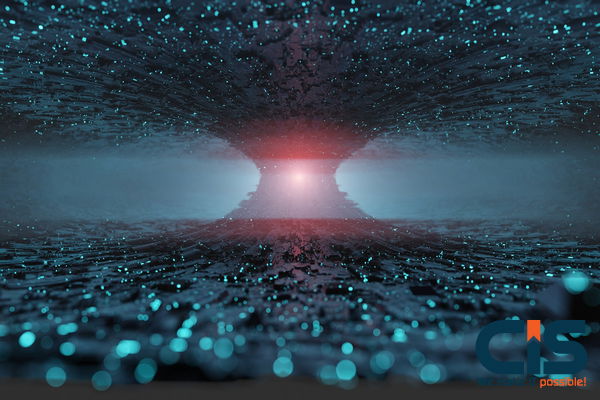
Look around your virtual (or physical) office. An employee is answering a work email on their personal iPhone during their commute. A sales director is accessing your CRM from their personal tablet at an airport lounge. A developer is cloning a repository to their personal laptop. This isn't a future scenario; it's your current reality. Bring Your Own Device (BYOD) is no longer a trend to consider-it's a business practice that's already happening, whether you have a policy for it or not.
The appeal is obvious: increased employee satisfaction, potential cost savings, and a boost in productivity. However, without a formal, secure framework, you're essentially leaving your company's digital front door wide open. Unmanaged personal devices are one of the biggest blind spots in corporate cybersecurity today, creating significant vulnerabilities to data breaches, malware, and compliance violations. This article provides a strategic blueprint for C-suite leaders and IT executives to move from accidental BYOD to an intentional, secure, and scalable policy that protects the organization while empowering its people.
Key Takeaways
- BYOD is Inevitable, Security is Not: Over 80% of organizations have a BYOD program, but many lack the security to manage it effectively. Ignoring it is not a strategy; it's a significant risk. A formal policy transforms this vulnerability into a competitive advantage.
- Balance is Non-Negotiable: An effective BYOD policy is a balancing act. It must provide robust security for corporate assets while respecting employee privacy. Technology like containerization is key to separating work and personal data.
- Policy Drives Technology (Not the Other Way Around): Before you invest in Mobile Device Management (MDM) or Unified Endpoint Management (UEM) tools, you need a clearly defined policy. This document is the foundation that dictates your security architecture and acceptable use.
- Clarity Prevents Chaos: Your policy must explicitly detail everything: acceptable use, required security measures (passwords, encryption), company rights (like remote wipe of corporate data), and what happens when an employee leaves the company. Ambiguity is the enemy of security.
Why a BYOD Policy is a Strategic Imperative, Not Just an IT Checklist
For many executives, a BYOD policy sounds like a tactical IT document. That's a critical misjudgment. In today's distributed workforce, your BYOD strategy is central to your operational resilience, talent retention, and risk management posture. The benefits are tangible, but the risks of inaction are severe.
The Upside: Productivity, Savings, and Talent
- Increased Productivity: Employees working on familiar devices are often faster and more efficient. Studies have shown that BYOD can increase productivity and that employees may even work extra hours on their own devices.
- Cost Reduction: While not eliminating all costs, BYOD can significantly reduce capital expenditure on corporate-owned hardware. Some analyses show savings of over $300 per employee annually.
- Talent Attraction & Retention: Flexibility is a key driver for today's top talent. A well-managed BYOD program is a powerful perk that signals a modern, trust-based work culture.
The Downside: The High Cost of Unmanaged Devices
- Data Breaches: Data loss is the number one security concern for IT leaders regarding BYOD. A lost or stolen personal device without proper security controls is a direct gateway to your corporate network.
- Malware and Ransomware: Personal devices may not have the same level of malware protection as corporate assets. An employee downloading an unsafe app could inadvertently introduce ransomware into your ecosystem.
- Compliance and Regulatory Failure: For industries governed by regulations like HIPAA or GDPR, allowing patient data or personal information on unsecured personal devices can lead to crippling fines and reputational damage.
The Core Components of an Ironclad BYOD Policy
A world-class BYOD policy is clear, comprehensive, and legally sound. It sets expectations for everyone and forms the basis for your technical enforcement. Use this as a blueprint, consulting with your IT, legal, and HR departments to tailor it to your organization's specific needs. For further guidance, frameworks from the National Institute of Standards and Technology (NIST) provide a robust starting point for building a secure program.
Essential BYOD Policy Checklist
| Component | Key Considerations |
|---|---|
| 1. Purpose and Scope | Clearly define who the policy applies to (e.g., all employees, specific departments) and which devices are covered (smartphones, tablets, laptops). State the policy's goal: to enable productivity while securing corporate data. |
| 2. Acceptable Use | Specify what corporate resources can be accessed (e.g., email, specific applications, internal servers). Prohibit illegal activities, jailbreaking/rooting devices, and use of unapproved third-party cloud services for work files. |
| 3. Security Requirements (The Non-Negotiables) | This is the technical core. Mandate strong passwords/biometrics, device-level encryption, timely OS updates, and the installation of company-required security software (e.g., an MDM agent). |
| 4. Company's Rights and Responsibilities | Be transparent. State the company's right to install security profiles, monitor for compliance, and-critically-remotely wipe corporate data only from the device if it's lost, stolen, or the employee separates from the company. |
| 5. Employee Privacy | To build trust, explicitly state what the company will not access: personal photos, emails, text messages, location data, and browsing history. This is crucial for employee buy-in. A strong policy protects both parties. |
| 6. Reimbursement and Support | Define your financial model. Will you offer a stipend for device usage or data plans? Clarify the level of IT support employees can expect for their personal devices. |
| 7. Employee Onboarding and Exit Strategy | Outline the procedure for enrolling a new device. More importantly, detail the offboarding process, ensuring all corporate data and access are securely revoked and wiped from the device upon termination. |
Developing this policy is a foundational step. For organizations looking to ensure their data is protected by a robust framework, exploring options for Creating A Secure And Reliable Data Storage System is a logical next step.
Is Your Data Leaking Through Unmanaged Personal Devices?
Every employee using a personal phone for work is a potential security gap. A comprehensive BYOD policy, backed by the right technology, is your first line of defense.
Let's build a policy that protects your business.
Request a Free ConsultationChoosing the Right Technology: MDM, UEM, and Containerization
A policy is only as good as your ability to enforce it. This is where technology becomes critical. The goal is to gain visibility and control over how corporate data is accessed and stored on personal devices without overstepping into an employee's personal life.
Key Technologies for BYOD Enforcement:
- Mobile Device Management (MDM): MDM solutions are the baseline. They allow IT to enforce security policies, configure settings (like Wi-Fi and VPN), and perform actions like remote lock and wipe on the entire device.
- Mobile Application Management (MAM): Often part of a larger suite, MAM focuses on managing and securing specific corporate applications rather than the whole device. This is often more privacy-friendly for employees.
- Unified Endpoint Management (UEM): As the name implies, UEM platforms provide a single console to manage all endpoints-smartphones, tablets, laptops, and even IoT devices, whether they are corporate or employee-owned. According to Gartner, the market is moving towards UEM as the strategic goal for most organizations to reduce complexity.
The most effective approach for BYOD is often containerization. This technology, typically managed via a UEM or MAM tool, creates a separate, encrypted, and managed 'work profile' or container on an employee's device. All corporate apps and data live inside this secure bubble. IT has full control over the container-and no visibility or control over anything outside of it. This elegantly solves the security-vs-privacy dilemma. The process of Creating A Mobile Device Management System that fits your unique needs is a critical step in this journey.
A 5-Step Implementation Roadmap
Rolling out a BYOD program requires careful planning and communication. A phased approach minimizes disruption and improves adoption.
- Assemble a Cross-Functional Team: Involve IT, HR, Legal, and Finance from the start. Each department has a critical role in drafting the policy, ensuring legal compliance, and defining the financial model.
- Draft the Policy (Using the Blueprint Above): Start with the core components. Get feedback from stakeholders and a small pilot group of employees to identify any friction points.
- Select and Configure Your Technology: Based on your policy's security requirements, evaluate and choose a UEM/MDM vendor. CIS's experts can help you navigate this complex market and select a tool that aligns with your security posture and budget.
- Communicate Clearly and Train Employees: Don't just email the policy and hope for the best. Hold information sessions explaining the 'why' behind the policy. Focus on the mutual benefits: flexibility for them, security for the company. Demonstrate how the technology protects their personal privacy. Clear communication is key to smartly securing smart devices across the organization.
- Launch, Monitor, and Iterate: Start with a pilot group before a full rollout. Use your UEM tool to monitor for compliance and security events. Be prepared to review and update the policy annually as technology and business needs evolve.
2025 Update: Future-Proofing Your BYOD Strategy
The concept of an 'endpoint' is expanding. While smartphones and laptops are the focus today, a forward-thinking BYOD policy should anticipate the future. The rise of AI-powered tools, IoT wearables, and even augmented reality devices in the workplace will continue to blur the lines between personal and corporate technology. Gartner predicts that AI and automation will drive a move towards 'Autonomous Endpoint Management,' reducing manual effort and speeding up threat response. Your policy should be a living document, adaptable enough to incorporate these new technologies under its security umbrella. The core principles-data separation, access control, and clear usage guidelines-will remain evergreen, ensuring your framework stays relevant for years to come.
From Liability to Asset: Final Thoughts
Creating a secure BYOD policy is not about restricting employees; it's about enabling them to work effectively and flexibly without compromising your organization's security. By shifting from an unmanaged, ad-hoc approach to a formal, technology-backed strategy, you turn a significant liability into a powerful business asset. It's a strategic move that enhances security, supports a modern work culture, and demonstrates a commitment to protecting both company and employee data. The process requires careful thought and planning, but the payoff in security, productivity, and resilience is immeasurable.
This article has been reviewed by the CIS Expert Team, which includes certified cybersecurity professionals and enterprise architects with over 20 years of experience in implementing secure mobility and data protection solutions for global organizations. As a CMMI Level 5 and ISO 27001 certified company, CIS is committed to delivering solutions that meet the highest standards of security and process maturity.
Frequently Asked Questions
Will a BYOD policy allow my company to see my personal photos and messages?
No, a properly designed BYOD policy and the technology used to enforce it will not allow your employer to access your personal information. Modern solutions use containerization to create a separate, encrypted 'work profile' on your device. Your company can only manage and see what's inside that work profile. All your personal apps, photos, and messages remain completely private and inaccessible to your employer.
What happens if I lose my phone or it gets stolen?
Your BYOD policy will have a clear procedure for this. You must report the lost or stolen device to your IT department immediately. Using the Mobile Device Management (MDM) software, IT can perform a 'selective wipe,' which remotely deletes only the corporate data and applications from your device. Your personal data is not touched. This ensures company information is secured without destroying your personal files.
Do I have to pay for my own device and data plan if I use it for work?
This depends entirely on the company's policy. Some companies offer a monthly stipend to employees to help cover the cost of the device and data plan. Others consider the ability to use a personal device a convenience and do not offer reimbursement. Your company's BYOD policy document should clearly state its stance on reimbursement.
Is BYOD less secure than using company-owned devices?
It can be, if not managed properly. However, a well-implemented BYOD program with a strong policy and the right technology (like a UEM platform) can be just as secure as a corporate-owned device model. By enforcing security controls like encryption, strong passwords, and data containerization, companies can mitigate the risks and ensure corporate data remains protected, regardless of who owns the device.
Ready to Build a BYOD Policy That Works?
Drafting and implementing a secure, scalable, and employee-friendly BYOD policy is a complex task. It requires a blend of technical expertise, legal awareness, and strategic foresight.


