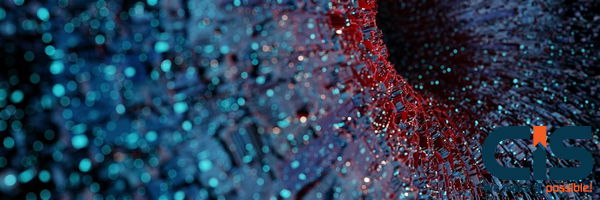
For years, the narrative around SharePoint was simple: it was a robust, yet often underutilized, document repository. Today, that narrative is obsolete. Modern SharePoint Online, as the content backbone of the Microsoft 365 ecosystem, has evolved into a powerful, flexible platform for Implementing Project Management Best Practices, especially for organizations already invested in the Microsoft stack.
The challenge for many Project Management Office (PMO) leaders and CIOs is not if they should use SharePoint, but how to transform it from a collection of scattered team sites into a centralized, efficient, and governed Project Management Office (PMO) hub. The answer lies in strategic integration, customization, and leveraging the Power Platform to unlock true efficiency.
As a Microsoft Gold Partner and a CMMI Level 5-appraised firm, Cyber Infrastructure (CIS) understands that the goal is not just to track tasks, but to drive predictable project outcomes, reduce context switching, and maximize your existing technology investment. This guide cuts through the noise to provide a clear, executive-level blueprint for achieving world-class project management with SharePoint.
Key Takeaways: Transforming SharePoint into a Project Management Powerhouse
- Strategic Shift: Modern SharePoint is no longer just a document library; it is the content and collaboration foundation for a centralized, efficient Project Management Office (PMO) when integrated with Microsoft Teams, Planner, and Power BI.
- The Power Platform Multiplier: True efficiency comes from leveraging Power Automate for workflow automation (e.g., approval processes) and Power BI for real-time, portfolio-level reporting and Enterprise Performance Management Epm.
- Governance is Non-Negotiable: For enterprise-level project management, strict governance over site provisioning, security, and data retention is critical to maintain compliance (ISO 27001, SOC 2) and data quality.
- Expertise is Key: Customizing SharePoint for complex project methodologies (e.g., Agile, Waterfall, Hybrid) requires certified expertise to ensure high user adoption and seamless system integration.
Why SharePoint is the Strategic Choice for Enterprise PMOs
When evaluating project management tools, many enterprises face a critical decision: adopt a standalone, third-party tool or leverage the platform they already own. For over 80% of Fortune 500 companies that use SharePoint, the strategic choice is clear: maximize the Microsoft 365 ecosystem.
SharePoint's primary advantage is its deep, native integration across the Microsoft stack, which directly addresses the executive pain point of tool sprawl and data fragmentation. By centralizing project data in SharePoint, you immediately gain:
- Unified Collaboration: Every SharePoint Team Site is automatically connected to a Microsoft Team, centralizing communication, files, and tasks. This drastically reduces the context switching that costs teams valuable time.
- Cost Efficiency: You are already paying for it. Leveraging SharePoint for project management means avoiding the significant licensing costs and integration overhead associated with new, standalone SaaS tools.
- Enterprise-Grade Security: SharePoint Online inherits the advanced security, compliance, and data loss prevention (DLP) features of Microsoft 365, which is essential for regulated industries and meeting standards like ISO 27001 and SOC 2.
Link-Worthy Hook: According to CISIN research, organizations that centralize project documentation and task management within a single, governed platform like SharePoint experience a 25% faster project closeout cycle due to reduced search time and fewer version control issues.
Core Pillars: Building an Efficient Project Site in SharePoint
An efficient SharePoint project site is built on three core pillars: centralized document control, structured task management, and transparent reporting. Moving beyond basic file storage requires deliberate configuration of these elements.
The Document Management Foundation
Project success hinges on team members accessing the correct, latest version of a document. SharePoint excels here, offering capabilities far beyond a network drive. Companies using SharePoint experience a 15% reduction in time spent on document management tasks.
- Version Control: Automatically track every change, allowing you to restore previous versions and maintain a full audit trail.
- Metadata & Search: Instead of relying on folders, use metadata (e.g., Project Phase, Document Type, Status) to tag documents. This makes the powerful M365 search engine highly effective, allowing users to find a 'Final Contract' across all projects in seconds. This is a critical component of Enterprise Document Management And Ecm.
- Co-Authoring: Multiple team members can work on the same document simultaneously, eliminating the 'document locked' frustration and speeding up review cycles.
Internal Link Opportunity: For a deeper dive into maximizing file organization, explore our guide on Optimize Document Management With Sharepoint.
Structured Element: SharePoint vs. Standalone PM Tools
| Feature | SharePoint (M365 Ecosystem) | Dedicated PM Tool (e.g., Jira, Asana) |
|---|---|---|
| Core Function | Content & Collaboration Platform | Task & Workflow Application |
| Integration | Native, seamless with Teams, Outlook, Power Platform | Requires API/Connector development and maintenance |
| Data Security | Inherits M365 Enterprise Security (ISO 27001, SOC 2) | Dependent on vendor's specific security model |
| Cost Model | Leverages existing M365 license (High ROI) | Additional per-user subscription cost |
| Best For | Organizations prioritizing M365 ROI, compliance, and cross-functional collaboration. | Teams needing highly specialized, deep-dive task tracking (e.g., software development sprints). |
Is your SharePoint environment a file share or a strategic PMO hub?
The difference is in the architecture and integration. Stop managing projects in silos and start leveraging your M365 investment.
Let our Microsoft Certified Solutions Architects design your next-generation SharePoint PMO.
Request Free ConsultationElevating Project Management with the Power Platform
The true leap from 'good' to 'efficient' project management in SharePoint comes from integrating the Microsoft Power Platform. This is where you move beyond manual processes and unlock AI-enabled automation and sophisticated reporting.
Power Automate: Workflow Automation
Manual, repetitive tasks are the enemy of project efficiency. Power Automate allows you to create low-code/no-code workflows that run on top of your SharePoint lists and libraries. Examples include:
- Automated Approvals: Automatically route a project charter or budget document to the appropriate stakeholders for approval, sending reminders and logging the decision directly in the SharePoint list.
- Status Reporting: Trigger a weekly email summary to the PMO leadership based on task status changes in the SharePoint list, eliminating the need for manual report compilation.
- Site Provisioning: Automate the creation of a new, standardized project site from a template, ensuring every new project adheres to the same governance and structure from day one.
Power BI: Real-Time Portfolio Visibility
Executives need a single pane of glass to view the health of the entire project portfolio, not just individual project status reports. Power BI dashboards, embedded directly into a SharePoint Hub Site, pull data from all connected project sites, Planner, and even external systems (like your ERP or CRM) to provide Enterprise Performance Management Epm insights.
- KPI Dashboards: Visualize key metrics like Budget Variance, Resource Utilization, and Task Completion Rate in real-time.
- Resource Allocation: Gain visibility into which resources are over-allocated across multiple projects, allowing PMO leaders to make data-driven staffing decisions.
Mini-Case Example: A Strategic Tier client in the logistics sector, managing over 50 projects simultaneously, saw a 30% reduction in project reporting time by integrating their SharePoint project sites with Power BI dashboards, a solution architected by CIS.
Governance and Security: The Enterprise Imperative
For large organizations, the biggest risk in project management is not a missed deadline, but a compliance failure or a security breach. As a CMMI Level 5 and ISO 27001 certified company, CIS emphasizes that robust governance is the foundation of efficient, secure project management in SharePoint.
The PMO Governance Checklist 🛡️
Poor governance doesn't just lead to a messy environment; it can scale security risks, especially with the introduction of AI tools like Copilot. As one report noted, "AI does not fix bad governance; it scales it."
- Standardized Site Templates: Mandate the use of a single, pre-configured project site template for all new projects to ensure consistency in lists, libraries, and metadata.
- Access Control & Permissions: Implement a clear, least-privilege access model. Use Microsoft 365 Groups to manage permissions centrally, ensuring only the necessary team members, stakeholders, or external partners have access to sensitive project files.
- Retention Policies: Define and enforce policies for how long project data (documents, lists, communications) must be kept, and when it should be automatically archived or deleted, aligning with legal and regulatory requirements.
- Audit Trails: Ensure all critical actions (document deletion, permission changes, major approvals) are logged for compliance and post-project analysis.
2026 Update: The AI-Enabled Future of SharePoint PM
The shift to SharePoint Online is now the standard, with 85-86% of all SharePoint instances expected to be cloud-based by 2025. The next frontier is AI-Augmentation. Tools like Microsoft Copilot are transforming project management by turning SharePoint from a passive repository into an active, content-aware system.
- Intelligent Search: AI can now use natural language to query project data, such as: "Show me all high-risk tasks for the Q3 launch project that are assigned to the development team."
- Automated Summaries: AI can instantly summarize long project meeting transcripts or document threads, providing PMs with the 'bottom line upfront' (BLUF) they need to make fast decisions.
- Risk Prediction: By analyzing historical project data stored in SharePoint, AI models can flag potential risks in a new project based on similar past projects that experienced delays or budget overruns.
To prepare for this future, your SharePoint environment must be clean, well-governed, and structured with rich metadata. This is the foundational work that CIS's AI-Enabled software development and IT consulting teams specialize in.
Ready to Transform Your Project Management?
Efficient project management with SharePoint is not a feature you turn on; it is a strategic, integrated solution that requires expert planning, customization, and governance. By leveraging the full power of the Microsoft 365 ecosystem, you can move past the limitations of siloed tools and establish a centralized, compliant, and highly efficient PMO.
At Cyber Infrastructure (CIS), we don't just implement software; we architect future-winning solutions. As a Microsoft Gold Partner with CMMI Level 5 process maturity, our 100% in-house team of certified developers and Microsoft Certified Solutions Architects specializes in complex SharePoint customization, Power Platform integration, and AI-Augmented delivery. We offer a 2-week paid trial and a free-replacement guarantee for non-performing professionals, ensuring your peace of mind and project success. We are trusted by clients from startups to Fortune 500 companies across the USA, EMEA, and Australia.
Article reviewed by the CIS Expert Team: Kuldeep Kundal (CEO), Girish S. (Delivery Manager - Microsoft Certified Solutions Architect), and Angela J. (Senior Manager - Enterprise Business Solutions).
Frequently Asked Questions
Is SharePoint a viable replacement for dedicated project management tools like Jira or Asana?
SharePoint is a powerful platform for project management, not a direct, out-of-the-box application replacement. It is the superior choice for organizations prioritizing M365 ROI, enterprise-wide collaboration, and compliance, especially when integrated with Microsoft Planner, Teams, and Power Platform for task and workflow management. Dedicated tools may offer deeper specialization for specific methodologies (e.g., software development sprints), but they lack the native security and integration advantages of SharePoint within the M365 ecosystem.
What is the biggest challenge when implementing SharePoint for PMO, and how does CIS address it?
The biggest challenge is often user adoption and governance. If the site is poorly structured, users revert to email and local file storage. CIS addresses this by:
- Customization: Using our certified developers to tailor the user interface and workflows to match your existing project methodology, making the transition seamless.
- Standardization: Implementing a strict governance framework with standardized site templates and automated provisioning using Power Automate.
- Expert Training: Providing world-class training and support to ensure your team is comfortable and proficient with the new, efficient processes.
How does SharePoint support project portfolio management (PPM)?
SharePoint supports PPM through a 'Hub Site' structure. Individual project sites are associated with a central PMO Hub. Power BI reports embedded in the Hub Site pull key data (status, budget, resource load) from all associated project sites and lists. This roll-up capability provides executives with a real-time, consolidated view of the entire portfolio, which is essential for strategic decision-making and resource allocation.
Stop letting your M365 license sit on the shelf.
Your existing SharePoint investment is a powerful, underutilized asset. It's time to transform it into a secure, AI-ready, and highly efficient project management engine.


