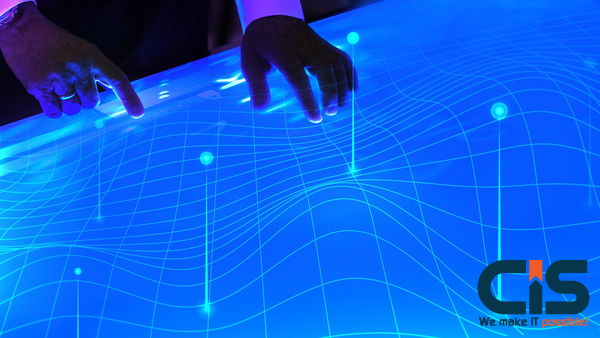
The digital workplace is undergoing a profound shift. For decades, Microsoft SharePoint has been the bedrock of enterprise content management (ECM) and collaboration, a reliable 2D hub for documents, sites, and data. However, as global teams demand richer, more intuitive collaboration, the question is no longer if the digital workplace will become immersive, but when and how.
The convergence of SharePoint's robust content infrastructure with Virtual Reality (VR) headsets, primarily through Microsoft Mesh, represents the next frontier in enterprise productivity. This isn't science fiction; it is a strategic imperative for organizations aiming to maximize knowledge retention, accelerate training, and foster a true sense of co-presence in a distributed world.
As a Microsoft Gold Partner and a leader in AI-Enabled digital transformation, Cyber Infrastructure (CIS) is focused on bridging this gap. We believe that the future of your enterprise content is not just on a screen, but all around you. This in-depth guide is for the forward-thinking CIO, CTO, and Enterprise Architect ready to move beyond flat files and into spatial computing.
Key Takeaways: SharePoint VR Integration for Enterprise Leaders
- Strategic Imperative: Integrating SharePoint with VR (via Microsoft Mesh) is the next evolution of the digital workplace, moving from static document management to immersive, spatial collaboration.
- Quantifiable ROI: Enterprise VR adoption is driven by clear financial benefits, including up to 80% knowledge retention in training and 30-70% cost savings in remote operations.
- The Technical Bridge: Microsoft Mesh is the critical link, leveraging the security and compliance of the Microsoft 365 ecosystem to securely render SharePoint content in a 3D environment.
- De-Risking Adoption: Successful implementation requires a CMMI Level 5-appraised partner like CIS, focusing on high-impact use cases (e.g., training, data visualization) and a phased, secure development roadmap.
The Strategic 'Why': Moving Enterprise Collaboration Beyond the 2D Screen 🚀
For years, the core objection to enterprise VR was simple: a lack of clear Return on Investment (ROI). That skepticism is now obsolete. The business case for immersive technology is no longer about novelty; it's about measurable efficiency and superior human performance. The challenge for SharePoint, the content backbone of countless Fortune 500 companies, is that its power is often locked behind a traditional browser interface.
VR integration liberates this content, turning a document library into a collaborative 3D workspace. Consider the data: 91% of businesses have already adopted or plan to adopt VR or AR technology. This is not a niche trend; it's a mass market shift.
The Quantifiable Benefits of Immersive Content Management
The true value of Virtual Reality App Development lies in its ability to solve critical, expensive enterprise problems:
- Knowledge Retention: VR training has been shown to improve knowledge retention to up to 80% one year after training, a massive leap compared to the 20% retention rate one week after traditional training.
- Cost Reduction: Companies save an average of 30-70% when switching to virtual training, primarily by eliminating travel, facility, and instructor costs.
- Performance Boost: Organizations implementing VR training report a 40% performance boost and a 75% reduction in training time.
Link-Worthy Hook: According to CISIN research, early adopters of immersive collaboration tools report a 25% increase in cross-departmental knowledge retention compared to traditional document-based training. This is the power of spatial context: when data is a 3D object, it is simply easier to remember.
Core Use Cases: Where SharePoint VR Integration Delivers Immediate ROI
A successful VR strategy starts with high-impact use cases, not a blanket technology rollout. For a platform as central as SharePoint, the integration must enhance existing, mission-critical workflows. Here are the top five areas where a custom SharePoint VR solution can deliver immediate, measurable value:
Top 5 Enterprise Use Cases for SharePoint VR
| Use Case | SharePoint Content Source | VR Experience / Environment | Quantifiable Business Benefit |
|---|---|---|---|
| 1. Immersive Onboarding & Training | HR Documents, Policy Manuals, Training Videos, SCORM packages stored in SharePoint. | A virtual corporate campus or factory floor where new hires interact with 3D representations of documents and equipment. | 75% reduction in training time; up to 80% knowledge retention. |
| 2. Spatial Data Visualization | SharePoint Lists, Power BI Reports, Excel files, and PowerApps data sources. | A 3D 'War Room' where complex data models (e.g., supply chain, financial forecasts) are rendered as interactive, manipulable objects. | Faster decision-making; improved cross-departmental understanding of complex data. |
| 3. Virtual Design Review (AEC/Manufacturing) | CAD files, Blueprints, 3D Models, and Project Documentation stored in SharePoint Document Libraries. | A shared, virtual space where global teams can walk through a 1:1 scale model of a new product or building. | Reduced prototyping costs; 90% increase in first-time quality (as reported by similar XR adopters). |
| 4. Remote Expert Guidance | Maintenance Manuals, Troubleshooting Guides, and SOPs from a SharePoint Knowledge Base. | An AR/VR overlay that projects digital instructions and diagrams onto real-world machinery for a remote technician. | Reduced equipment downtime; lower travel costs for senior engineers. |
| 5. Immersive Team Meetings & Town Halls | SharePoint News, Intranet Pages, and Presentation Decks. | A branded, virtual meeting space (via Microsoft Mesh) where avatars interact with content pulled directly from the corporate intranet. | Increased engagement and sense of co-presence for remote teams; reduced travel expenses (up to $1,220 per person per year). |
Is your enterprise collaboration stuck in 2D?
The shift to immersive, spatial computing is happening now. Don't let your content management system become a bottleneck to innovation.
Partner with our Augmented-Reality / Virtual-Reality Experience Pod to build your custom solution.
Request Free ConsultationThe Technical Bridge: Connecting SharePoint Content to Microsoft Mesh
The vision of a VR-enabled SharePoint is realized through Microsoft's platform strategy, specifically Microsoft Mesh. Mesh is the foundation for creating multi-user, immersive 3D experiences that integrate seamlessly with the Microsoft 365 ecosystem. Since Mesh is built on the M365 infrastructure, it inherently leverages the security, compliance, and identity management that enterprise clients already rely on for their SharePoint environments.
The Integration Architecture: SharePoint as the Data Layer
The core challenge is transforming the structured and unstructured data within SharePoint into a 3D, interactive experience. This requires a custom development approach that utilizes the Microsoft stack:
- SharePoint as the Headless CMS: SharePoint Online (or On-Premise, with the right architecture) acts as the secure, compliant content repository. The content itself-documents, lists, images, and data-is accessed via APIs. Understanding the difference between SharePoint Online and SharePoint On-Premise is crucial for this step.
- Microsoft Mesh & Unity: Custom VR environments are typically built using Unity, which integrates with the Mesh toolkit. This is where the 3D world is constructed.
- Microsoft Graph API: This is the secure conduit. The Graph API allows the Mesh application to query and retrieve data from SharePoint, Teams, and other M365 services in real-time.
- Power Platform & Azure Functions: For complex business logic, Power Automate and Azure Functions can be used to trigger actions based on VR interactions (e.g., updating a SharePoint list item after a virtual training module is completed).
This architecture ensures that your immersive digital workplace is not a siloed application, but a secure, compliant, and fully integrated extension of your existing Microsoft investment.
Implementation Roadmap: A Phased Approach to Enterprise VR Adoption
Adopting a technology as transformative as SharePoint VR requires a structured, de-risked approach. As a CMMI Level 5-appraised partner, CIS recommends a three-phased roadmap to ensure maximum ROI and minimal disruption:
The CIS 3-Phase VR Integration Framework 🗺️
-
Phase 1: Strategy & Proof of Concept (POC)
- Identify High-Impact Use Case: Select one critical area (e.g., safety training, complex data review) with clear, measurable KPIs.
- Architecture Review: Assess current SharePoint/M365 environment, security protocols, and network readiness.
- Rapid Prototype: Utilize the CIS Augmented-Reality / Virtual-Reality Experience Pod for a fixed-scope sprint to build a minimum viable experience. This 2-week trial (paid) approach minimizes initial risk.
- Deliverable: A functional, single-use-case VR environment integrated with a test SharePoint site.
-
Phase 2: Pilot & Optimization
- Pilot Deployment: Roll out the solution to a small, targeted user group (e.g., 50-100 users).
- UX/CX Refinement: Gather feedback and iterate on the User Experience (UX) and Customer Experience (CX) design to ensure high adoption. This is where the 'ADHD-Friendly' design principles are crucial for busy executives.
- Security & Compliance Audit: Verify that all data access and transfer adheres to ISO 27001 and SOC 2 standards.
- Deliverable: Optimized, secure pilot application with a clear ROI report based on initial KPI data.
-
Phase 3: Enterprise Scale & Governance
- Full Deployment: Roll out the solution across the organization, potentially integrating with multiple SharePoint sites and business units.
- Governance & Maintenance: Establish protocols for content creation, user management, and ongoing maintenance.
- Integration with AI: Leverage AI/ML to enhance the VR experience (e.g., AI agents to guide users through complex SharePoint documents, or Copilot integration for Whiteboard collaboration in Mesh).
- Deliverable: A fully integrated, scalable, and governed Immersive Digital Workplace solution.
2026 Update: The Current State of Enterprise Immersive Technology
As of 2026, the foundational pieces for enterprise-grade SharePoint VR integration are firmly in place, moving the concept from 'imagination' to 'implementation.' Microsoft Mesh is actively rolling out features like guest access and the Project Studio environment, signaling a clear commitment to making immersive collaboration a core part of the Microsoft 365 experience.
The market is no longer waiting for the technology to mature; it is demanding custom solutions now. The focus has shifted from hardware (which is increasingly affordable and powerful) to custom software development and system integration. This is where the expertise of a partner like CIS becomes invaluable: we don't just provide the vision, we provide the 100% in-house, certified developers and the CMMI Level 5 process maturity to build it securely and scalably. The future is not a single, generic metaverse; it is a network of secure, custom-built immersive spaces powered by your existing enterprise content.
The Future of Enterprise Content is Spatial: Act Now
The vision of combining SharePoint with Virtual Reality headsets is a powerful one, representing a fundamental shift in how enterprises manage knowledge, train employees, and collaborate globally. This is not a distant goal; it is a near-term competitive advantage. The integration of SharePoint's robust content management with Microsoft Mesh's immersive capabilities offers CIOs and CTOs a clear path to a more productive, engaged, and secure digital workplace.
The complexity lies in the execution: architecting a secure, scalable, and user-friendly solution that seamlessly bridges the 2D and 3D worlds. This requires deep expertise in both the Microsoft stack and cutting-edge immersive technologies.
About Cyber Infrastructure (CIS): As an award-winning AI-Enabled software development and IT solutions company, CIS has been delivering world-class technology since 2003. We are a Microsoft Gold Partner with CMMI Level 5 appraisal, ensuring verifiable process maturity and quality. Our 100% in-house team of 1000+ experts, including dedicated Augmented-Reality / Virtual-Reality Experience Pods, specializes in custom AI, software, and system integration for our majority USA customers. We offer a 2-week paid trial and a free-replacement guarantee for non-performing professionals, giving you complete peace of mind.
Article reviewed and validated by the CIS Expert Team for E-E-A-T (Experience, Expertise, Authoritativeness, and Trustworthiness).
Frequently Asked Questions
What is the role of Microsoft Mesh in SharePoint VR integration?
Microsoft Mesh is the core platform that enables multi-user, immersive 3D experiences within the Microsoft 365 ecosystem. It acts as the technical bridge, providing the virtual environment and avatar system. Crucially, because Mesh is built on M365, it inherits the enterprise-grade security, compliance, and identity management that SharePoint users already rely on, making it the secure foundation for rendering SharePoint content in VR.
Is VR integration with SharePoint secure for sensitive enterprise data?
Yes. A properly implemented solution is highly secure. The data itself remains stored in your secure SharePoint environment, which is protected by Microsoft 365's security and compliance features. The VR application (built on Mesh) accesses this data via the secure Microsoft Graph API. CIS, as an ISO 27001 and SOC 2-aligned partner, ensures that the custom development and integration process adheres to the highest international data privacy and security standards, maintaining a secure, AI-Augmented Delivery model.
What is the typical ROI for a custom SharePoint VR project?
The ROI is typically realized through cost savings and performance gains. Key metrics include:
- Cost Savings: 30-70% reduction in travel and facility costs for remote training and meetings.
- Performance: Up to 40% performance boost and 75% reduction in training time.
- Retention: Up to 80% knowledge retention one year after VR training.
By focusing on high-cost, high-risk use cases like complex training or remote design review, the investment can be justified quickly.
Ready to build your Immersive Digital Workplace?
The future of enterprise collaboration is spatial, secure, and integrated. Don't wait for a generic solution; your content and business processes are unique.


