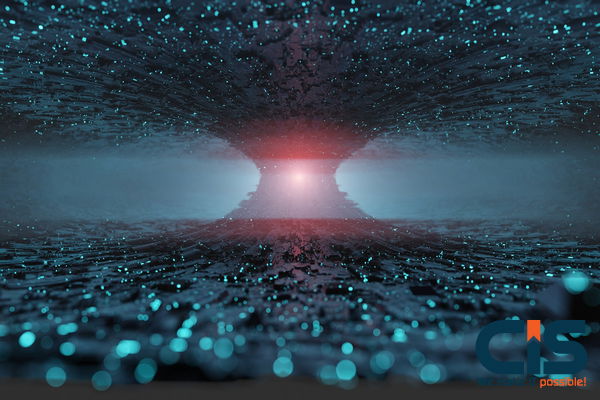
The digital landscape is undergoing a profound shift, moving from flat screens and two-dimensional interfaces to fully immersive, three-dimensional environments. This transition is not merely a technological upgrade; it is a fundamental re-imagining of the User Experience (UX). For enterprise leaders, the question is no longer if Virtual Reality (VR) will impact their business, but how to strategically leverage Virtual Reality Solutions Shaping Future Of User Experience Design to gain a competitive edge.
Virtual Reality (VR) solutions are moving beyond gaming and entertainment to become critical tools for digital transformation, influencing everything from employee training and product design to customer engagement. This article provides a comprehensive, strategic blueprint for CTOs, CIOs, and Product VPs on integrating VR into their core UX strategy, focusing on measurable business outcomes and the specialized design principles required for this new era of spatial computing.
Key Takeaways for Enterprise Leaders
- VR is an Enterprise Imperative: Over 75% of Fortune 500 companies have already adopted Extended Reality (XR) for training, signaling a shift where enterprise use will drive 60% of total VR revenue by 2030.
- IUXD is the New UX: Immersive User Experience Design (IUXD) requires specialized skills, focusing on spatial awareness, locomotion, and minimizing cognitive load to ensure comfort and effectiveness.
- Measurable ROI is Achievable: VR solutions deliver quantifiable business value, with some enterprises reporting a 25% increase in productivity and 20% cost savings in training and design workflows.
- Strategic Partnering is Critical: Success hinges on partnering with a firm that offers CMMI Level 5 process maturity, 100% in-house expert talent (like CIS's Augmented-Reality / Virtual-Reality Experience Pod), and a deep understanding of AI-enabled, user-centric development.
The Strategic Imperative: Why VR is the Next UX Frontier
For too long, VR was viewed as a novelty. Today, it is a proven driver of enterprise efficiency and customer loyalty. The shift from a 2D screen to a 3D world fundamentally changes how users interact with data, products, and services, offering unparalleled levels of immersion and presence. This 'presence' is the ultimate UX metric, creating deeper emotional connections and higher knowledge retention.
The market data confirms this strategic shift. Enterprise users are rapidly becoming the primary engine for this technology. Industry projections indicate that enterprise use will drive 60% of total VR revenue by 2030, representing a fundamental shift from gaming-dominated revenue models to business-focused applications.
Beyond the Hype: Quantifiable Enterprise ROI
The business case for investing in VR solutions is no longer speculative; it is grounded in measurable ROI. By simulating complex, high-stakes environments, VR drastically reduces the cost and risk associated with physical training and prototyping. This is where the true value lies for a busy executive: not in the technology itself, but in the operational and financial impact.
According to CISIN research, enterprises adopting VR-based training saw a 40% reduction in critical errors compared to traditional methods, directly translating to millions in operational savings. Furthermore, nearly 30% of enterprises reported a 25% increase in productivity after adopting mobile AR and VR solutions.
The following table outlines key performance indicators (KPIs) that enterprise leaders should track when deploying VR-based UX solutions:
| VR Application Area | Key Performance Indicator (KPI) | Typical Enterprise Benchmark (CIS Internal Data) |
|---|---|---|
| Employee Training & Onboarding | Time-to-Proficiency, Critical Error Rate Reduction | 25% faster onboarding, 40% fewer critical errors |
| Virtual Prototyping & Design | Design Iteration Cycle Time, Material Waste Reduction | 30% reduction in cycle time, 20% cost savings |
| Customer Engagement (Virtual Showrooms) | Conversion Rate, Time Spent in Experience | 15% higher conversion, 2x longer engagement time |
| Remote Collaboration | Travel Cost Reduction, Project Completion Speed | $50k+ annual travel savings per team, 10% faster project delivery |
Core Principles of Immersive UX Design (IUXD)
Designing for VR, or Immersive User Experience Design (IUXD), is fundamentally different from traditional web or mobile UX. A poorly designed VR experience can cause simulator sickness, confusion, and ultimately, project failure. Success requires a deep understanding of human factors, spatial awareness, and Developing Software Solutions With A User Centric Perspective that prioritizes comfort and intuition.
The Neuromarketing Edge in Spatial Computing
At CIS, our experts, including our Delivery Manager for UI/UX/CX, apply neuromarketing principles to IUXD. We focus on invoking positive emotions-Trust, Security, and Excitement-by designing experiences that feel natural and intuitive. This involves careful control of visual fidelity, audio cues, and haptic feedback to create a cohesive, non-disorienting reality.
IUXD Checklist for Enterprise VR Success:
- ✅ Comfort & Locomotion: Prioritize teleportation or smooth, slow movement options to prevent motion sickness. Maintain a consistent frame rate (90+ FPS is ideal).
- ✅ Spatial UI: Avoid 2D menus. Design interfaces that are naturally placed in the 3D environment (e.g., on a virtual wrist, a dashboard, or a physical object).
- ✅ Intuitive Interaction: Use natural gestures (pointing, grabbing) over complex controller inputs. All interactions must have immediate, clear feedback.
- ✅ Scale & Proportion: Ensure all virtual objects are accurately scaled to the real world to maintain a sense of presence and prevent cognitive dissonance.
- ✅ Audio Design: Use spatial audio to guide the user's attention and enhance realism, which is a critical component of immersion.
Enterprise Applications Shaping the Future of Work
The most compelling VR solutions are those that solve complex, high-value enterprise problems. These applications are not about entertainment; they are about efficiency, safety, and strategic advantage.
Healthcare, Real Estate, and Manufacturing Case Studies
- 🏥 Healthcare: VR is revolutionizing surgical training and patient care. Surgeons can practice complex procedures in a risk-free environment, leading to higher proficiency and better patient outcomes. This is a core area where Reshaping The Future Of Healthcare With Ar Vr And Mr is already delivering significant value.
- 🏗️ Real Estate & Architecture: Virtual property tours allow buyers to walk through unbuilt homes or commercial spaces from anywhere in the world, accelerating sales cycles and reducing the need for costly physical travel.
- 🏭 Manufacturing & Logistics: Digital Twin technology, powered by VR, allows engineers to simulate changes to a factory floor or assembly line before a single physical modification is made. This can reduce downtime and optimize workflows, leading to substantial cost savings.
Is your enterprise UX strategy ready for the 3D world?
The transition to spatial computing requires specialized expertise that traditional development teams often lack. Don't let your competition capture the next wave of customer engagement.
Partner with CIS to build world-class, AI-enabled Virtual Reality solutions.
Request Free ConsultationThe Technology Stack and Partnering for Success
The complexity of VR development-integrating high-performance graphics, real-time physics, and multi-user networking-demands a specialized and mature development partner. The technology stack typically involves engines like Unity or Unreal, combined with cloud infrastructure (AWS, Azure) for scalable, multi-user experiences. This is where the CIS advantage becomes clear.
Mitigating Risk with Expert-Led Development
Engaging a partner with a proven track record and robust process maturity is the single most critical factor for success. At CIS, our CMMI Level 5 appraised processes and 100% in-house, vetted experts ensure project quality and security. We offer a dedicated Augmented-Reality / Virtual-Reality Experience Pod, a cross-functional team of experts ready to deliver your vision.
For enterprise clients, we mitigate risk through:
- Vetted, Expert Talent: Our 1000+ IT professionals are on-roll employees, not contractors, ensuring deep commitment and security.
- Free-Replacement Guarantee: We offer a free replacement of any non-performing professional with zero-cost knowledge transfer.
- Process Maturity: CMMI Level 5 and ISO 27001 certifications guarantee a secure, high-quality delivery pipeline, essential when How Is Bridging The Real And Virtual World Enhancing The User Experience Design is at stake.
- AI-Augmented Delivery: We leverage AI in our development lifecycle to accelerate coding, testing, and quality assurance, delivering faster time-to-market.
2026 Update: The Convergence of AI and Spatial UX
While the core principles of IUXD remain evergreen, the future of VR solutions is inextricably linked to Artificial Intelligence (AI). The most innovative VR experiences are now AI-enabled. AI Agents are being used to populate virtual worlds, creating dynamic, personalized training scenarios and customer service avatars that respond intelligently to user input. This convergence is the next major leap in UX design.
Future-Proofing Your VR Investment:
- Generative AI for Content: AI can rapidly generate 3D assets, textures, and even entire virtual environments, drastically cutting content creation costs.
- Personalized Experiences: AI/ML models analyze user behavior within the VR environment (gaze tracking, interaction patterns) to dynamically adjust the difficulty, pacing, and content of the experience, maximizing learning and engagement.
- Predictive UX: AI can predict user frustration or simulator sickness based on biometric data and in-app behavior, allowing the system to intervene with corrective measures, ensuring a comfortable and effective experience.
The Future is Immersive: Your Next Strategic Move
The shift to spatial computing is not a trend; it is the inevitable evolution of user experience design. Virtual Reality solutions offer a powerful, proven path to achieving superior operational efficiency, deeper customer engagement, and a significant competitive advantage. For enterprise leaders, the time to move from pilot programs to scaled, production-ready VR solutions is now.
To navigate this complex landscape, you need a partner with the strategic vision and technical depth to deliver. Cyber Infrastructure (CIS) is an award-winning, CMMI Level 5, ISO certified software development and IT solutions company with over 1000+ experts globally. Our specialization in AI-Enabled custom software development, combined with our dedicated Augmented-Reality / Virtual-Reality Experience Pod, positions us to be your true technology partner in this immersive future. We are committed to delivering secure, high-quality, and future-winning solutions for our clients, from startups to Fortune 500 enterprises across the USA, EMEA, and Australia.
Article reviewed by the CIS Expert Team, including insights from Bharat S., Delivery Manager - UI,UX, CX & Neuromarketing.
Frequently Asked Questions
What is the difference between VR UX and traditional UX design?
Traditional UX focuses on 2D interfaces (screens, clicks, scrolls). VR UX, or Immersive User Experience Design (IUXD), focuses on 3D spatial environments, natural human movement (locomotion), and sensory input (sight, sound, haptics). The primary goal of IUXD is to create a sense of 'presence' while minimizing cognitive load and simulator sickness.
What is the typical ROI for enterprise VR solutions?
ROI is typically measured in operational efficiency and risk reduction. Key metrics include:
- Reduced training time (up to 25% faster time-to-proficiency).
- Lower error rates in high-stakes tasks (up to 40% reduction in critical errors).
- Cost savings by replacing physical travel and materials with virtual simulations (up to 20% cost savings).
The ROI is highest in areas like training, remote collaboration, and complex design prototyping.
How does CIS ensure the quality and security of VR development?
CIS adheres to CMMI Level 5 and ISO 27001 standards, ensuring a mature, secure development process. We use a 100% in-house, on-roll employee model, eliminating the security risks associated with contractors. Our dedicated Augmented-Reality / Virtual-Reality Experience Pod follows rigorous QA-as-a-Service protocols and leverages AI-Augmented Delivery for superior code quality and security from the ground up.
Ready to build a Virtual Reality solution that delivers measurable enterprise value?
Don't settle for a basic VR experience. Leverage CIS's CMMI Level 5 expertise, Neuromarketing-driven IUXD framework, and dedicated Augmented-Reality / Virtual-Reality Experience Pod to create a future-winning solution.


