
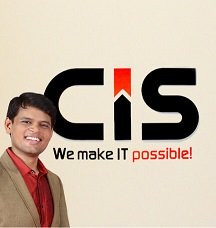
Contact us anytime to know more — Amit A., Founder & COO CISIN
ServiceNow has evolved from its roots as a ticketing system into an IT Automation and Infrastructure Platform with features including Security, Customer Service, HR, and Webhook integration into popular business apps - ServiceNow is an empowering tool that makes businesses stronger by improving integration and growth like an organism would.
Microsoft Power BI is an innovative Business Intelligence solution that quickly analyzes and visualizes raw data into actionable information for businesses to make intelligent data-driven business decisions.
According to Gartner's 2019 Magic Quadrant of Analytics and Business Intelligence Platforms report, Gartner recognized Microsoft for this success with their Power BI Platform capabilities being recognized as the leader.
This article introduces ServiceNow Integration and tips to avoid Power BI errors.
What Is ServiceNow?

ServiceNow was first created as an IT team management solution in 2004; since then, it has evolved into one of the most efficient platforms available for large software developers.
ServiceNow's products and services encompass five core areas, IT, Security, and Customer Service. HR Service Delivery is also included with HR Service Delivery being delivered directly by ServiceNow; these solutions help streamline operations while automating tasks to increase operational efficiencies overall.
ServiceNow can easily be tailored to fit the needs of your team, quickly creating a model of service tailored specifically for your company and solving daily operations as well as more specific problems.
Being cloud-based, all team members can access it regardless of location - its benefits will be covered in further detail.
ServiceNow is a SaaS (Software-as-a-Service) platform designed to streamline business operations while offering users a consistent, user-friendly experience.
Featuring a complete development environment for app creation and implementation, ServiceNow excels in IT Service Operations and Business Management solutions.
Newer enterprises such as AWS, Azure, and Salesforce use multi-tenant architecture to serve multiple customers using one instance; ServiceNow uses this approach by creating separate models for every employee in its workforce.
Multi-instance architecture isolates data by isolating middleware, databases, and software applications from each customer individually.
ServiceNow Features

- Automation Tests: Automated validation tests allow applications to quickly move into production while mitigating risk and testing the functionality of new apps. Automation in testing can remove the need for separate test data sets.
- Predictive intelligence: AI/ML technology effectively reduces errors and time for resolution by automatically grouping records that belong to each group together and using TF-IDF classification techniques to increase query resolution times.
- Reporting and Analytics: Reporting and analytics are adjusted iteratively for maximum user comfort using ServiceNow's user-centric design. Report generation without going through an entire report builder process is made easy. At the same time, natural language queries (NLQs) bridge the non-technical user divide by helping non-technical users discover valuable data quickly and efficiently.
What Is Power BI ?
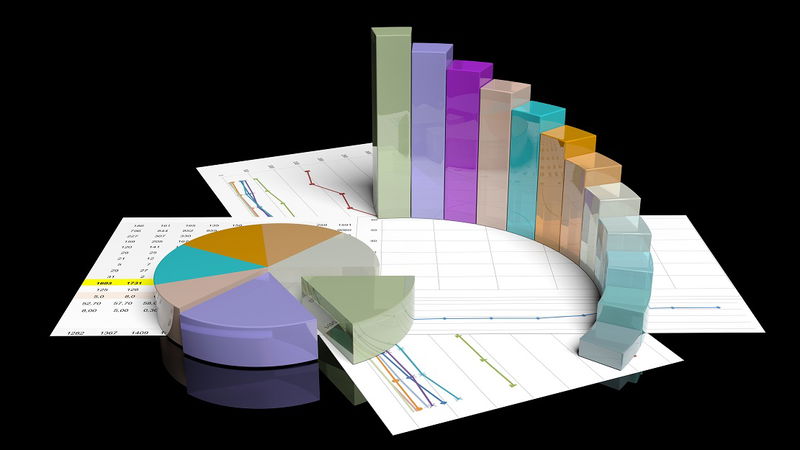
powerbi ServiceNow is an all-inclusive business intelligence solution.
Users can create Dashboards and Reports quickly, either via its desktop application or as an internet service that's fully managed, in contrast to this service that charges users per usage based upon usage charges.
Microsoft recently unveiled Power BI Mobile as an accessible way for mobile users to gain access to their data while on the move.
With this product, you can incorporate analytical features in web apps as it's compatible with most Microsoft enterprise products.
Power BI simplifies creating interactive dashboards by connecting to databases outside the Microsoft ecosystem. Business intelligence tools have taken over from multiple analytics methods used previously to gain the necessary insights.
These Business Intelligence platforms serve two significant purposes. First, they connect all data sources an organization uses, and second, they facilitate easy visualization and study of all this information.
Microsoft Power BI, an enterprise-scale self-service analytics platform, is one of the world's best-known solutions.
Boasting over 400 data visualizations and numerous integrations allowing businesses to tailor data processing as per individual business requirements - such as Excel integrations or data connectors - this powerful solution prioritizes data security by safeguarding against leakage or any unwarranted uses of information stored.
Power BI Features And Benefits
Power BI stands out among its competition thanks to a host of unique features that set it apart; here are just a few that define this product:
- There are many visually appealing Visualization templates available. You can create Reports and Dashboards to display your dataset using visuals that are as simple or complex as you like.
- Power BI has a feature called " Get Data ," which allows you to select various data sources. These include On-Premises, Cloud-Based, and Unstructured data. Each month, there are new data sources.
- Power BI allows you to filter datasets so that they are grouped into smaller ones. You can then focus on specific data within the dataset rather than viewing the entire dataset.
- Dashboards can be designed using a variety of Graphical Elements . Dashboards can also be shared and printed.
- Power BI " content packs " include dashboards, data models, datasets, embedded queries, and more. Instead of searching separately for each piece, you can use the elements from the "ContentPacks."
Want More Information About Our Services? Talk to Our Consultants!
Why Integrate ServiceNow With Power BI

Understanding how ServiceNow and Power BI help businesses of various sizes operate their daily business operations can lead us to believe that these tools, when utilized together, will boost effectiveness at companies.
Here are just a few benefits you'll experience by connecting these tools:
Combine Other Data Sources With ServiceNow For Thorough Data Analysis.
Make an informed decision using all available details, factors, and processes by collecting as much data about an area of interest as possible.
With Power BI integration, you'll streamline data analysis while decreasing operational costs.
Create Complex Data Models And Reporting In Microsoft Powerbi Based On ServiceNow Data.
ServiceNow contains valuable and insightful data because companies use it as their primary platform to address virtually every business need.
Furthermore, this data export function makes ServiceNow the ideal way to build models and reports using Microsoft Power BI.
Visually Explore ServiceNow Data.
Visualizing data helps make it more straightforward to grasp. Charts and graphs make ServiceNow data easily digestible, so team members or clients can understand trends more readily while making data-driven business decisions more efficiently.
Power BI provides impressive visualization tools like area charts, bar charts, and column charts. Integrating Power BI into ServiceNow opens up even more significant potential regarding data visualization.
Why Power BI Connector Is A Good Fit For ServiceNow

The plugin is not only tightly bound to Power BI, but it also has several features that make data exporting more accessible and more efficient.
Included in this are:
- Interface and functionality are intuitive, requiring no coding skills or special knowledge.
- Advanced filtering options are available to help you narrow down the exported data and only ship the most relevant information.
- Power BI ServiceNow dashboards with pre-configured sources are easily exportable to Power BI. They can be customized according to your needs.
- Innovative architecture that allows you to export large data volumes without affecting the performance of your ServiceNow instance.
- You can configure incremental refresh to refresh the updated or new data instead of the entire dataset. This will save you time and resources.
- App scalability confirmed and high performance.
- Manage user roles to restrict access to authoritative data and enhance data security.
- The Power BI connector for ServiceNow doesn't collect, store, or distribute customer data.
We will show you how to connect ServiceNow with Power BI using a connector and productively use your valuable data.
Best Use Cases For ServiceNow And Power BI Integration

Look at specific benefits businesses can get from the Power BI/ServiceNow integration.
Monitor Your Business Success
KPI measurement is vital when IT and other departments utilize ServiceNow for business operations oversight, monitoring workflow and workflow processes, or tracking company performance.
Power BI updates data continuously, allowing business owners and management teams to track company progress over time.
Conduct A Comprehensive Data Analysis
Power BI provides flexible data processing solutions applicable in various situations and use cases, from providing analysis services within your organization to supporting employees who do not possess programming expertise.
ServiceNow integrates easily with data sources like CRM, ERP, and Jira to produce combined reports and analyze information across all business functions.
Improve Business Performance By Developing Insightful Strategies
Power BI's connector offers insight that will allow managers to quickly identify the strengths and weaknesses of their business and make informed decisions using this data.
With it comes an essential advantage in succeeding in today's competitive marketplace.
Three Ways To Export ServiceNow Data To Powerbi

As IT companies work toward growth, two common obstacles they encounter include improving employee and customer workflows to boost performance, save money, and accelerate development faster; secondly, gaining valuable insights to enhance reporting, make data-driven decisions more efficiently, and plan effectively for the future.
process optimization ServiceNow is a cloud-based SaaS solution designed to automate business processes.
As such, it serves both short and long-term solutions, including automating digital workflows, tracking routine tasks, connecting functions and systems, and eliminating threats to increase productivity, decrease costs, and meet security issues head-on. Providing this data also gives managers and owners a complete picture of company activity while analysts use these insights to produce reports, measure KPIs, or create plans for the future; such data even aid customer service teams with daily duties.
How can we use our data meaningfully? Microsoft Power BI analytics platform offers the solution. With customizable dashboards and flexible data processing and reporting functions available to them, this solution makes any helpful information.
Next, knowing how to connect ServiceNow and Power BI will be necessary. We will explore three potential solutions.
Connect ServiceNow With Power BI Using Rest Api ServiceNow.
Power BI integration is simplified using its API, acting as an intermediary between users, clients, software applications, and web services.
REST (REpresentational state transfer) allows access to the application's data as interrelated objects or collections of objects.
The REST API makes connecting ServiceNow and PowerBI simple in two steps. Create the REST request before connecting to Power BI; we will discuss these procedures below.
Building Rest Call
Your goal doesn't require anything inventive - Rest API Explorer is a unique feature built into ServiceNow, which makes this task effortless.
Create an account on ServiceNow and assign "rest_api_explorer" as its role to get going!
- Select a ServiceNow table containing your data, click Send, and you should see an immediate call after its load. Power BI will need this call later for export purposes.
- Filters and options enable you to narrow the choices by applying filters or altering values of commands, for instance, by only including records in an incident table that contain specific fields or by disallowing certain orders altogether. You may also exclude particular areas by applying appropriate commands.
Connecting Power BI
Once your call has ended, launch Power BI Desktop, configure the ServiceNow endpoint, and create Data Sources.
- Select the Get Data menu option, then select the Web and click Connect.
- You will be required to enter some credentials. When prompted, enter the ServiceNow URL you obtained in the previous step.
- Choose Accept for Application/Json in the HTTP Request Header and confirm your choice by pressing OK.
- Access web contact will now appear. Enter your ServiceNow credentials in the Basic tab. Then, click the Connect button.
- It will display a new page. It usually contains no records.
- You will then need to convert your data into tables.
- Click the link List in the Value column after selecting the command Into Table at the top-left corner of the screen. The records are displayed in a single column.
- Click on Table and fill in the appropriate fields.
- Click the icon to expand Column 1 in the column header.
- Finally, uncheck the original column name prefix box.
Now is the time to create your report.
File > Publish > Publish Power BI will allow you to share the report you created via Power BI Service. Choose My Workspace as the platform if mobile and web access are essential or give access rights directly.
Microsoft Teams users may also benefit from having access.
The Pros Of This Method:
- You don't need to search for other solutions or plugins.
- If you're familiar with the REST API, you can choose what data you want.
- It's free.
Cons Of The Method
- You will need to acquire additional skills and knowledge. If you misuse commands, it is possible to make mistakes.
- It will take more time to complete the Power BI ServiceNow Integration.
- If you choose the 2-minute default retrieval, your data is limited to 50K records. You will need to change the ServiceNow transaction quota to get more data.
- Power BI does not support incremental refresh. You'll need to do it every time manually.
- The complex process of filter building.
- Data is not typed. Strings represent all data and must be converted into the target type: integer, boolean, or decimal.
Connect Power BI ServiceNow With Csv Files.
The second method for connecting ServiceNow with Power BI is more straightforward but has limitations. CSV files (comma-separated values) can be used as data carriers between platforms - making the data transfer much more uncomplicated for end-users and more straightforward for IT admins to manage.
Before beginning, log into ServiceNow and follow these instructions carefully.
- Export data from procurement service management ServiceNow to CSV/Excel files. You will need to create an E5 mailbox and then arrange for a report to go to this mailbox.
- Create a Data Source Location folder in SharePoint.
- Create a mailbox and set up Flow to save attachments to the Data Source.
- Power BI Desktop is available. To create the report, use the mouse to point to the necessary data source. Filters allow you to select specific files.
- If necessary, set up a scheduled refresh in Power BI Online after publishing the report.
The Pros Of This Method:
It is faster to perform.
- Additional products and costs will not be required.
The disadvantages of this method:
- To deal with this, you still need to have special knowledge.
- SharePoint's performance is highly dependent on its functionality and health.
- The task can take between 15 and 20 minutes.
- Power BI has limitations on the refresh cycle.
- Data is not typed. Strings represent all data and must be converted into the target type: integer, boolean, or decimal.
Power BI Connector App For ServiceNow Power BI Integration
Thirdly, a more accessible option would be implementing an already prepared third-party solution like Power BI Connector, which makes connecting Power BI and ServiceNow simpler with no technical expertise required - saving both integration time and reporting effort significantly.
This plugin offers advanced data filtering and selection functionality without storing, collecting, or sharing personal information with anyone.
Furthermore, Power Query support enables it to manage complex data models easily. A free trial version lets you experience it for some time before deciding if purchasing is worthwhile. Installing it is straightforward.
Just visit the ServiceNow Store, find the Power BI Connector product, choose whether to buy or try before making a decision, and use search/filter criteria to find and install the plugin.
Power BI Connector has an intuitive user experience. Here are the steps needed to import ServiceNow data into the PowerBI dashboard.
Step 1. Create a Data Source
Before beginning this step, possess the PBI ADMIN or Editor roles. These roles are typically assigned by ServiceNow System Admin for Power BI Connector Users to permit them to work with connectors by default.
- Start at the Power BI Connector page (available by default). Instance-Name.service-now.com/pbi_connector or Service Portal main page Instance-Name.service-now.com/sp: depending on your role. Navigating either to Power BI Connector Page Instance Name service Now PBI_Connector or Instance Name service Now SP SP main Page can open with Data Source Table and Add New button as the starting points, depending on which page has been extended by Administrator in interface configuration mode). Data Source Table can open by either starting or starting within Service Portal main pages InstanceName Service Now or ServiceNow Service Now's main pages where administrators previously configured this interface; either way, click Create New Button on it before continuing.
- Configure fields from tables you intend to export into Power BI by filling in Data Source Name and Description fields, configuring tables as appropriate using Display Value formatting of data displays values as needed before clicking Save. By adding filtering options, you can limit export by only choosing records necessary for reports - these steps help save time when formatting reports with Power BI!
Step 2: Importing Data Into Power BI
- In the list of data sources, locate the data sources created in the previous steps.
- The menu will appear when you click the data source. You can choose to Copy the OData feed URL or copy the data source using the Copy option.
- Enter the URL you copied in the Power BI Desktop. Click OK to save. A new window will appear.
- Select the Basic Authentication tab. You will be asked to enter the ServiceNow credentials. Once you're done, click the Connect button.
- Select the tables you want to load by checking them in the Navigator preview. Then, confirm your selection by clicking the Load button.
Import will begin automatically.
The Pros Of This Method
- Simple to use. It does not require any coding or other technical skills.
- Installation and usage takes only a few minutes.
- Filtering options are extensive. The app allows multiple ServiceNow tables to be exported from a single data source.
- Power Query is supported, allowing ServiceNow to be merged with other data sources.
- There is no limit on the amount of data exported. The application can reduce the server load by using server-side pagination (limited to 1,000 rows per page) over the OData protocol.
- This app is updated regularly and maintained.
- The roles provided within the application allow you to control the access to data.
- Data is exported in typed format. Data types do not need to be converted as in the previous method.
The Disadvantages Of This Method:
- Install a third-party application.
- You cannot get it for free.
Want More Information About Our Services? Talk to Our Consultants!
Conclusion
Once again, Power BI ServiceNow integration comes down to cost and time considerations; rest api ServiceNow or CSV files could provide creative options if budget and resources allow.
But for teams without technical experience who must load large datasets quickly, it may be more appropriate to install third-party connectors as an effective integration method.
Companies need to become tech-savvy nowadays for many reasons, no matter their team composition. Even with outstanding teams in place, using special tools may sometimes help increase productivity in the workplace and save both money and time, making you more competitive in business.
With today's cutting-edge technologies, becoming tech-savvy could prove indispensable!
Power BI Connector, our new app, can significantly boost the team's efficiency who use ServiceNow regularly. Integrating Microsoft's BI Platform with ServiceNow enables easy export of necessary information for use with other data sources; then creating customized analysis models while tracking productivity levels is just an added perk!
Power BI Connector is easy and effortless for even non-specialist users to navigate, not requiring extra resources for installation or upkeep.
Furthermore, its use makes large data export possible with minimal system impact while remaining safe since no personal details are stored by it.
This article provided you with the basic steps involved in ServiceNow Power BI integration. Additionally, CSV files were demonstrated as effective ways of setting ServiceNow BI Integration manually; Hevo was then utilized for manual setting purposes.

