
The AI landscape is evolving at lightning speed in 2025, with new tools popping up and existing ones getting smarter. If you use Claude AI, you may enjoy its intelligent and secure responses.
But sometimes, you need more, like real-time web access, seamless integrations, or specialized features for coding, content creation, or research. That's where alternatives come in.
Marketing, product creation, and customer support will be the areas where AI tool integration is most common, indicating a move towards more individualised and effective operations.
Key assumptions that are driving the forecast include the prediction that greater than 80% of independent software vendors (ISVs) will have embedded GenAI capabilities in their enterprise applications by 2026, according to a recent Gartner report.
But sometimes, you need a tool that does more, like browsing the web in real time or connecting with apps you use daily. That's why finding the right Claude alternative matters.
Claude AI, made by Anthropic, is great for clear, ethical conversations and can handle huge chunks of text, up to 200,000 tokens!
It's perfect for long chats or big documents. But it can't search the web live, doesn't work with tools like Google Docs, and sometimes feels too careful, especially for creative or techy tasks.
This guide shares 20 awesome AI tools to try instead. Whether you're writing blogs, coding, researching, or managing tasks, we've got you covered with options that fit your needs.

Why Look for a Claude AI Alternative?
Claude AI, built by Anthropic, is a conversational AI designed with a safety-first mindset. Its unique "constitutional AI" approach ensures responses align with ethical values, making it a trusted choice for clear, reliable answers. Whether you're brainstorming ideas or analyzing text, Claude's ability to handle up to 200,000 tokens, think massive documents or long chats, sets it apart. But even a great tool like Claude has limits that might push you to explore other options.
Limitations of Claude AI
Claude falls short in a few key areas:
- No real-time web access: Unlike ChatGPT or Perplexity AI, Claude can't browse the web for up-to-date info, so you're stuck with its pre-trained knowledge.
- Limited integrations: It doesn't connect easily with tools like Google Docs, Microsoft 365, or CRMs, which can slow down workflows.
- Overly cautious responses: Claude's careful tone can feel restrictive for creative tasks like writing stories or generating bold marketing ideas.
- Free version constraints: Token limits in the free tier make long-form content creation, like drafting reports, a challenge.
User Needs
These gaps matter if your work demands more. For example, researchers need real-time data to stay current. Marketers want tools that plug into SEO platforms or social media. Developers might prefer AI with strong coding skills or open-source flexibility. Small businesses often look for affordable, all-in-one solutions that Claude's pricing or features might not fully support.
Also Read: AI: The Ultimate Game-Changer?
How We Came Up With This List
To create this list of the 20 best Claud AI alternatives for 2025, we took a thorough and user-focused approach to ensure you get reliable, practical options. Our process started with extensive research into the AI market, drawing from trusted sources like Gartner, TechCrunch, and official tool websites to identify the most popular and emerging AI platforms as of May 2025. We prioritized tools that have been updated recently or gained traction for their performance.
First, we looked at user reviews and ratings across trusted platforms like G2, Capterra, and Product Hunt. Tools with consistent positive feedback made our shortlist.
We then contrasted features, cost, and usability. We focused on tools that match or beat Claude AI in areas like conversation quality, customization, speed, and accuracy.
We also checked each tool's use cases; some are better for writing, others for coding, and a few do both well. We made sure the list includes options for freelancers, small teams, and enterprises.
Finally, we considered availability and accessibility, like whether the tool is open to all regions and supports multiple languages.
We tailored the list to meet diverse needs, ensuring options for marketers, developers, researchers, and small businesses. By focusing on tools that address Claude's limitations, like a lack of web browsing or integrations, we aimed to provide alternatives that deliver value and flexibility. This curated list reflects the best AI tools available in 2025 to help you work smarter.
20 Best Claude AI Alternatives in 2025
1. ChatGPT (OpenAI)

Key Features:
ChatGPT, built by OpenAI, is a powerhouse with multimodal capabilities. It handles text, image processing, and code generation with ease. It's GPT-4o model offers real-time web access, pulling up-to-date info for your queries. Plus, custom GPTs let you tailor the AI for specific tasks, like writing blog posts or debugging code. It's versatile and user-friendly, with apps for web, iOS, Android, and macOS.
Best For:
ChatGPT shines in creative writing, problem-solving, and multitasking. Whether you're crafting a story, solving math problems, or juggling multiple projects, it adapts quickly to your needs. It's a go-to for writers, students, and professionals who need a flexible AI assistant.
Pricing:
You can start with a free tier using GPT-4o mini, which covers basic tasks. The Plus plan costs $20/month for full GPT-4o access, faster responses, and custom GPT creation. The Pro plan, at $200/month, offers unlimited GPT-4o use, advanced voice features, and more for heavy users.
Also Read: Future Of Machine Learning Operations With ChatGPT
2. Google Gemini (Google)

Key Features
Multimodal Processing: Google Gemini, powered by the Gemini 2.5 Pro model, handles text, images, audio, and video effortlessly. You can draft emails, analyze charts, generate visuals from prompts, or even process video content, making it a versatile tool for diverse tasks.
Google Workspace Integration: Gemini seamlessly connects with Gmail, Docs, Sheets, and Meet. It streamlines workflows by drafting emails, creating presentations, or pulling data directly into your Google apps, perfect for users already in the Google ecosystem.
Real-Time Google Search: With real-time web access, Gemini pulls fresh data instantly. It's ideal for staying current on trends, news, or research topics, unlike Claude's reliance on pre-trained knowledge.
Deep Research Feature: Gemini's Deep Research scans hundreds of web sources to create detailed reports in minutes. You can export these to Google Docs with source links, great for students or professionals needing thorough insights.
Large Context Window: Boasting a 1-million-token context window, Gemini tackles massive datasets, like thousands of lines of code or lengthy documents, outpacing Claude's 200,000-token limit.
Custom AI Assistants (Gems): Create tailored AI assistants for specific tasks, like writing marketing copy or analyzing data, and offering personalized support for your projects.
Code Generation: Gemini supports developers with code writing and debugging across languages like Python and JavaScript, making it a strong choice for technical tasks.
Best For
Gemini excels in productivity and data-heavy tasks. It's perfect for professionals managing emails or creating presentations, analysts crunching data, and students needing research help. If you use Google Workspace, Gemini streamlines your workflow like no other.
Pricing
The free tier, using Gemini 2.0 Flash, covers basic tasks like writing or planning. The Google One AI Premium plan ($19.99/month, first month free) unlocks Gemini Advanced, including 2.5 Pro, Deep Research, 2TB of Google Drive storage, and NotebookLM Plus. Business users get Gemini features in Workspace plans starting at $14/month per user, with no separate add-on needed as of March 2025.
3. Microsoft Copilot (Microsoft)

Key Features
Microsoft 365 Integration: Microsoft Copilot seamlessly embeds into Microsoft 365 apps like Word, Excel, PowerPoint, Outlook, and Teams. It streamlines tasks by drafting emails, creating presentations, or analyzing data directly in your workflow, saving time for Office users.
Powered by GPT-4o: Built on OpenAI's GPT-4o model, Copilot delivers sharp text generation and robust code creation. It handles everything from writing reports to scripting in Python or JavaScript with high accuracy.
Image Generation: Copilot uses DALL·E 3 to create visuals from text prompts, like designing slides or generating charts for reports. It also analyzes uploaded images, making it handy for visual data tasks.
Real-Time Web Access: Copilot pulls fresh data from the web, offering up-to-date answers for research or market trends, unlike Claude's static knowledge base.
Task Automation: It automates repetitive tasks, such as summarizing long documents in Word or generating Excel formulas, boosting productivity for busy professionals.
Best For
Copilot is perfect for professionals using Microsoft Office, especially those focused on productivity. It's ideal for creating polished documents, automating spreadsheets, or managing team projects in Teams. Small business owners and corporate teams will love its time-saving features.
Pricing
The free tier, available across platforms, covers basic tasks with usage limits. The Copilot Pro plan ($20/month per user) unlocks full GPT-4o capabilities, advanced image generation, and deeper Microsoft 365 integration. Business users can access Copilot through Microsoft 365 Business plans starting at $30/month per user, including Office apps.
4. Poe (Quora)
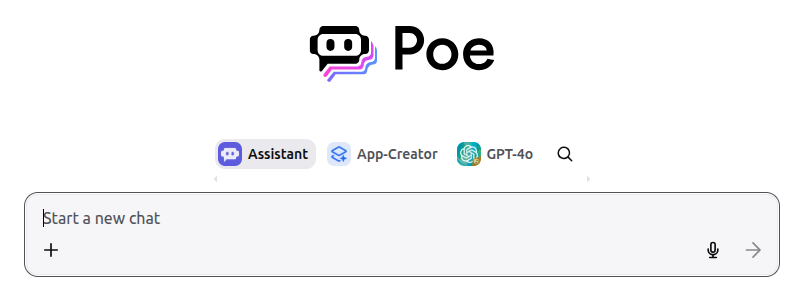
Key Features
Multiple AI Model Aggregation: Poe, developed by Quora, brings together top AI models like GPT-4o, Claude 3.5 Sonnet, Llama 3.1, and Gemini 2.5 Pro in one platform. You can use these models for tasks ranging from writing to coding without needing multiple subscriptions.
Seamless Model Switching: Switch between models effortlessly within a single chat interface. This lets you compare responses or pick the best model for your task, like using Claude for writing or GPT-4o for image generation, without changing platforms.
Custom Bot Creation: Poe's marketplace allows you to create or use pre-built bots tailored for specific tasks, such as travel planning, logo design, or research assistance. These bots leverage the power of underlying models for specialized needs.
Previews Feature: Poe's Previews let you interact with AI-generated web applications, like code or designs, directly in the chat. This works best with coding-focused models like Claude 3.5 Sonnet or GPT-4o, enhancing collaborative projects.
Point-Based System: Poe uses a compute point system (1,000,000 points/month with subscription) for flexible usage across models. Each model has a different point cost, with premium models like Claude 3.5 Sonnet requiring more points than lighter ones like Llama.
Best For
Poe is ideal for users who want to test and compare multiple AI models in one place. It's great for developers experimenting with code, writers exploring different tones, or researchers needing varied AI perspectives. If you're curious about how GPT-4o stacks up against Claude or Llama, Poe's unified platform saves time and effort.
Pricing
Poe offers a free tier with limited interactions (150 messages or 3,000 points/month), covering basic tasks across models like GPT-3.5 or Llama. The subscription plan ($20/month or $200/year) provides 1,000,000 compute points monthly, unlocking premium models like GPT-4o and Claude 3.5 Sonnet, plus higher usage limits and access to all bots.
5. Meta AI (Meta)
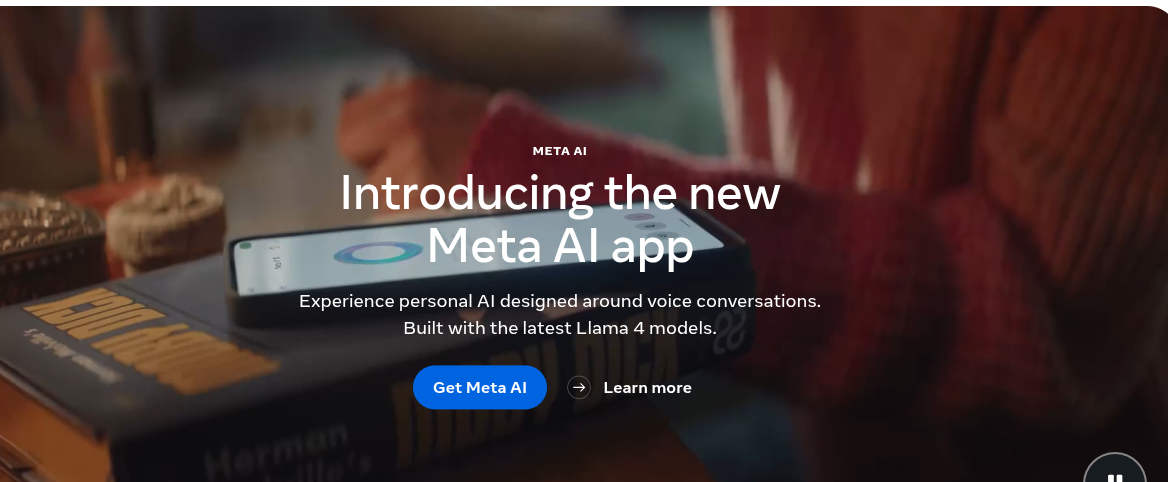
Key Features
Social Media Integrations: Meta AI integrates seamlessly with Facebook, Instagram, WhatsApp, and Messenger, letting you use it directly in chats or posts. You can generate social media captions, plan campaigns, or respond to followers without leaving your favorite platforms.
Conversational AI: Powered by Llama 3.1, Meta AI delivers human-like responses for engaging chats. It handles tasks like answering questions, recommending products, or brainstorming content ideas, making interactions feel natural and fun.
Image Generation via Llama Models: Meta AI uses Llama-based tools like the Imagine feature to create images from text prompts in real-time, such as custom graphics for Instagram Stories or ad visuals. It also offers Restyle and Backdrop options to tweak image styles or backgrounds.
Real-Time Information and Assistance: It pulls real-time data to provide up-to-date answers, like restaurant recommendations or event planning tips, outperforming Claude's static knowledge base.
Multimodal Capabilities: Beyond text and images, Meta AI processes user inputs like photos or links, offering insights or creative edits, perfect for dynamic social media needs.
Best For
For casual users and those who create material for social media, Meta AI is ideal. Influencers and marketers can craft engaging posts or visuals, while casual users enjoy their fun, accessible features for quick replies or creative ideas in daily chats.
Pricing
Meta AI is completely free to use, requiring only an active Facebook, Instagram, or WhatsApp account. There are no premium tiers, making it a budget-friendly option for all users.
Comparison to Claude
Meta AI's strong social media focus, with direct integrations into platforms like Instagram and WhatsApp, gives it an edge as a Claud.ai alternative. Its Llama 3.1-powered image generation and real-time data access outshine Claude's text-only, static approach.
6. Chatsonic (Writesonic)
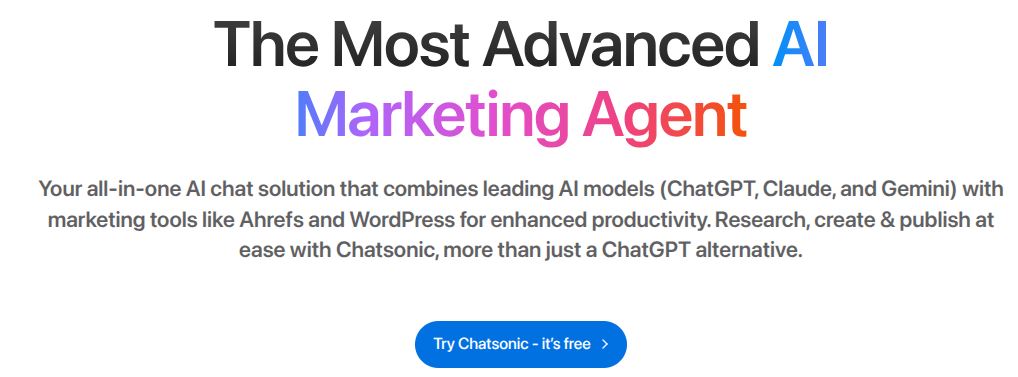
Key Features
Multi-Model Integration: Chatsonic, developed by Writesonic, blends GPT-4o, Claude 3.5 Sonnet, and Gemini 2.5 Pro models. This mix ensures top-notch performance for writing, research, and brainstorming, letting you pick the best model for your task.
SEO Tools Integration: It connects with Ahrefs, SEMrush, and WordPress, helping you optimize content with keyword research, backlink analysis, and one-click publishing. You can create SEO-friendly articles without switching platforms.
AI Article Writer 6.0: This feature generates full blog posts in minutes, pulling data from the web for real-time accuracy. It auto-adds headings, images, and meta tags, making content ready to rank on Google.
Marketing Automation: Chatsonic automates email campaigns, social media posts, and ad copy creation. It integrates with Zapier to schedule posts or send emails, saving time for busy marketers.
Multimodal Capabilities: It handles text, images, and voice inputs. You can generate visuals for blog posts, transcribe audio, or chat hands-free, making it a versatile tool for content creators.
Brand Voice Customization: Train Chatsonic on your brand's style by uploading past content. It then writes in your tone, ensuring consistency across blogs, ads, or social posts.
Best For
Chatsonic is a top pick for marketers, SEO professionals, and content creators. It's perfect for crafting blog posts that rank, running ad campaigns, or managing social media content with ease.
Pricing
The free tier offers 10,000 words/month, ideal for small projects or testing. The Premium plan ($15/month) unlocks unlimited words, advanced SEO tools, marketing automation, and priority support. Higher plans like Business ($99/month) add team collaboration and API access.
Comparison to Claude
Chatsonic outperforms Claude in SEO and marketing automation, thanks to its Ahrefs and WordPress integrations, which Claude lacks. Its real-time web access and AI Article Writer 6.0 make content creation faster and more search-optimized, placing it as a formidable Claud.ai alternative.
7. Jasper AI
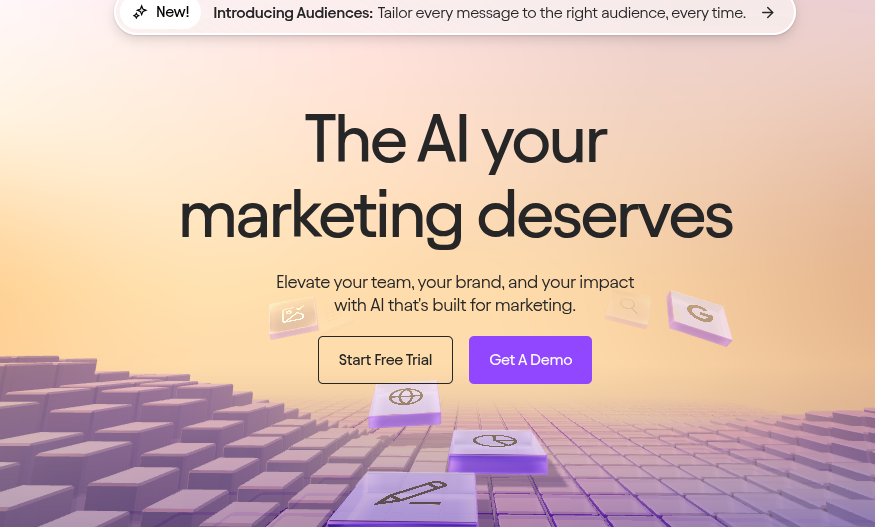
Key Features
SEO-Optimized Content: Jasper AI helps your content rank higher on Google with built-in SEO tools. It suggests trending keywords, crafts meta descriptions, and aligns your articles with search engine standards, driving more traffic to your site.
Templates for Ads, Blogs, and Social Media: With over 50 ready-to-use templates, Jasper makes content creation fast. You can create Google Ads copy, write full blog posts, or whip up social media captions in minutes, no blank-page stress needed.
Plagiarism-Free Outputs: Every piece Jasper generates is original, thanks to its Copyscape integration. It checks your content against millions of web pages, ensuring your work is unique and safe from plagiarism penalties.
Brand Voice Consistency: Feed Jasper samples of your writing, and it learns your brand's tone. It then keeps your voice consistent across blogs, ads, and emails, so everything sounds like your brand.
Team Collaboration Tools: Jasper's dashboard lets teams work together smoothly. You can assign tasks, edit in real-time, and track progress, making it easy to scale up content for big projects.
Multimodal Support: Jasper works with text and images, creating visuals like blog graphics or analyzing uploaded images to match your content needs, perfect for social media posts.
Best For
Jasper AI is a great fit for marketing teams and businesses needing to scale content fast. It's ideal for producing SEO-ready blogs, running ad campaigns, or managing social media posts in bulk.
Pricing
Jasper starts at $49/month for the Creator plan, which includes 50,000 words, one brand voice, and basic SEO tools. Additional voices and features are included with the Pro plan ($69/month). Teams plans, starting at $125/month, offer advanced workflows for bigger groups.
8. Copy.ai
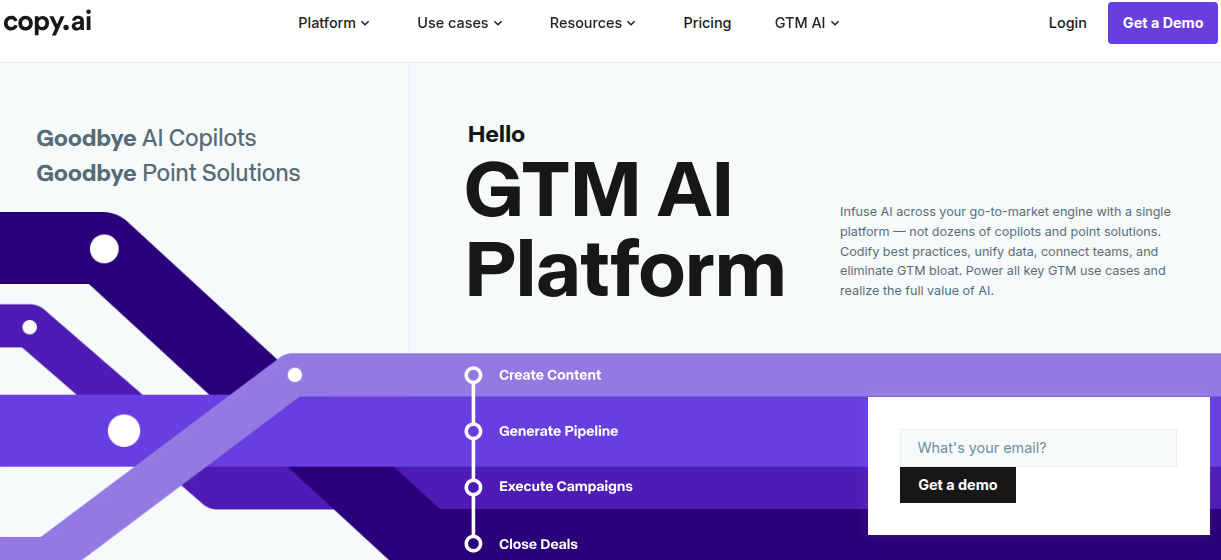
Key Features
AI-Driven Copywriting: Copy.ai uses advanced AI to create high-quality copy fast. It generates persuasive text for ads, emails, and social posts, helping you craft messages that grab attention and drive action.
Brand Tone Customization: You can set your brand's tone-like professional, witty, or friendly-by entering a few details. Copy.ai then matches this tone across all content, keeping your messaging consistent and on-brand.
Content Templates: With over 90 templates, Copy.ai simplifies creating short-form content. It offers templates for Instagram captions, Google Ads, email subject lines, and more, so you can produce polished copy in seconds.
Multilingual Support: Copy.ai writes in over 100 languages, making it easy to create content for global audiences, like crafting Spanish ad copy or French emails.
Workflow Automation: It integrates with tools like Zapier to automate tasks, such as sending email drafts to Mailchimp or posting social content directly to platforms like Twitter.
Plagiarism Checker: Built-in checks ensure all content is original, so you don't have to worry about accidental duplicates when publishing your work.
Best For
Copy.ai is perfect for ad copy, social media, and email marketing. It's a go-to for marketers and small businesses needing quick, effective short-form content to boost campaigns or engage followers.
Pricing
The free tier gives you 2,000 words/month and access to basic templates, great for testing. The Pro plan ($36/month) offers unlimited words, advanced templates, priority support, and automation features. Team plans start at $186/month for larger groups.
Comparison to Claude
Copy.ai specializes in short-form content, unlike Claude's general-purpose focus. It excels at creating snappy ad copy or social posts, while Claude is better for long conversations. Copy.ai's templates and automation for marketing tasks give it an edge over Claude, which lacks these targeted features for quick, campaign-focused content creation.
9. Surfer AI (SurferSEO)
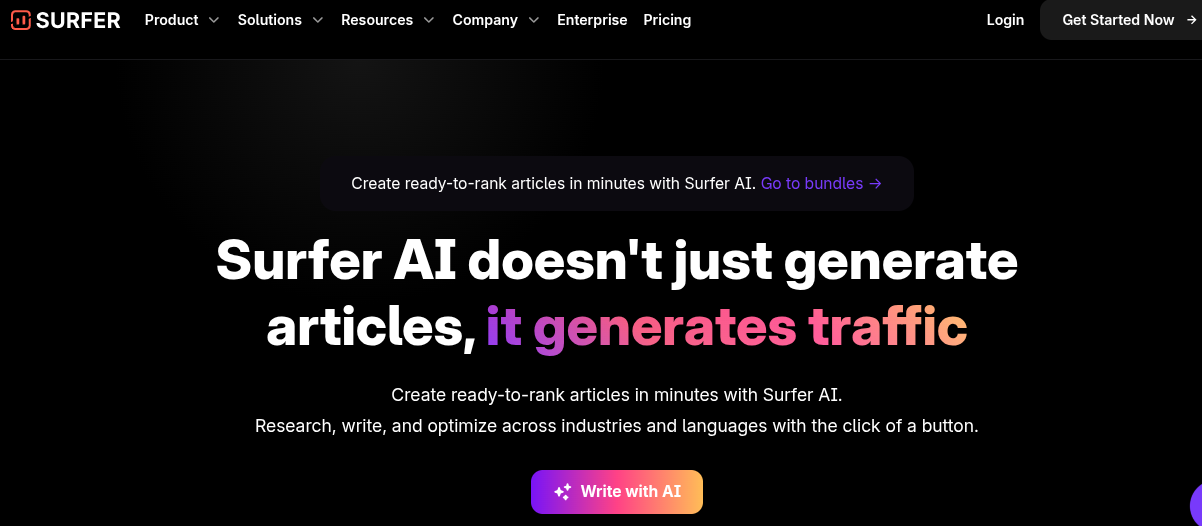
Key Features
Generates SEO-Optimized Articles in Under 20 Minutes: Surfer AI creates ready-to-rank articles by analyzing over 300,000 words of top-ranking content, delivering fully optimized drafts with headings, summaries, and FAQs in less than 20 minutes. It ensures content aligns with search intent and SEO best practices.
Analyzes Top-Ranking Content: Surfer AI uses NLP and machine learning to study the top 50 SERP results, providing data-driven insights on word count, keyword density, and structure. It offers real-time recommendations to outrank competitors.
Customizable Outlines and Tone: You can edit article outlines, adjust tone of voice, and select specific competitors to analyze, ensuring the content matches your brand while boosting E-E-A-T (Experience, Expertise, Authoritativeness, Trustworthiness).
Internal Linking and Optimization Tools: It automatically suggests and inserts internal links from your site, enhancing site structure. The Content Editor provides keyword suggestions and metrics like Content Score to fine-tune your article.
Multilingual Support: Surfer AI generates articles in languages like English, Spanish, French, German, and more, making it easy to target global audiences.
Integration with Tools: It integrates with WordPress (via a plugin, though some users report bugs) and Google Docs (via a Chrome extension), streamlining the publishing process.
Best For
Surfer AI is ideal for bloggers and SEO professionals who need to produce high-quality, SEO-optimized content quickly. It's perfect for those managing content at scale, like affiliate marketers or email marketing agencies, who want to rank higher without extensive manual research.
Pricing
Surfer AI pricing starts at $60/month as part of SurferSEO's plans. The Essential plan ($99/month) includes 5 AI articles monthly, while the Scale plan ($219/month) offers 20 AI articles, 100 Content Editor credits, and advanced features like SERP analysis. Annual billing gives a 20% discount. Note that some sources mention a $29/article add-on for AI content, which can add up for heavy users.
10.Perplexity AI
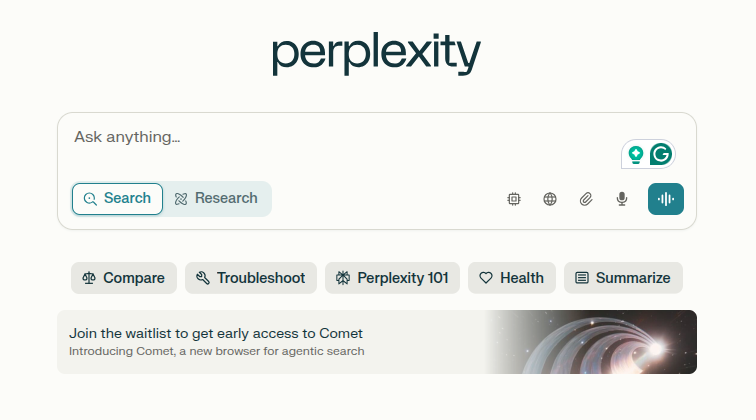
Key Features
Real-Time Web Search: Perplexity AI, launched in 2022 by former Google researchers, delivers up-to-date answers by searching the web in real time. It uses models like GPT-4o and Claude 3.5 Sonnet to process and summarize current info, perfect for breaking news or recent studies.
Source Citations: Every answer comes with clickable source links, showing exactly where the info came from, think Wikipedia, news sites, or academic papers. This transparency builds trust and makes fact-checking easy.
Research-Driven Answers: Perplexity excels at deep research, answering complex questions with detailed, well-organized responses. It can summarize PDFs, analyze data, or generate reports, often including visuals like tables or images when relevant.
Pro Search and Copilot: The Pro Search feature refines queries through an interactive Copilot, asking follow-up questions to narrow down results. This ensures precise answers for nuanced research topics.
Multimodal Support: It handles text, images, and files (up to 10 uploads per query on Pro). You can analyze photos, charts, or documents, making it great for visual research tasks.
Best For
Perplexity AI is a top choice for researchers, students, and anyone needing to fact-check. It's perfect for writing papers, verifying claims, or diving deep into topics with reliable, sourced answers.
Pricing
The free tier offers unlimited quick searches and 5 Pro Searches daily, powered by GPT-3.5 and basic models. The Pro plan ($20/month or $200/year) unlocks 600 Pro Searches monthly, access to GPT-4o and Claude 3.5 Sonnet, file uploads, and API access. A Pro Plus plan ($99/month) adds 1,500 Pro Searches and priority support.
Comparison to Claude
Perplexity AI beats Claude in research with its real-time web search and source citations, addressing Claude's lack of live data access. Perplexity's focus on sourced, research-driven answers makes it better for academic and fact-checking tasks. Claude's general-purpose approach can't match Perplexity's precision for data-heavy queries.
11. Scite
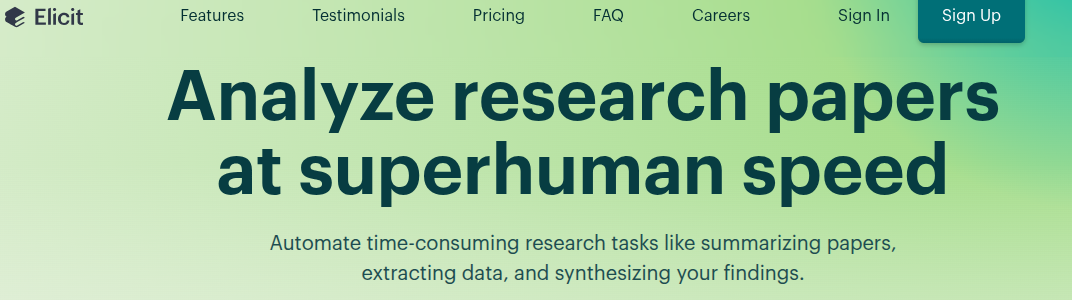
Key Features
AI-Powered Research Paper Summaries: Scite uses AI to summarize research papers, pulling out key findings and insights. It condenses complex studies into concise overviews, saving you hours of reading while ensuring you grasp the core ideas.
Citation Tracking with Smart Citations: Scite's Smart Citations analyze how papers are cited-whether they support, contrast, or just mention a claim. It indexes over 1.3 billion citations, showing context and reliability, so you can assess a study's impact and credibility quickly.
Literature Review Automation: Scite streamlines literature reviews by organizing papers, visualizing citation networks, and identifying influential studies. It helps you track research trends and find gaps, making the review process faster and more thorough.
Assistant for Research Tasks: The Scite Assistant leverages large language models to help with brainstorming, drafting content, and building reference lists. It minimizes AI hallucinations by grounding answers in its citation database, ensuring trustworthy outputs.
Visual Tools for Insights: Interactive visualizations show how studies connect through citations, helping you map out research landscapes and spot key papers or authors in your field.
Best For
It's ideal for writing papers, conducting literature reviews, or verifying the credibility of sources with minimal effort.
Pricing
Scite provides a free tier with restricted search capabilities and basic access to Smart Citations. Subscription plans, starting at $20/month or $144/year for individuals, unlock advanced features like unlimited searches, the Scite Assistant, and enhanced citation analysis. Team and institutional plans are available with custom pricing.
Comparison to Claude
Scite is tailored for academic research, unlike Claude's broader, general-purpose focus. It excels with citation tracking and research-specific summaries, addressing Claude's lack of real-time data and academic tools.
12. YouChat
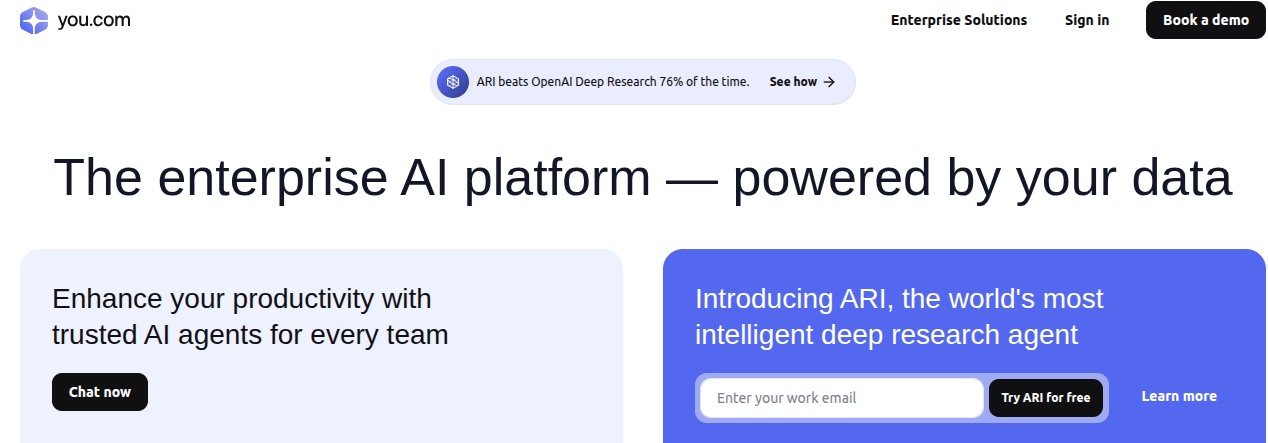
Key Features
Search Engine-Like AI: YouChat, created by You.com, acts like a smart search engine powered by AI. It uses models like GPT-4o to deliver fast, accurate answers by pulling real-time info from the web, making it great for up-to-date queries.
Conversational Responses: YouChat provides natural, human-like replies in a chat format. You can ask follow-up questions, and it keeps the conversation flowing while refining answers based on your input.
Source Citations: Every answer includes source links from trusted sites like news outlets, Wikipedia, or blogs. This lets you verify the info easily and dive deeper into the original content.
Multimodal Capabilities: It handles text, images, and links. You can upload a photo to analyze, like identifying a plant, or share a URL for a summary, adding versatility to your searches.
Customizable Search Modes: You.com offers modes like Genius (for deep answers), Smart (for quick facts), and Research (for detailed reports), letting you tailor YouChat's responses to your needs.
Ad-Free Experience: YouChat uses You.com's ad-free platform, which is different from other search engines and guarantees a clear, distraction-free interface for concentrated research.
Best For
YouChat is perfect for quick research and general queries. It's great for students looking up facts, professionals needing fast answers, or anyone wanting a search tool that feels more conversational than Google.
Pricing
YouChat is completely free to use, with no premium tiers or hidden costs. You just need a You.com account to access it on the web, iOS, or Android, making it a budget-friendly option.
13. DeepSeek R1
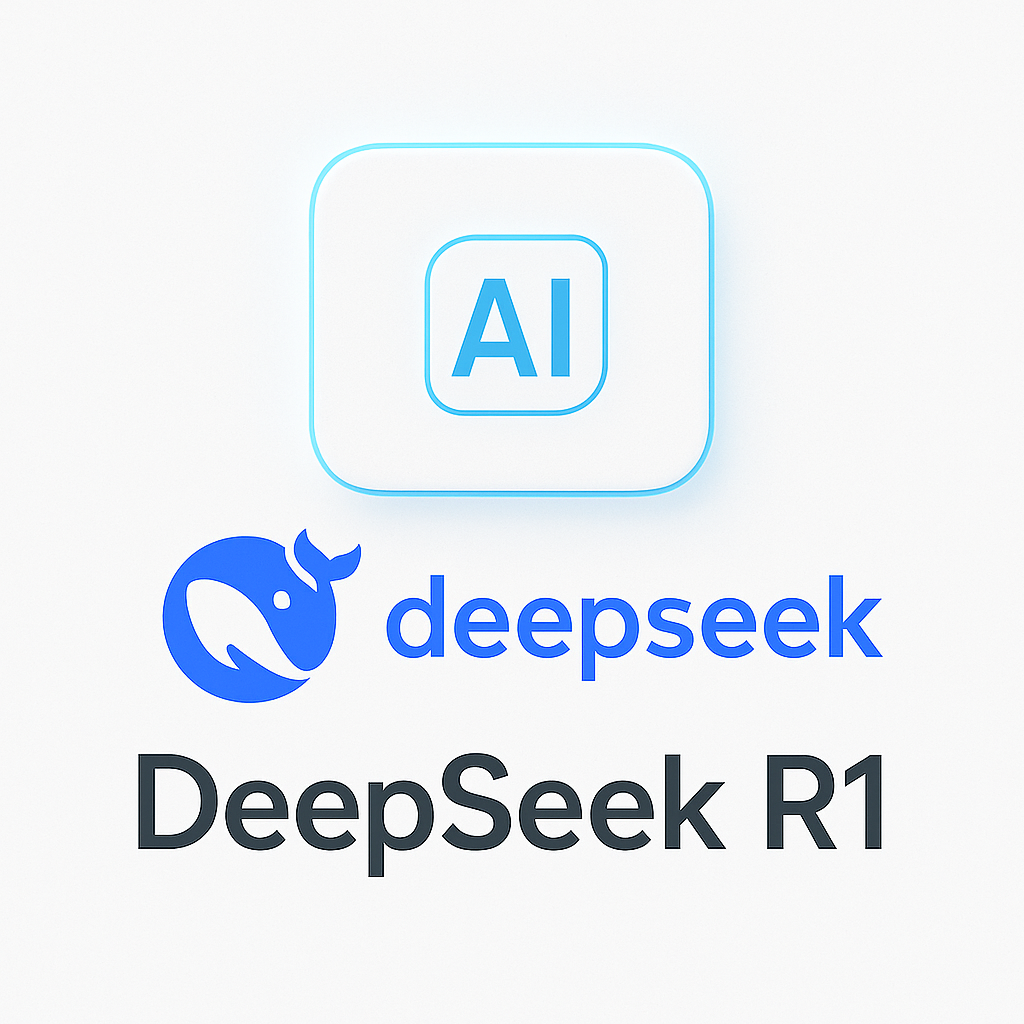
Key Features
Excels in Code Generation, Debugging, and Reasoning: DeepSeek R1, released in January 2025, leverages reinforcement learning to excel in coding, debugging, and logical reasoning. It can generate accurate code across languages like Python and C++, debug complex issues with self-verification, and solve multi-step problems, often rivaling GPT-4o in performance.
Chain-of-Thought Processing: The model uses a step-by-step reasoning approach, starting responses with "\n" to ensure thorough problem-solving, especially in math and coding tasks.
Distilled Models for Efficiency: DeepSeek R1 offers distilled versions (e.g., 1.5B to 70B parameters) based on Qwen and Llama, allowing it to run on various hardware, from CPUs to GPUs, while maintaining strong performance.
Multimodal Support: It handles text and file uploads, with future updates expected to include image processing, positioning it to compete with multimodal models like GPT-4o.
Open-Source Accessibility: Released under the MIT License, DeepSeek R1 is free to use, modify, and commercialize, fostering innovation among developers and researchers.
Best For
DeepSeek R1 is ideal for developers and technical researchers needing a cost-effective, high-performance tool for coding, debugging, and reasoning tasks, especially in STEM fields.
Pricing
DeepSeek R1 offers a free tier through its chat platform and API, with basic access to its reasoning capabilities. A subscription is required for advanced access, such as higher API rate limits or priority processing, though exact pricing isn't specified publicly. Its API is noted to be significantly cheaper than competitors, reportedly costing $0.14 per million input tokens and $2.19 per million output tokens.
Comparison to Claude
DeepSeek R1 has stronger coding capabilities than Claude, thanks to its reinforcement learning approach and focus on code generation and debugging. While Claude's 200,000-token context window suits general-purpose tasks, DeepSeek R1's 128,000-token window and specialized reasoning, scoring 97.3% on MATH-500, make it better for technical tasks. Claude lacks the open-source flexibility and coding focus that DeepSeek R1 provides.
14. GitHub Copilot (GitHub)
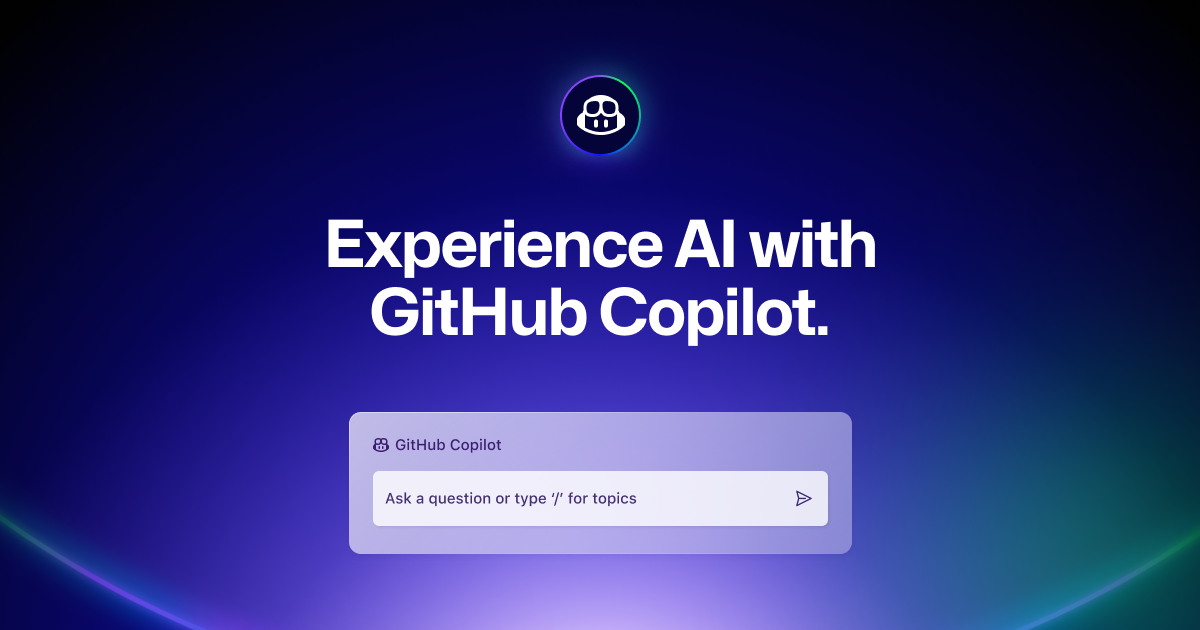
Key Features
AI-Powered Code Completion: GitHub Copilot, built on OpenAI's Codex, offers real-time code suggestions and autocompletion in IDEs like VS Code and JetBrains. It supports multiple languages, including Python, JavaScript, Java, and C++.
Context-Aware Suggestions: It understands your project's context, suggesting entire functions or boilerplate code based on comments and existing code, speeding up development.
Integration with GitHub Ecosystem: Seamlessly works with GitHub repositories, helping with code reviews, pull requests, and even generating commit messages.
Learning from Feedback: Copilot adapts to your coding style over time, improving its suggestions based on your preferences and patterns.
Best For
GitHub Copilot is perfect for developers and software engineers who want to streamline coding workflows, especially in collaborative or fast-paced environments.
Pricing
GitHub Copilot starts at $10/month for individuals. Business plans, at $19/user/month, add team features and enterprise-grade security. A 30-day free trial is available.
15.OpenAI Playground
Key Features
Customizable AI Model Interactions: OpenAI Playground lets developers experiment with models like GPT-4o, tweaking parameters such as temperature, top-p, and max tokens to control output style and length.
Fine-Tuning Prompts: Users can iterate on prompts to optimize responses, making it a sandbox for testing AI behavior on tasks like text generation, classification, or code snippets.
Support for Multiple Models: Access various OpenAI models, from lightweight to advanced, allowing experimentation across different use cases and performance levels.
API Integration: Developers can prototype interactions before integrating them into apps via OpenAI's API, streamlining the transition from testing to production.
Best For
OpenAI Playground is best for developers experimenting with AI models, prototyping applications, or fine-tuning prompts for specific tasks.
Pricing
OpenAI Playground operates on a pay-as-you-go model. Expenses vary according to the model; for example, GPT-4o is said to cost $5 per million input tokens and $15 per million output tokens. New users are frequently given free credits to try the site.
16. HuggingChat (Hugging Face)
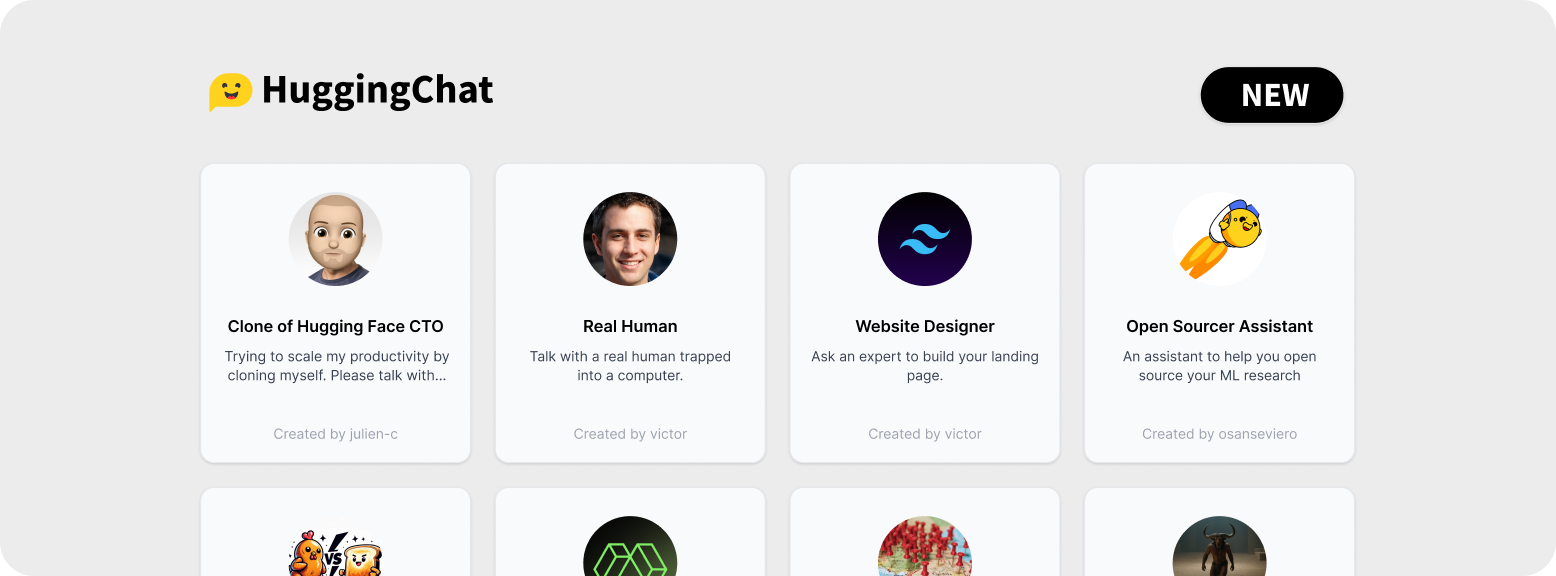
Key Features
Open-Source Platform: HuggingChat, developed by Hugging Face, is fully open-source, allowing developers to access and modify its codebase. This fosters transparency and community-driven innovation, unlike proprietary systems.
Supports Llama 2, CodeLlama, and Mistral Models: It integrates models like Llama 2 for general text tasks, CodeLlama for coding, and Mistral for efficient language processing. These models support a variety of uses, including code generation and conversation.
Text Generation Inference: HuggingChat uses Hugging Face's Text Generation Inference for efficient processing, enabling seamless deployment of large language models with tools like 4-bit quantization and parameter-efficient fine-tuning.
Customizable Interface: Users can deploy their instances via Hugging Face Spaces, tweaking the UI, swapping models, or adjusting privacy policies to suit specific needs.
Multimodal Potential: While currently text-focused, HuggingChat's framework supports future integration of multimodal models, as seen with other Hugging Face offerings like Qwen2.5-VL.
Best For
HuggingChat is ideal for developers and AI researchers who need a free, customizable platform to experiment with open-source models for tasks like coding, text generation, and research.
Pricing
HuggingChat is free to use, accessible via HuggingFace.co/Chat without an account. Advanced features like Inference Endpoints may require paid Hugging Face plans, but the core chat service remains cost-free.
17. Llama 3.2 (Meta)
Key Features
Vision-Enabled Models: Llama 3.2 introduces vision capabilities in its 11B and 90B variants, allowing image processing alongside text, ideal for multimodal applications.
Lightweight for Edge Devices: The 1B and 3B models are optimized for on-device use, with knowledge distillation from larger models like Llama 3.1 8B, ensuring efficiency on Arm CPUs and other edge hardware.
Multilingual Support: It supports eight languages, including English, Spanish, and Hindi, with pretraining on a broader set, making it versatile for global applications.
Pretrained on 9 Trillion Tokens: Llama 3.2 was trained on 9 trillion tokens, with fine-tuning via supervised fine-tuning and direct preference optimization, enhancing its dialogue and summarization capabilities.
Open-Source License: Available under the Llama 3.2 Community License, it's free for research and allows commercial use with attribution, promoting widespread adoption.
Best For
Llama 3.2 is perfect for developers and on-device AI applications, especially those needing lightweight, vision-enabled models for edge deployment in areas like IoT or mobile apps.
Pricing
Llama 3.2 is free for research use under its community license. Commercial use is also free but requires attribution, with no additional costs for deployment.
18. Qwen 2.5-Max (Alibaba)
Key Features
20 Trillion Parameters: Qwen 2.5-Max, developed by Alibaba, boasts 20 trillion parameters, making it one of the largest open-source models, excelling in complex tasks.
Strong in Coding and Data Analysis: It outperforms models like GPT-4o in coding benchmarks and handles data analysis with precision, thanks to its training on diverse datasets.
Multilingual and Multimodal: Supports 29+ languages and includes vision capabilities in variants like Qwen2.5-VL, processing images and videos up to 20 minutes long.
Scalable Architecture: Built with transformer techniques like RoPE and SwiGLU, it handles up to 32,768 tokens, ideal for long-context tasks like coding and structured data analysis.
Enterprise-Ready: Designed for scalability, it supports deployment on various hardware, with quantized versions (Int4, Int8) for efficient inference.
Best For
Qwen 2.5-Max is suited for enterprises and developers needing a powerful model for coding, data analysis, and multilingual applications, especially in large-scale settings.
Pricing
Qwen 2.5-Max is free for basic use, with open-source access via Hugging Face. Enterprise pricing varies, typically requiring custom agreements for high-volume or priority API access.
Comparison to Claude
Qwen 2.5-Max outperforms Claude in scale and coding tasks, with its 20 trillion parameters dwarfing Claude's capabilities. Its multimodal and multilingual features make it among the top Claud.ai alternatives for enterprise-grade applications.
19. Character.ai
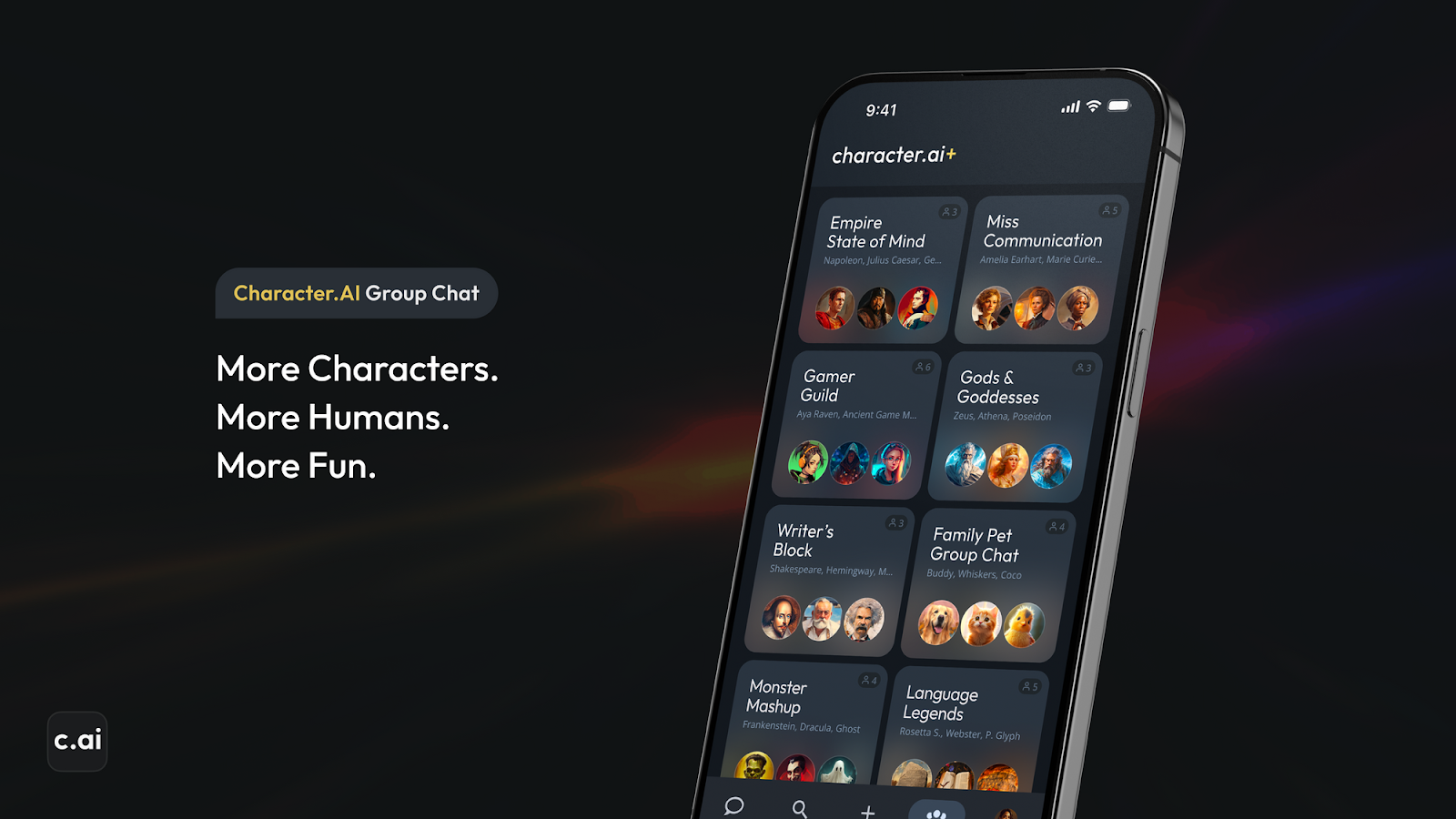
Key Features
Persona-Based Conversations: Character.ai lets users create and interact with AI characters that have distinct personalities, from historical figures to fictional creations. You can define traits, backstories, and behaviors, making every chat feel unique and immersive.
Creative Storytelling: The platform shines in crafting dynamic narratives. It supports group chats with multiple AI characters, enabling complex storylines and role-playing scenarios that evolve based on your input, perfect for sparking inspiration.
Community-Driven Library: Users can explore a vast library of community-created characters, share their own, and engage in multi-bot "Rooms" for collaborative storytelling, adding depth to creative projects.
Multimodal Interaction: While primarily text-based, Character.ai allows some customization of character voices and styles, enhancing the role-playing experience with lifelike dialogue patterns.
Best For
Character.ai is a top pick for creative writers and role-playing enthusiasts. It's ideal for brainstorming dialogue, building fictional worlds, or immersing yourself in interactive narratives, whether you're writing a novel or enjoying a fantasy adventure.
Pricing
Character.ai offers a free tier with core features like character creation and limited messaging (70 messages every 2.5 hours). The Premium plan, Character AI Plus, costs $9.99/month or $120/year, unlocking priority access, faster responses, early feature access, and an exclusive community forum.
20. ClickUp Brain (ClickUp)

Key Features
AI Writing Assistant: ClickUp Brain offers an integrated writing assistant that helps draft emails, marketing copy, or meeting agendas. It uses role-based prompts to generate tailored content, speeding up the writing process while maintaining your brand's tone.
Task Management: It automates repetitive tasks like generating project updates, scheduling meetings, and creating standups from notes, keeping teams aligned and reducing manual work.
Document Summarization: ClickUp Brain can extract important information from long content to save time and enhance decision-making by condensing tasks, documents, and meeting notes with a single click.
Knowledge Manager: It searches across your workspace, like asks, docs, and projects, for able to answer questions instantly, connecting people and information for seamless collaboration.
Best For
ClickUp Brain is best for project managers and teams who need to streamline workflows. It's perfect for managing projects, generating content, and summarizing data while keeping everything organized in one platform.
Pricing
ClickUp Brain is free with any ClickUp plan, which starts at $7/month per user for the Unlimited plan. Advanced AI features are available for an additional $5 per user/month, with paid plans varying based on team size and needs (e.g., Business plan at $12/month per user).
Comparison to Claude
ClickUp Brain combines AI with productivity tools, unlike Claude's standalone chat, making it a unique Claud AI alternative.
While Claude excels in text-based conversations, ClickUp Brain integrates AI writing, task automation, and document summarization into a project management suite, offering more practical value for teams. This blend of features positions it as a versatile Claude AI alternative for productivity-focused users.
Conclusion
The 20 Claude AI alternatives we've explored in 2025 offer something for everyone, addressing gaps that Claude can't fill. Tools like ChatGPT, Google Gemini, and Perplexity AI provide real-time data access, perfect for research and up-to-date answers.
Developers can turn to DeepSeek R1, GitHub Copilot, or Qwen 2.5-Max for top-notch coding support, while marketers benefit from SEO-focused options like Chatsonic, Jasper AI, and Surfer AI.
Whether you need storytelling with Character.ai or productivity boosts with ClickUp Brain, these Claud.ai alternatives cater to diverse needs, from coding to content creation.
Frequently Asked Questions (FAQs)
What makes ChatGPT a strong Claude AI alternative?
ChatGPT, especially with GPT-4o Turbo, offers fast, accurate responses and supports images, code, and documents. It includes memory, custom instructions, and tools like a code interpreter. Ideal for content creation, research, and customer support, it outpaces Claude in flexibility and third-party integrations like Canva and Python.
How does Perplexity AI differ from Claude AI?
Perplexity AI focuses on real-time, source-backed answers. It acts like a smart search engine with citations for every reply. Unlike Claude, it's built for fast fact-finding and research. The Pro version uses GPT-4o Turbo, making it a great fit for academic or business users needing verified information quickly.
Is Gemini 1.5 Pro better than Claude for Google integration?
Yes. Gemini 1.5 Pro, developed by Google DeepMind, integrates tightly with Google Workspace. It reads your Docs, Sheets, and Gmail (with permission) and provides contextual help. While Claude focuses on clear, human-like conversation, Gemini excels in productivity-focused environments and multimodal tasks, including image interpretation and code.
Why choose HuggingFace Chat over Claude AI?
HuggingFace Chat gives you access to multiple open-source models like Mistral and LLaMA. It's a developer-friendly platform with more flexibility and transparency. Unlike Claude, it encourages model exploration, community tuning, and easy switching between models-great for researchers, engineers, or hobbyists who value customization and control.
What makes Jasper AI better than Claude for marketing teams?
Jasper AI is built for marketers. It comes with templates for blog posts, ad copy, product descriptions, and more. Unlike Claude, Jasper has brand tone control and team collaboration features. It's a top Claud AI alternative if you're looking to scale content quickly while staying on-brand.
Build Your Personalized AI Chatbot with CISIN
If you're thinking of building your own AI chatbot or need custom AI integration, CISIN is here to help. Our team builds smart, scalable AI solutions tailored to your business. Let's work together to bring your ideas to life.


