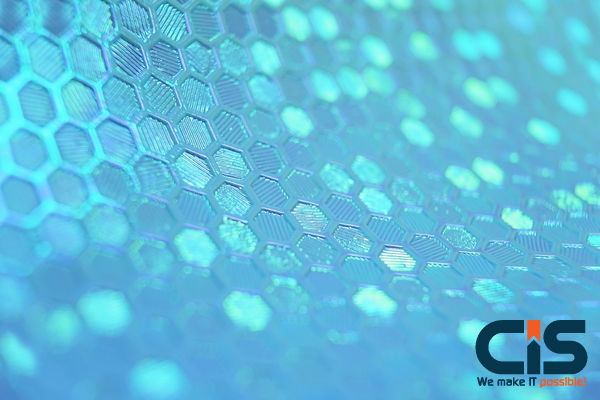
JMeter Overview and AWS CodePipeline
JMeter, an open-source Java tool designed for measuring and testing Web application performance, allows developers to simulate various user scenarios while stress-testing their software and ensuring optimal performance.
AWS CodePipeline, a managed service for continuous delivery, automates building, testing, and deploying code across different environments. Integrating JMeter into AWS CodePipeline lets you perform automatic performance and load testing to ensure that your applications run at their peak performance levels at all times.
Installing JMeter for Your Project
Before creating any JMeter scripts to simulate real-world use of your application, JMeter scripts must first be designed. JMeter Scripts provides stress tests designed to assess whether they meet real-life demands effectively and thoroughly. Ensuring you create comprehensive tests is essential to ensuring they stand the Test of time.
JMeter Integration into AWS CodePipeline
Following are the steps required to integrate JMeter with AWS CodePipeline:
- Modify the buildspec.yml file for your project with JMeter test execution commands, or create an entirely separate one (buildspec_jemeter.yml), AND configure AWS CodeBuild to handle JMeter results, report failures, and report results back.
- Use AWS CodeBuild to perform JMeter testing by including all necessary commands in the buildspec.yml for JMeter installation and running the code provided. AWS CodeBuild is configured to process JMeter results.
Adding a script into buildspec.yml that checks for failed tests in. jtl files will ensure AWS CodeBuild will report these accordingly - otherwise, any failed test would result in a build failure. Any failing tests would lead to the build failing (echo "JMeter failed." or echo "JMeter test failed.") to ensure AWS CodeBuild correctly reports any failed tests to AWS CodeBuild.
JMeter and AWS CodePipeline: Benefits of Integrating the Two
Integration between JMeter and AWS CodePipeline offers multiple advantages to software development processes. Notably, its incorporation improves product quality. Automatic performance tests also allow developers to detect bottlenecks early during development cycles - significantly increasing product quality through early problem identification.
Quicker deployments are another advantage of continuous integration/continuous delivery (CI/CD). Automating performance testing in this process enables developers to detect issues faster, reducing manual testing hours and leading to a smoother, more effective deployment process and quicker time to market.
Reducing regressions is another of the primary advantages associated with integrating JMeter and AWS CodePipeline, as testing every change helps avoid regressions that would otherwise arise when adding or altering features to an application. Testing every line helps detect regressions so your application remains reliable while adding new or altering existing features, giving users a reliable experience during development processes and providing high-performance levels throughout.
Integrating JMeter with AWS CodePipeline increases efficiency and quality during software development, ultimately producing robust products with greater longevity and dependability.
Embrace The Benefits: A More Robust Software Development Process
Continuous Integration/Continuous Deployment process has been dramatically strengthened through the integration of JMeter and AWS CodePipeline, enabling us to deliver better software by automating performance tests into our pipeline, reducing deployment times while decreasing regression risk.
This tutorial provides the skills and techniques for improving software development practices using JMeter, AWS CodePipeline, and other tools. These will ensure your application remains performant, robust, and scalable under different user scenarios.
Software Development Company demonstrates a dedication to innovative thinking and industry best practices with its software products, providing cutting-edge software solutions for our client base. Be sure to follow their blog for up-to-date tutorials about software trends.
BlazeMeter and AWS CodePipeline for Performance Testing Continuous Delivery
BlazeMeter, an APN Technology Partner, writes this guest blog on continuous delivery for software development teams. Most teams know of or plan to adopt some form of continuous delivery, and most have implemented or plan to adopt some version of it as part of their development practice. Continuous delivery's popularity has expanded over the years due to its success at quickly releasing high-quality software; teams build, Test, and turn it into deployable products with no downtime between deployments. Each team's process and infrastructure Salesforce CI/CD determine when artifacts enter production/stage environments/staging areas/production environments.
Performance and load testing have often been overlooked during software development workflows. They tend to be done manually on special events due to complex scripts requiring vendor-specific environments; therefore, they're challenging to automate quickly for quick feedback loops. BlazeMeter's AWS CodePipeline Integration makes automated load testing possible at various points during the workflow.
What is BlazeMeter?
BlazeMeter is an intuitive performance testing solution available through AWS CodePipeline that's simple and accessible, designed for load, stress, or performance testing needs. As an extension of Apache JMeter (which itself adds automatic scaling and results reporting features), BlazeMeter offers even further ease of use - start it when testing with JMeter itself; BlazeMeter can then be immediately utilized if already using JMeter.
Want More Information About Our Services? Talk to Our Consultants!
What Kind Of Performance Tests Should We Run?
Different architectures and goals call for different strategies when conducting performance tests within a delivery pipeline. Suppose your API will serve many requests from mobile phones or applications simultaneously. In that case, its tests may focus on throughput - the number of hits per second that various endpoints can handle within an allotted period - using simple URL requests without considering extraneous logic that artificially shapes traffic flow.
For this Test, add Action at the stage where API tests should take place. Select Test as the action category and BlazeMeter Test as your test provider. Once you select "Connect," you will be taken directly to the BlazeMeter sign-in screen, where you can create an account free of charge and select a New API Test test option from among its many tests.
BlazeMeter is an easy-to-use tool designed to quickly evaluate the URL and any required data of any endpoint you specify, along with HTTP verbs like GET, POST, PUT, or DELETE and custom headers if any exist - such as Content-Type header and JSON payload in this example for testing a POST request from within an airline flight booking app. When conducting tests using BlazeMeter, there are two essential aspects you need to keep an eye on when configuring tests: (1) Timing.
BlazeMeter supports Amazon CloudWatch integration, so it is possible to gather Amazon EC2 instances that makeup part of a test and import CloudWatch metrics into BlazeMeter tests.
Integrating JMeter with AWS CodePipeline also pays dividends regarding reduced regressions. Testing every code change helps mitigate performance regressions, guaranteeing your application stays performant as new features or modifications to existing ones come online while offering users reliable user experiences.
Overall, JMeter integration into AWS CodePipeline increases efficiency and quality during software development, leading to more reliable end products for clients. This feature allows you to define test failure, for instance, if an average response time or error rate surpasses specific predefined parameters or errors exceed pre-specified limits. These API-focused scenarios can be quickly executed after AWS CodePipeline actions use AWS CodeDeploy and ElasticBeanstalk as staging environments to create staging environments for quick testing environments.
Automated Load Tests That Simulate Realistic Traffic
Jmeter scripts are essential in creating more realistic performance tests, as we need to create more targeted load profiles rather than flooding our application with HTTP requests. While this blog does not serve as a starting point for creating Jmeter scripts, you'll likely find helpful tips in this post; rather than selecting BlazeMeter instead, select Jmeter New Test, as it could make testing faster.
At this stage, business considerations come into play. Questions like the following become relevant: "How many users will we expect and how often will they use our app?" Write Jmeter scripts that represent all interactions you expect on a website under Test, whether for flight reservations, hotel or rental car reservations, or anything else we need to be tested. When testing flight reservation websites, we should simulate user browsing while others make bookings or cancel flights; in humans taking time browsing pages and filling forms, Scripted timing tools like Jmeter's Uniform Random Timer can simulate these natural delays effectively.
At its heart lies "business throughput." This refers to how many actions customers are successfully performing for you as customers, how many search results are returned, or total reservations that take place per hour or day. As these items can have immediate ramifications on a company, testing these components during testing is of vital importance; using this data, we can begin exploring transactions based on components within a stack.
Jmeter Transaction Controllers allow businesses to identify business transactions. In the example shown here, labeling different actions within a flight booking system with Jmeter was accomplished using BlazeMeter reports that showed me response times and transaction counts for flight booking system.
AWS CodePipeline can do the work
Now that AWS CodePipeline and BlazeMeter tools can be leveraged to automate performance tests of any kind, teams should focus on fixing bugs while optimizing and tuning bottlenecks discovered through these automated tests. We can observe trends forming from frequent testing; tuning becomes simpler while any irregularities become apparent more readily - giving confidence for product release to production confidence that delivers top-of-class performance.
API Automation using JMeter
Apache JMeter's API automation approach aids code reuse and flexibility. Apache JMeter is widely adopted as an open-source performance testing tool with an intuitive graphical user interface and hierarchy structure for quick scenario and test script creation.
JMeter does not require you to be an adept coder - the GUI helps you plan and understand tests more efficiently than ever, while adding some beans scripting or shell scripts may add even greater programming flow if necessary. Moreover, this JMeter script can easily be updated or even passed along to another JMX with only minor adjustments.
JMeter is not limited to performance testing; it can also be used as an API automation platform. In this blog, we describe JMeter's API automation workflow without needing programming skills; JMeter automates interlinking APIs easily.
JMeter API Advantages:
- Open source.
- Fast API Testing.
- Multiprogramming, flexible language flexible.
- It is reporting at its best.
Disadvantages:
- Memory usage increases with increasing user numbers.
- Utilization of system resources increases considerably over time.
Install and run JMeter using the instructions:
- Install the JMeter test framework by going to https://jmeter.apache.org/download_jmeter.cgi (Preferred version >= Ver5.0), Extract its Jar file, locate ApacheJmeter.exe file to run JMeter, install required plug-ins such as JSON plug-in or perfmon, etc. and run JMeter as usual.
Setup
- After installation, create a test plan by choosing File > New and right-clicking the Test Plan to add a Thread Group, which shows the number of concurrent threads that need to run simultaneously (concurrent scenario).
- Users are added to the system during the ramp-up phase.
Once we've created user-defined variables (represented as parameterizations to reduce code duplication), they can be called through our API, as shown here. JMeter supports using CSV files for parameterizing data; you can access variables directly from them when creating policies, so they will always be available when running JMeter's run process - JMeter uses each parameterized variable during its run for optimal performance to keep all your CSV and JMX files together into one folder (the data set).
Create the First API Call:
Now, we will create an API call that logs users into specific applications by retrieving Token ID/SID values from an API call that returns Token/SID values that subsequent API calls can utilize for session validation purposes.
JSON Extraction:
JSON Extractor is an exchange format used for web services exchange, in which output from one call will become input in another call. A regular-expression extractor may help with this, though this task becomes challenging when numerous JSON elements have similar attributes within one call.
As well as standard JSON extractors such as BSF and JSR223 postprocessors, there are additional JSON extraction solutions such as BSF and JSR223 postprocessors that translate results back into JavaScript and significantly affect performance; they require writing much Beanshell code; once device policies have been created, then variables extracted will be sent in JSON form.
- In JSON, $ refers to an expression's root element (central).
- We can use it as "$.id" It can be used as "$.id."
- The match number indicates which sub-child element is to be matched.
- Value default: A message is displayed when no values match the specification above.
JMeter Report Types to Display Results From Automated Tests:
There are various report types within JMeter to provide results from automated tests run, especially since our API scripts will generate results trees where API status for every call can be displayed. Below is an aggregate report summarizing API requests. At the same time, other results trees include graph results (Graph Results), view result tree (View Result Tree), etc.
JMeter Command Line Support:
Running API scripts via the GUI may cause them to run more slowly; alternatively, use this command-line method instead:
Read More: Best 15 CI/CD Tools You Must Know 2023
JMeter and AWS CodePipeline Integrated for Automating Performance Tests
Your app must perform consistently under all conditions; performance testing helps identify CI/CD Development weaknesses, bottlenecks, and vulnerabilities within its code base. Manual performance tests may take too long and lead to errors - automation provides a better solution.
AWS CodePipeline, an Amazon Web Services service providing continuous integration and delivery (CI/CD), can help automate software releases. When combined with Apache JMeter - an open-source performance testing tool - AWS CodePipeline becomes a robust performance testing pipeline; in this article, we'll outline how automating JMeter with AWS CodePipeline will create the ideal performance testing pipeline solution.
Automation Of Performance Testing Has Many Benefits
Automating performance testing before delving deeper is of utmost importance.
- Automated performance testing ensures consistent results without human error interfering. Manual performance tests often produce inconsistent outcomes; automated performance testing keeps things running the same every time and ensures they run as planned, eliminating human error.
- Automation offers efficiency over manual testing; frequent and multiple environment tests can occur automatically without human interference.
- Early Issue Identification: By automating performance test suites, issues can be detected early and more straightforward to address.
- Scalability Automation allows you to more quickly simulate large numbers of users across various scenarios than is possible when doing it manually.
- Reporting Automated testing provides detailed reports that make identifying performance bottlenecks straightforward and systematic.
- Now that we understand its advantages let us examine how JMeter integrates with AWS CodePipeline.
JMeter and AWS CodePipeline Integration
Prerequisites
Before beginning, ensure all necessary arrangements have been taken care of - as follows.
- JMeter can be installed into Docker containers or directly on a system. The sample application used for testing is easily understood. AWS Services like CodePipeline are readily available and recognized as valuable tools.
How to Integrate JMeter and AWS CodePipeline
Create a JMeter Test Plan:
Establishing an automated JMeter test plan with scenarios you intend to automate is critical to accurately simulating user behavior and performance expectations.
Configure JMeter in Non-GUI Mode:
With this command, you can run JMeter non-GUI for automation: it executes JMeter non-GUI with the test plan specified. It saves results to a file in its results directory.
Configure AWS CodePipeline:
Create a CodePipeline for AWS using these stages:
- Source: You can connect directly to your versioning system (AWS CodeCommit or GitHub, for instance) and trigger the pipeline whenever changes occur.
- Construction: You may use AWS CodeBuild if needed for building your app.
- Deploy: Performance tests will take place here using AWS CodeDeploy, which allows an application to be deployed into test environments for further examination.
- Test: Create a stage dedicated to JMeter tests using CodeBuild Project and JMeter itself, including its plan and output locations for your results.
Create a CodeBuild Project With JMeter:
CodeBuild Projects require specifying JMeter Command to run tests, while AWS CodePipeline should store their results in an accessible location. Here's an example build spec.yaml file used with CodeBuild:
Analyze and Monitor Results:
Tools such as AWS CloudWatch or AWS X-Ray allow you to easily monitor the results of tests conducted, helping identify issues or performance bottlenecks in your application. JMeter is an open-source Java tool created to test web applications' load and measure performance. It provides developers with tools for simulating various user scenarios and stress-testing their apps to ensure optimal performance and scalability.
Want More Information About Our Services? Talk to Our Consultants!
The Conclusion Of The Article Is:
Integrating JMeter with AWS CodePipeline for automated performance testing can be an efficient, innovative way of ensuring your app performs optimally and saves time and money by early identification of issues. Consider including automated performance testing in your pipeline if this feature has yet to be included - using JMeter with Rest API may have many advantages depending on the project. At the same time, Rest API provides robust reporting capabilities and better functionality than JMeter alone.
Thread groups allow us to simulate more realistic situations where multiple APIs are called JMeter in CI/CD Pipeline simultaneously by multiple users, with all operations occurring within each thread group and optional extra elements added for regression testing.
As software development advances ever-increasingly, quality products remain at the heart of software development. Automated testing is essential in Continuous Integration and Deployment (CI/CD), helping developers identify issues early in development cycles and address them early enough for resolution. strives to enhance our development practices wherever possible - and our journey includes successfully integrating JMeter with AWS CodePipeline for automated performance testing purposes. In this tutorial, we'll walk through how this integration process takes place.
JMeter is an open-source Java tool created to test web applications' load and measure performance. It provides developers with tools for simulating various user scenarios and stress-testing their apps to ensure optimal performance and scalability.


