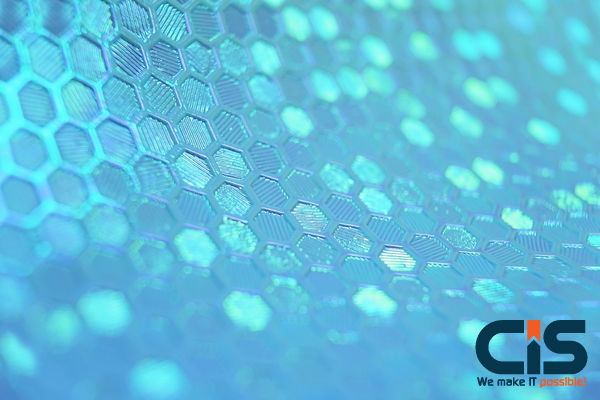
The question, "Is .NET used for Android development?" is a critical one for any Enterprise Architect or CTO evaluating their mobile strategy. The short, definitive answer is: Yes, absolutely.
However, the real value lies not just in the capability, but in the strategic advantage it offers. For organizations heavily invested in the Microsoft ecosystem, .NET provides a powerful, unified, and cost-efficient path to building high-performance Android applications.
This is not the .NET Framework of the past; it is the modern, open-source, cross-platform .NET Multi-platform App UI (.NET MAUI), the evolution of Xamarin. It allows developers to use a single C# codebase to build native apps for Android, iOS, macOS, and Windows. This article cuts through the noise to provide a clear, executive-level assessment of why .NET for Android development is a strategic imperative for modern enterprises.
Key Takeaways: .NET for Android Development
- The Answer is .NET MAUI: The modern framework is .NET MAUI, which allows a single C# codebase to compile to native Android apps, ensuring deep platform access and high performance.
- Enterprise Integration is Key: .NET MAUI offers seamless, secure integration with existing enterprise backends, especially those built on Asp Dot Net Development and Azure, dramatically simplifying system architecture.
- TCO Reduction: By consolidating development efforts into a single language (C#) and a unified codebase, enterprises can see significant reductions in Total Cost of Ownership (TCO) and faster time-to-market.
- Performance Trade-off: While native development (Kotlin/Java) may offer marginal gains in specific CPU/RAM metrics, .NET MAUI's performance is 'native-like' and the TCO benefits often outweigh the minor performance difference for most enterprise applications.
The Definitive Answer: Yes, and It's a Strategic Asset for Enterprise
For years, the path to mobile development was bifurcated: native development using Java/Kotlin for Android and Swift/Objective-C for iOS, or a compromise with hybrid web views. Microsoft's answer to this complexity, especially for its vast enterprise user base, is the modern, unified .NET platform.
The Evolution: From Xamarin to .NET MAUI
The journey of .NET on mobile began with Xamarin, a framework that allowed C# to be used for native mobile development. While successful, Xamarin was often criticized for its complexity and separate project structures. .NET MAUI is the direct, superior successor, unifying the platform into a single project structure and leveraging the power of the modern .NET runtime.
- Unified Base: .NET MAUI is built on .NET, allowing for a single project to target all platforms.
-
Native Handlers: It uses 'Handlers' to map cross-platform UI controls to the native controls of each operating system (e.g., Android's
TextView), ensuring a truly native look, feel, and performance. - C# and .NET Standard: This allows for massive code sharing, not just between Android and iOS, but also with your existing enterprise business logic and backend services.
Why C# is a Strategic Asset for Android Development
C# is a mature, object-oriented language known for its robustness, safety, and excellent tooling (Visual Studio). For a large organization, this translates directly into:
- Reduced Cognitive Load: Developers only need to master one primary language for the entire stack (web, mobile, desktop, and backend).
- Strong Typing: C#'s strong typing reduces runtime errors, a critical factor for mission-critical enterprise applications.
- Security and Stability: Backed by Microsoft, the .NET ecosystem is continuously updated with enterprise-grade security features and long-term support (LTS) versions.
.NET MAUI: The Modern Framework for Android and Beyond
When evaluating a technology for your next enterprise application, the focus must be on architecture, scalability, and long-term maintainability. .NET MAUI addresses these concerns head-on, making it a compelling choice for organizations looking to streamline their Android App Development strategy.
How .NET MAUI Achieves Native Performance
A common skepticism surrounding cross-platform tools is performance. .NET MAUI is not a hybrid web-view wrapper; it is a true native UI framework. The C# code is compiled into the native instruction set of the target device (e.g., Android's Dalvik/ART runtime), giving it direct access to native APIs and hardware features like the camera, GPS, and sensors.
While some academic benchmarks suggest native Kotlin/Java may have a slight edge in specific CPU/RAM usage tests, the difference is often negligible in real-world enterprise applications. Crucially, .NET MAUI applications often have a significantly smaller footprint (e.g., 9MB APK size) compared to some other cross-platform alternatives.
Key Architectural Benefits for Enterprise Applications
Enterprise applications demand modularity, testability, and maintainability. .NET MAUI naturally supports the architectural patterns that facilitate this:
- MVVM (Model-View-ViewModel): This pattern is a cornerstone of .NET MAUI development, ensuring a clean separation of the UI (View) from the business logic (ViewModel) and data (Model). This is essential for large, complex applications.
- Dependency Injection: Built-in support for DI makes components loosely coupled, highly testable, and easy to swap out, which is vital for long-term maintenance and iterative development.
- Blazor Integration: Developers can reuse existing web UI components built with Blazor directly within their .NET MAUI app, further maximizing code reuse across the entire digital estate.
Is your mobile strategy fragmented by multiple codebases?
Maintaining separate native teams for Android and iOS is a drain on budget and time-to-market. A unified approach is essential for enterprise agility.
Explore how CISIN's .NET MAUI experts can unify your mobile development and reduce TCO.
Request Free ConsultationStrategic Advantages of Using .NET for Enterprise Android Development
For a Strategic or Enterprise-tier client, the decision to use .NET for Android development is a financial and operational one, not just a technical one. The advantages are clear and quantifiable.
Seamless Integration with Existing .NET Backends
This is arguably the single most compelling reason for a .NET-centric enterprise. Your mobile front-end, built in C#, can communicate natively and efficiently with your existing backend services, which are often built using In What Ways Can Net Be Used In Web Development. This eliminates the need for complex, error-prone translation layers and simplifies API management, security, and data handling.
Total Cost of Ownership (TCO) Reduction
The TCO savings are a direct result of code consolidation:
- One Team, Multiple Platforms: Instead of two separate teams (Kotlin/Java for Android, Swift for iOS), one C# team can handle both platforms, reducing hiring costs and management overhead.
- Shared Business Logic: Up to 90% of non-UI code (data access, business rules, validation) can be shared between the Android, iOS, and even desktop versions.
CISIN Data Hook: According to CISIN internal project data, leveraging a unified .NET codebase for cross-platform mobile development can reduce initial development time by up to 30% compared to maintaining separate native codebases, leading to significant TCO savings over a 5-year lifecycle.
Leveraging Your Existing Talent Pool
If your organization already has a strong base of C# and .NET developers for web or desktop applications, transitioning them to .NET MAUI for mobile is far more efficient than training them in a completely new language and ecosystem like Kotlin or Swift. This accelerates time-to-market and reduces the risk associated with new technology adoption.
When to Choose .NET MAUI vs. Native Android (Kotlin/Java)
Choosing the right technology is about alignment with business goals. While .NET MAUI is a powerful tool, it is not a universal solution. A balanced perspective is essential for a world-class technology partner like CIS.
For a deeper dive into the native side, you can explore our analysis on Why Kotlin Is Best Choice For Android Application Development.
Framework Comparison: .NET MAUI vs. Native
The following table provides a clear comparison to guide your strategic decision-making:
| Feature | .NET MAUI (C#) | Native Android (Kotlin/Java) |
|---|---|---|
| Codebase | Single, unified codebase for Android, iOS, Windows, macOS. | Separate codebase required for each platform (Android/iOS). |
| Performance | 'Native-like,' excellent for most enterprise CRUD and LOB apps. | Gold standard, best for highly complex graphics/gaming or low-level OS tasks. |
| Ecosystem | Seamless integration with Microsoft/Azure stack. | Deep integration with Google services and the Android SDK. |
| Talent Pool | Leverages existing C# developers; easier to staff. | Requires specialized Android (Kotlin/Java) developers. |
| TCO / Maintenance | Lower TCO due to code reuse and single team. | Higher TCO due to maintaining two separate codebases. |
Checklist: Is .NET MAUI Right for Your Project?
As part of a comprehensive A Quick Guide To Ios And Android App Development strategy, consider .NET MAUI if your project meets most of these criteria:
- ✅ The application is primarily a Line-of-Business (LOB) or CRUD (Create, Read, Update, Delete) application.
- ✅ Cross-platform deployment (Android, iOS, Windows) is a mandatory requirement.
- ✅ Your existing backend is built on .NET or you plan to use Azure services.
- ✅ Time-to-market and TCO reduction are high-priority business metrics.
- ✅ You need to leverage a large, existing C# developer pool.
2026 Update: The Future of .NET and Android Development
As of the Context Date (2026-01-27), the .NET ecosystem is more robust and future-proof than ever. Microsoft's commitment to .NET MAUI is clear, with continuous updates focusing on performance, tooling, and developer experience. The framework is now fully integrated into the annual .NET release cycle, ensuring long-term stability and support for enterprise clients.
Forward-Thinking View: The trend is moving toward unified development platforms. As AI-enabled features become standard, the ability to integrate AI/ML models (often built in Python or C#) into a single, cohesive application stack will be a significant competitive advantage. .NET MAUI's strong C# foundation positions it perfectly for this future, allowing for seamless integration of AI inferencing on the edge device.
Need to modernize your enterprise mobile apps with C# and AI?
Don't just build an app; build a future-ready, AI-enabled digital asset. Our CMMI Level 5, Microsoft Gold Partner team is ready.
Let's discuss your .NET MAUI project and our 2-week paid trial offer.
Start a ConversationConclusion: .NET is the Enterprise-Grade Path to Android
The answer to 'Is .NET used for Android development?' is a resounding yes, delivered through the powerful, unified platform of .NET MAUI. For Enterprise Architects, this is not merely a technical choice; it is a strategic decision that drives down TCO, accelerates time-to-market, and ensures seamless integration with the existing Microsoft-centric enterprise landscape.
At Cyber Infrastructure (CIS), we specialize in transforming this strategic vision into reality. As a Microsoft Gold Partner with CMMI Level 5 process maturity, our 100% in-house, certified developers have delivered over 3000+ successful projects, including complex, AI-enabled enterprise mobile solutions. We offer the expertise, security (ISO 27001, SOC 2-aligned), and peace of mind-including a free-replacement guarantee and a 2-week paid trial-that your mission-critical project demands.
Article reviewed by the CIS Expert Team: Kuldeep Kundal (CEO), Girish S. (Microsoft Certified Solutions Architect), and Dr. Bjorn H. (V.P. - Neuromarketing).
Frequently Asked Questions
Is .NET MAUI replacing native Android development?
No, .NET MAUI is not replacing native Android development (Kotlin/Java), but it is a powerful alternative. It is the preferred choice for enterprises prioritizing code reuse, TCO reduction, and integration with the .NET ecosystem. Native development remains the gold standard for applications requiring the absolute highest performance in graphics-intensive tasks like 3D gaming or advanced system-level integration.
What is the primary language used for .NET Android development?
The primary language is C#. Developers use C# to write the application logic and UI code, which is then compiled into a native Android application package (APK) by the .NET MAUI framework. This leverages C#'s strong typing and enterprise-grade features.
Can a .NET MAUI app access native Android features like the camera or GPS?
Yes. .NET MAUI provides a comprehensive set of APIs (via Xamarin.Essentials and other libraries) that allow C# code to access all native Android features and APIs, including hardware sensors, geolocation, notifications, and more. This ensures the application can utilize the full capabilities of the Android operating system.
Is .NET MAUI open-source?
Yes, the modern .NET platform, including .NET MAUI, is completely open-source and maintained by Microsoft and a large community. This provides transparency, community support, and ensures it is a future-proof technology for enterprise investment.
Ready to build a unified, high-performance mobile application?
Stop managing fragmented tech stacks. Our CMMI Level 5, Microsoft Gold Partner team is ready to deliver your next-generation, AI-enabled mobile solution using .NET MAUI.


