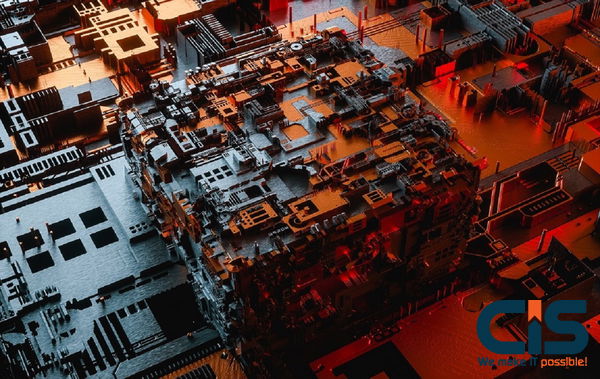
For any CIO or Enterprise Architect, the decision regarding cloud computing deployment models is arguably the most critical strategic choice of the decade. It dictates everything from capital expenditure (CapEx) to operational agility, security posture, and long-term scalability. This is not a purely technical discussion; it is a fundamental business strategy that determines how fast you can innovate and how efficiently you can serve your customers.
Choosing the wrong model can lead to unnecessary costs, compliance headaches, and a crippling lack of flexibility. The right model, however, can unlock significant competitive advantages, allowing you to scale globally and integrate cutting-edge technologies like AI and IoT seamlessly. We cut through the noise to provide a clear, strategic analysis of the core deployment models and the modern architectures that define world-class IT infrastructure.
Key Takeaways: Cloud Deployment Models for Enterprise Strategy 💡
- Public Cloud: Offers maximum scalability and elasticity, ideal for non-sensitive workloads and rapid development. Its primary trade-off is less direct control over the underlying infrastructure.
- Private Cloud: Provides the highest level of control, security, and compliance, making it essential for highly regulated industries (FinTech, Healthcare) and mission-critical data.
- Hybrid Cloud: The modern standard, combining Public and Private clouds to optimize workload placement, achieving both cost efficiency and compliance.
- Multi-Cloud: A strategic choice to mitigate vendor lock-in and leverage best-of-breed services from multiple providers (AWS, Azure, GCP), requiring sophisticated AIOps and DevOps management.
- The Strategic Imperative: The choice must align directly with your data sovereignty needs, regulatory compliance mandates, and long-term cost optimization goals.
The Four Core Cloud Deployment Models: A Comparative Analysis
The foundation of any cloud strategy rests on four distinct deployment models. Understanding their inherent trade-offs between control, cost, and scalability is the first step toward a future-proof architecture.
Public Cloud: The Scalability Powerhouse 🚀
The Public Cloud model is the most common and is defined by its shared infrastructure, owned and operated by a third-party provider (e.g., Amazon Web Services, Microsoft Azure, Google Cloud Platform). Resources are provisioned on-demand over the public internet.
Core Benefits for Enterprise:
- Unmatched Scalability: Instantly scale resources up or down to meet fluctuating demand, a critical Leveraging Cloud Computing For Scalability for high-traffic applications.
- Cost-Effectiveness (OpEx): Eliminates CapEx for hardware and shifts costs to an operational expenditure (OpEx) model, paying only for what you consume.
- Zero Maintenance: The provider handles all infrastructure maintenance, patching, and security updates.
While offering significant Cloud Computing Advantages For Enterprises, the primary drawback is the shared environment, which necessitates a robust security and governance strategy on the customer's side (the 'Shared Responsibility Model').
Private Cloud: The Control and Compliance Fortress 🔒
A Private Cloud is computing infrastructure dedicated exclusively to one organization. It can be physically located on the company's premises (on-premise) or hosted by a third-party provider. The key is the isolation and dedicated nature of the resources.
Core Benefits for Enterprise:
- Maximum Control: Full control over the infrastructure, operating system, and security layers.
- Regulatory Compliance: Essential for industries with strict data sovereignty and compliance requirements (e.g., HIPAA, GDPR, PCI DSS), as it allows for precise control over data location and access.
- Enhanced Security: By isolating the environment, organizations can Develop A Secure Cloud Computing Environment tailored to their specific, high-stakes security protocols.
The trade-off is the cost and management burden. It requires significant CapEx and specialized IT staff, often leading to lower resource utilization compared to the Public Cloud.
Community Cloud: The Collaborative Niche 🤝
The Community Cloud model is a collaborative infrastructure shared by several organizations that have common concerns, such as specific security requirements, policy mandates, or compliance considerations. It is managed by the organizations themselves or a third party.
Core Use Cases:
- Government & Public Sector: Sharing resources and data securely across different agencies.
- Research & Academia: Collaborative projects requiring massive compute power and shared datasets.
- Industry Consortia: Meeting industry-specific compliance standards (e.g., financial data sharing within a regulated group).
This model offers a middle ground, providing some of the benefits of a Private Cloud (shared governance, compliance) with the shared cost model of a Public Cloud.
Hybrid Cloud: The Best of Both Worlds (and the Modern Standard) ⚖️
A Hybrid Cloud is an environment created by combining two or more distinct cloud infrastructures (Private, Public, or Community) and enabling data and application portability between them. This is achieved through proprietary technology that allows workloads to move seamlessly.
The Strategic Advantage:
- Workload Optimization: Place sensitive data and mission-critical applications on the Private Cloud for control, while using the Public Cloud for non-sensitive data, development/testing, and 'burst' capacity.
- Cost Efficiency: By leveraging the Public Cloud for variable loads, organizations can Utilize Cloud Computing To Reduce It Costs while maintaining the security posture of their Private environment.
Link-Worthy Hook: According to CISIN's internal data from enterprise cloud migration projects, organizations that strategically adopt a Hybrid Cloud model see an average of 18% greater long-term cost efficiency compared to a pure Public Cloud lift-and-shift approach. This is achieved through meticulous FinOps and AI-augmented workload placement.
Is your cloud strategy truly optimized for cost and compliance?
The complexity of Hybrid and Multi-Cloud requires CMMI Level 5 process maturity and AI-enabled engineering to get right.
Partner with CIS to architect a secure, scalable, and cost-efficient cloud environment.
Request a Free Cloud Strategy ConsultationBeyond the Basics: Multi-Cloud and Specialized Architectures
While the four core models define the infrastructure's ownership, modern enterprise strategy often involves more nuanced architectures like Multi-Cloud and the emerging trend of Industry Clouds.
Multi-Cloud Strategy: Mitigating Vendor Lock-in 🛡️
Multi-Cloud refers to the use of cloud services from multiple distinct public cloud providers (e.g., using AWS for compute, Azure for specific AI services, and GCP for Big Data analytics). It is often confused with Hybrid Cloud, but the distinction is crucial: Hybrid is about connecting different types of infrastructure (Private + Public), while Multi-Cloud is about using multiple vendors of the same type (Public + Public).
Strategic Benefits:
- Risk Diversification: Reduces reliance on a single vendor, mitigating the risk of service outages or sudden price hikes.
- Best-of-Breed Services: Allows the enterprise to select the optimal service from each provider, maximizing performance and feature sets.
- Negotiation Leverage: Provides a stronger position in contract negotiations with major cloud providers.
The challenge is management complexity. A successful Multi-Cloud environment requires a unified management layer, often leveraging advanced DevOps and AIOps tools, which is a core competency of CIS's Google Cloud Workload Deployment Services and AWS expertise.
Industry-Specific Clouds: Compliance and Domain Expertise 🏭
A growing trend is the rise of vertical or industry-specific clouds. These are public cloud offerings tailored to the unique regulatory, compliance, and operational needs of a specific sector, such as financial services, healthcare, or manufacturing. They come pre-configured with industry-specific compliance frameworks and domain-specific services.
Why They Matter to Enterprise:
- Accelerated Compliance: Significantly reduces the time and cost associated with achieving regulatory compliance (e.g., FedRAMP, GxP).
- Domain-Specific Tools: Access to pre-built solutions for common industry challenges, such as healthcare interoperability or FinTech fraud detection.
Choosing the Right Model: A Strategic Decision Framework
The 'best' deployment model does not exist; only the best model for your specific workload and business context. We advise a decision framework based on three core pillars: Control, Cost, and Compliance.
| Metric | Public Cloud | Private Cloud | Hybrid Cloud | Multi-Cloud |
|---|---|---|---|---|
| Control & Ownership | Low (Provider Managed) | High (Customer Managed) | Medium/High (Split) | Medium (Multiple Vendors) |
| Scalability & Elasticity | Highest | Lowest (Limited by Hardware) | High (Burstable) | High (Vendor Diversity) |
| Cost Model | OpEx (Pay-as-you-go) | CapEx + OpEx | Optimized OpEx/CapEx Mix | OpEx (Optimized for Best Price) |
| Security & Compliance | Shared Responsibility | Highest Isolation/Compliance | Optimized Workload Placement | Vendor-Specific Compliance |
| Best For | Web Apps, Dev/Test, Big Data Analytics | Mission-Critical, Highly Regulated Workloads | Dynamic Workloads, Digital Transformation | Vendor Lock-in Mitigation, Best-of-Breed Services |
As a CMMI Level 5 appraised firm, CIS helps enterprises navigate this matrix by performing a detailed workload assessment, ensuring your chosen model aligns with your security mandates and long-term financial projections.
2026 Update: The Future of Cloud Deployment is AI-Driven
As we look beyond the current year, the conversation is shifting from where to deploy to how to manage the deployment. The future of cloud deployment models is inextricably linked to Artificial Intelligence and automation.
- AIOps for Hybrid/Multi-Cloud: AI-driven operations (AIOps) are becoming mandatory for managing the complexity of Hybrid and Multi-Cloud environments, automating performance tuning, predictive maintenance, and security incident response.
- FinOps Automation: AI is being used to analyze cloud usage patterns in real-time, automatically optimizing resource allocation and identifying cost-saving opportunities, ensuring the OpEx model remains efficient.
- Edge Computing Integration: The rise of IoT and Edge AI means that the 'cloud' is extending to the edge. Future deployment models will seamlessly integrate centralized cloud infrastructure with distributed edge computing nodes, requiring sophisticated orchestration and security protocols.
This evolution demands a technology partner with deep expertise in both Cloud Engineering and Applied AI, a core focus of Cyber Infrastructure (CIS).
Conclusion: Your Cloud Deployment is Your Competitive Edge
The choice of cloud computing deployment models is a high-stakes decision that defines your enterprise's digital future. Whether you opt for the agility of the Public Cloud, the control of the Private Cloud, or the strategic balance of the Hybrid Cloud, success hinges on meticulous planning, robust security, and expert execution.
The complexity of modern cloud architecture-especially in Multi-Cloud and Hybrid environments-requires a partner with proven process maturity and cutting-edge technical expertise. Cyber Infrastructure (CIS) is an award-winning AI-Enabled software development and IT solutions company, CMMI Level 5 appraised and ISO certified, with a 100% in-house team of 1000+ experts. We specialize in architecting, migrating, and managing secure, scalable cloud solutions for clients from startups to Fortune 500 across the USA, EMEA, and Australia. Trust our two decades of experience to ensure your cloud deployment is a foundation for growth, not a source of friction.
Article Reviewed by CIS Expert Team: Kuldeep Kundal (CEO), Vikas J. (Divisional Manager - Enterprise Cloud & SecOps Solutions), and Dr. Bjorn H. (V.P. - FinTech, Neuromarketing).
Frequently Asked Questions
What is the difference between Hybrid Cloud and Multi-Cloud?
Hybrid Cloud refers to a single environment that combines two or more types of infrastructure, typically a Private Cloud and a Public Cloud, connected to allow data and applications to move between them. Its goal is workload optimization.
Multi-Cloud refers to using services from multiple distinct public cloud vendors (e.g., AWS, Azure, GCP) simultaneously. Its primary goal is to mitigate vendor lock-in and leverage best-of-breed services from each provider.
Which cloud deployment model is best for a startup?
The Public Cloud is generally the best starting point for a startup. It requires minimal upfront capital expenditure (CapEx), offers instant, virtually limitless scalability, and provides a pay-as-you-go operational expenditure (OpEx) model. This allows the startup to focus resources on product development and market penetration rather than infrastructure management.
What is the biggest risk in choosing a cloud deployment model?
The biggest risk is choosing a model that does not align with your compliance and data sovereignty requirements. For example, placing highly sensitive customer data in a Public Cloud without proper encryption and regional controls can lead to severe regulatory penalties. Another major risk is underestimating the complexity of a Hybrid or Multi-Cloud environment, leading to inefficient resource utilization and unexpected cost overruns (the 'cloud cost trap').
Ready to move beyond basic cloud deployment and into strategic cloud engineering?
The right cloud architecture can reduce your TCO by up to 30% and accelerate your time-to-market. Don't let complexity slow your digital transformation.


