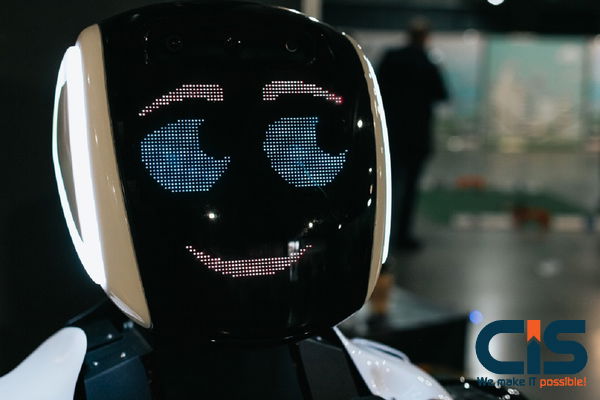
The dream of launching the next disruptive music application is often met with a cold, hard reality: the fear of spending hundreds of thousands of dollars on development. This apprehension is not only valid but strategic. In a market dominated by giants like Spotify and Apple Music, a miscalculated initial investment can be fatal, especially for startups and mid-sized enterprises.
As a world-class technology partner, Cyber Infrastructure (CIS) understands that the goal isn't to spend less, but to spend smarter. The secret to affordable music app development isn't cutting corners on quality, but adopting a strategic, de-risked approach that prioritizes a Minimum Viable Product (MVP) and leverages optimized development models. This article provides the strategic blueprint to transform your fear of spending into a calculated, high-ROI investment.
Key Takeaways for De-Risking Your Music App Investment
- Focus on MVP First: Launching a Minimum Viable Product (MVP) for your music streaming app can reduce initial development costs by 40-60% compared to a full-scale platform, allowing for market validation before major capital outlay.
- Cost is Driven by Complexity: The primary cost drivers are backend infrastructure (streaming, storage), third-party licensing (music rights), and complex UI/UX features like AI-driven personalization.
- Choose the Right Model: Strategic partners like CIS offer flexible models, including Fixed-Scope Sprints for budget predictability and Staff Augmentation PODs for affordable, scalable team access.
- Leverage Cross-Platform Tech: Utilizing frameworks like Flutter or React Native can significantly cut development time and cost by maintaining a single codebase for both iOS and Android.
- Demand Process Maturity: Partner with a CMMI Level 5-appraised firm like CIS to ensure process efficiency, security, and on-time, on-budget delivery, mitigating the risk of costly scope creep.
Why the Fear is Real: Understanding the True Cost Drivers of a Music App 💡
The sticker shock associated with music app development is often due to three core, non-negotiable elements that go far beyond basic coding. Understanding these drivers is the first step in controlling your budget.
The 'Big Three' Cost Traps: Infrastructure, Licensing, and Scale
A music app is not a simple utility; it's a complex, data-intensive streaming platform. The costs quickly escalate due to:
- Backend Infrastructure: Storing and streaming millions of audio files requires robust, scalable cloud architecture (AWS, Azure). This involves high-availability servers, Content Delivery Networks (CDNs), and advanced security protocols like Digital Rights Management (DRM).
- Licensing and Legal: Securing music rights from publishers and record labels (e.g., ASCAP, BMI) is a significant, ongoing expense that must be factored into the initial legal and integration work.
- Feature Complexity: Features like offline playback, high-fidelity audio, and AI-driven recommendation engines (which require Machine Learning expertise) are major cost multipliers.
To illustrate the impact of feature complexity on budget, consider the following industry benchmarks:
| Cost Driver | Low Complexity (MVP) | High Complexity (Full-Scale) |
|---|---|---|
| User Authentication | Email/Password, Social Login | Biometric, Two-Factor Authentication |
| Music Storage/Streaming | Basic Cloud Storage, Standard Quality | Geo-distributed CDN, Lossless Audio (FLAC) |
| Discovery/Personalization | Simple Search, Curated Playlists | AI/ML-driven Recommendations, Voice Search |
| Monetization | Basic Ad Integration, Single Subscription Tier | Complex Ad Network Integration, Multiple Tiered Subscriptions, In-App Purchases |
The MVP Strategy: Your Financial Firewall Against Overspending 🚀
The most effective way to combat the fear of spending thousands is to shift your focus from building a full-scale platform to launching a high-quality, market-ready Minimum Viable Product (MVP). An MVP is not a half-baked product; it is a strategic, core-feature-focused version designed for rapid market validation.
Defining Your Minimum Viable Product (MVP) for Music Streaming
For a music app, the MVP must deliver the core value proposition: seamless music playback. Everything else is a Phase 2 feature. According to CISIN research, a feature-rich music app MVP can be launched for 40-60% less than a full-scale platform by focusing on core features like:
- User Registration/Login
- Basic Search and Playback
- Pre-curated Playlists
- Basic Ad-supported or Single Subscription Model
- Essential Backend for Content Management
This approach allows you to test your concept, secure early users, and attract further investment with a proven product, not just a pitch deck. For a deeper dive into the process, explore the Main Steps On How To Develop A Music Streaming App.
| Feature Set | MVP (Phase 1) | Full-Scale (Phase 2+) |
|---|---|---|
| Core Functionality | Search, Playback, Basic Library | Offline Mode, High-Res Audio, Radio Stations |
| Social Integration | Share Track Link | Collaborative Playlists, Follow Friends, In-App Messaging |
| Monetization | Single Subscription Tier, Basic Ad-Serving | Family Plans, Student Discounts, Premium Ad-Free Tier, Merch Store Integration |
| Technology | Cross-Platform (Flutter/React Native) | Native Optimization, Edge Computing Integration |
Ready to launch your music app without the financial fear?
Our strategic MVP blueprints and CMMI Level 5 processes ensure world-class quality within a predictable budget.
Let's discuss a de-risked, fixed-scope sprint for your music app MVP.
Request Free ConsultationChoosing the Right Development Model: Fixed-Price vs. Dedicated PODs ✅
The cost of development is heavily influenced by the engagement model you choose. A world-class partner like Cyber Infrastructure (CIS) offers models designed to mitigate financial risk and optimize efficiency.
The Predictability of Fixed-Scope Sprints
For a defined MVP, a Fixed-Price Project or an Accelerated Growth POD (Fixed-Scope Sprint) is your best friend. This model locks the scope and the price, eliminating the fear of budget overruns. It forces clarity upfront, which is a hallmark of CMMI Level 5 process maturity. This is a crucial step in Ways To Speed Up Development Of Custom Mobile Application while maintaining quality.
Scaling Affordably with a Dedicated Staff Augmentation POD
Once your MVP is validated, you need to scale. This is where the Staff Augmentation POD model shines. Instead of hiring an expensive, full-time in-house team, you can hire dedicated, vetted CIS experts-developers, designers, and QA engineers-on a flexible, time & materials (T&M) basis. This provides the agility of an in-house team with the cost-efficiency of our remote delivery model from our India hub, ensuring you only pay for the expertise you need, when you need it.
Technology Choices That Cut Costs, Not Quality 💻
Smart technology selection is a strategic lever for cost reduction. The right framework can drastically reduce development time and maintenance costs.
Leveraging Cross-Platform Frameworks (Flutter/React Native)
Developing a native app for both iOS and Android doubles your codebase and, often, your cost. Cross-platform frameworks are a game-changer for budget-conscious projects. By using a single codebase, you achieve near-native performance on both platforms at a fraction of the cost and time. For startups, this is a non-negotiable advantage. Learn more about the Advantages Of Flutter App Development For Start Ups.
The Power of AI-Enabled Delivery for Efficiency
At CIS, we leverage AI not just in the apps we build, but in our development process itself. AI-augmented tools assist our 100% in-house teams with code review, automated testing, and project management, leading to faster iteration cycles and fewer post-launch bugs. This translates directly into lower development costs and a quicker time-to-market for your Music Streaming App Development project.
The 2025 Update: AI, Edge Computing, and Future-Proofing Your Budget
While the core principles of MVP development remain evergreen, the technology landscape is constantly evolving. In 2025 and beyond, the focus is on integrating AI and optimizing data delivery to enhance user experience without ballooning infrastructure costs.
- AI-Driven Personalization: Modern music apps must move beyond simple genre-based recommendations. Integrating lightweight AI/ML models for hyper-personalized playlists is becoming standard. This requires specialized expertise but can be scoped into an MVP's Phase 2 without a massive initial outlay.
- Edge Computing for Audio: To reduce latency and cloud bandwidth costs, future-ready apps will leverage edge computing for tasks like local caching and basic processing. This strategic architectural decision, made early, can save significant operational expenditure (OpEx) down the line.
By planning for these future technologies now, you ensure your initial investment is not wasted on a platform that will be obsolete in two years.
De-Risking Your Investment: The CISIN Advantage in 5 Steps 🛡️
The fear of spending is fundamentally a fear of risk: the risk of failure, the risk of overruns, and the risk of poor quality. Our strategic approach is built to eliminate these fears. Choosing the right partner is the single most critical decision. This is one of the key The Benefits Of Hiring A Mobile App Development Firm, especially one with a proven track record.
Checklist: 5 Steps to a De-Risked Project with CIS
- Start with a Paid, 2-Week Trial: Test our dedicated talent and process maturity with zero long-term commitment.
- Demand Process Maturity: We operate under CMMI Level 5 and ISO 27001 standards, ensuring predictable, secure, and efficient delivery, minimizing scope creep.
- Ensure Full IP Transfer: Upon final payment, you receive full Intellectual Property rights, giving you complete control and ownership of your asset.
- Insist on 100% In-House Talent: Our 1000+ experts are all on-roll employees, not contractors, guaranteeing accountability, consistency, and security.
- Get a Free Replacement Guarantee: In the rare event of a non-performing professional, we offer a free replacement with zero-cost knowledge transfer, protecting your timeline and budget.
Conclusion: Turn Fear into a Calculated Investment
The fear of spending thousands on music app development is a natural and healthy business instinct. It forces strategic thinking. By adopting an MVP-first approach, choosing cost-optimized technology like cross-platform frameworks, and partnering with a process-mature, de-risked firm like Cyber Infrastructure (CIS), you move from a position of fear to one of calculated, high-potential investment.
Since 2003, CIS has been the trusted technology partner for clients from startups to Fortune 500 companies, delivering over 3000 successful projects. Our CMMI Level 5 appraisal, ISO certifications, and 100% in-house, expert talent ensure that your budget is not just spent, but strategically invested for maximum ROI. Your music app vision deserves a world-class, financially responsible launch.
Article Reviewed by CIS Expert Team: Abhishek Pareek (CFO - Expert Enterprise Architecture Solutions) and Amit Agrawal (COO - Expert Enterprise Technology Solutions).
Frequently Asked Questions
What is the typical cost range for a music app MVP?
While costs vary significantly based on feature set and region, a well-scoped, feature-rich music app MVP developed by a high-quality offshore team can typically range from $50,000 to $150,000 for the initial launch phase. This focuses on core features like user authentication, basic streaming, and a simple library. Full-scale development with advanced AI, complex licensing, and multiple platform optimization can easily exceed $300,000.
How does an MVP strategy save money on music app development?
An MVP strategy saves money by drastically reducing the initial scope. Instead of building every possible feature, you focus only on the core value proposition. This allows for a smaller, faster development team, reduced infrastructure costs, and, crucially, provides market feedback before you commit to building non-essential features, preventing costly reworks later.
Is it safe to outsource music app development to an offshore company?
It is safe and highly strategic, provided you choose a reputable partner. Look for companies with verifiable process maturity (like CIS's CMMI Level 5 and ISO 27001 certifications), a 100% in-house employee model, and a clear IP transfer policy. These factors ensure high quality, security, and legal protection for your intellectual property.
Stop fearing the cost and start building your music app.
Our strategic development PODs and fixed-scope sprints are designed to deliver world-class quality within your budget, turning your idea into a profitable reality.



