
MidJourney is an AI tool that turns simple text descriptions into amazing digital art. Imagine typing a few words and watching a computer create a picture that matches your idea; that's what MidJourney does. Since its launch, it has gained millions of users who love its ability to create detailed, creative, and unique images.
People use MidJourney mostly on Discord, a chat platform, where a big community shares tips and art. It's famous for producing sharp, stylish images and giving users control over how their art looks. But it has some downsides: it only works on Discord, the subscription costs can be high, and it can be hard to learn at first. That's why many are now searching for an easier-to-use, MidJourney free alternative..
In this blog, we'll introduce you to some of the best alternatives to MidJourney that may offer a better user experience and enhanced features in 2025.
Why Look for Midjourney Alternatives?
MidJourney is powerful, but it doesn't work for everyone. Some users want tools that are easier to access, work outside Discord, or offer clear commercial licenses. Others need better features like mobile support, drag-and-drop tools, or API options.
In 2025, many MidJourney free alternative platforms will provide these extras. If you want faster, cheaper, and easier ways to create images, exploring MidJourney alternatives makes good sense.
How We Came Up With This List
We chose these MidJourney alternatives by focusing on what matters most to users. We tested each tool for speed, image quality, and ease of use.
We also looked at features like editing tools, prompt controls, and API access.
Clear pricing and licensing were key. To make this list fair and useful, we used real user reviews, tech forums, product details, and hands-on experience with each platform.
Top 20 Best Midjourney Alternatives in 2025 (Free & Paid)
Here's our handpicked list of the 20 best tools like MidJourney for 2025. Whether you're looking for budget-friendly options, easy editing, or mobile-friendly tools, this list has something for everyone.
We break down each tool's features, who it's best for, supported platforms, and clearly highlight which ones are free, paid, or freemium, helping you choose with confidence.

1. DALL·E 3 (Paid)
DALL·E 3 is OpenAI's advanced image generator designed to turn simple text prompts into stunning visuals. It's fully integrated with ChatGPT and Microsoft tools, making it easy to use without technical setup.
Whether you're creating for fun or work, DALL·E 3 helps bring your ideas to life with clarity and detail.
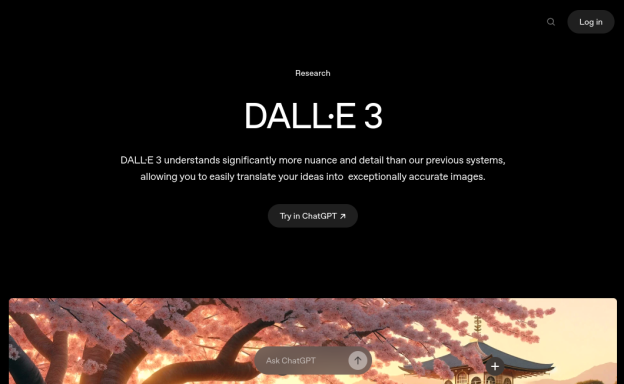
Key Features:
- Inpainting & Editing: You can edit parts of an image by describing what you want to change. This is great for fixing mistakes, adding objects, or reworking specific areas.
- Prompt Assistance: ChatGPT helps you write better prompts by suggesting improvements, ensuring the results match your vision.
- High-Quality Output: It creates sharp, realistic images with strong style consistency, whether you're aiming for photorealism, illustrations, or concept art.
- Easy Access: Since it's built into ChatGPT and Microsoft apps, there's no need to download anything or learn a new platform.
Best For:
- Marketers who need quick and polished visuals
- Educators and presenters using Microsoft tools
- Beginners who want AI help crafting perfect prompts
Pricing & Platform:
DALL·E 3 is available through ChatGPT Plus at $20 per month. You can also use it for free in Microsoft Designer and Bing Image Creator, though some limits apply. It works on any browser, both desktop and mobile, giving users flexibility without needing to install apps.
2. Adobe Firefly (Freemium)
Adobe Firefly is Adobe's AI-powered image generator designed specifically for creative professionals. It's built to produce top-tier visuals, custom text effects, and graphic elements all from easy-to-write prompts, making the design process faster and more intuitive
Fully integrated with Adobe Creative Cloud, it's ideal for users already familiar with tools like Photoshop and Illustrator but also works well for beginners and works great as a Midjourney Alternative.
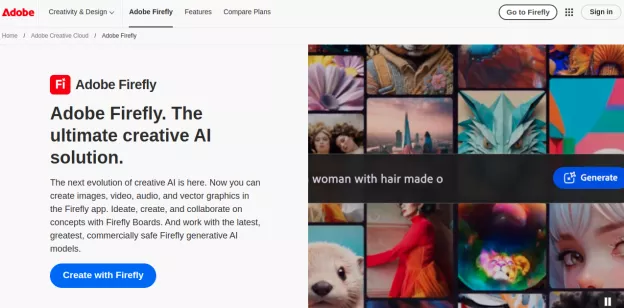
Key Features:
- Text-to-Image Creation: Type a prompt and Firefly generates visually rich images tailored to different styles, photorealistic, digital art, 3D, and more.
- Text Effects Generator: Firefly can create stunning typographic art by combining fonts and textures from your prompt (great for marketing and branding).
- Generative Fill (Photoshop): Easily add, remove, or edit parts of an image with a brush and a quick text input. Perfect for quick mockups or edits.
- Style Matching & Customization: Adjust the look and feel of generated art to match brand guidelines or creative direction.
- Commercial Use Safe: Firefly is trained on licensed and public domain content, which means it's safe for business use.
Best For:
- Designers who use Photoshop, Illustrator, or other Adobe tools
- Agencies and freelancers working on branding or social media graphics
- Beginners who want creative control without starting from scratch
Pricing & Platform:
Adobe Firefly is free to try with limited monthly credits. For full access, it's included with Adobe Creative Cloud subscriptions like Photoshop or Illustrator. Firefly also offers a standalone paid plan starting around $4.99/month for higher credit usage. It's browser-based, with deep integration across Adobe's desktop apps.
3. Leonardo AI (Credit-Based)
Leonardo AI, another great Midjourney Alternative, is a creative AI-powered image generator built for artists, game developers, and content creators. It stands out for its high-quality visuals, easy-to-use interface, and tools that help users move from ideas to polished images quickly.
Whether you want concept art, marketing visuals, or 3D textures, Leonardo makes it simple and fast.
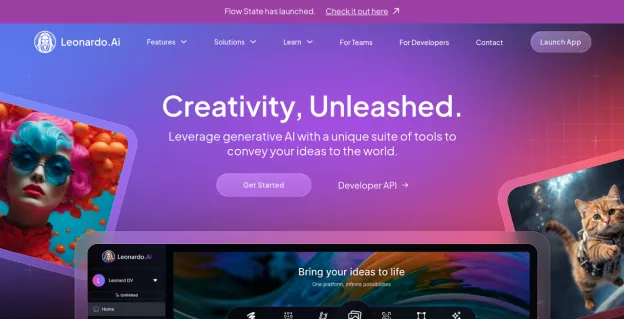
Key Features:
- Text-to-Image: Just type a prompt, and Leonardo creates stunning visuals in your chosen style.
- AI Canvas: Lets you edit your image with inpainting and outpainting, giving more control over final results.
- 3D Texture Generation: Upload your 3D models and get AI-generated textures, great for game or product design.
- Flow State: Delivers a stream of unique outputs from one prompt, helping users find the perfect image.
- Phoenix Model: Leonardo's advanced model that improves detail, realism, and stylistic accuracy.
- Style Elements: Choose from preset styles like cinematic, sketch, or fantasy to guide the look of your images.
Best For:
- Game developers and artists needing fast, creative visuals
- Marketers creating content and social visuals
- Beginners looking for easy-to-use AI art tools
Pricing & Platform:
Leonardo AI follows a freemium pricing model. You can use it for free with 150 tokens every 14 hours. Paid plans start at $12/month, offering more tokens and premium features. It's available on the web, with no downloads required.
4. Google Imagen 3 (Freemium)
Google Imagen 3 is the latest AI image generator from Google, designed to create stunning visuals from simple text prompts. Built by DeepMind, it focuses on delivering high accuracy, detail, and style flexibility.
Imagen 3 is ideal for users looking for quick, quality outputs directly from a browser or within Google's AI tools.
Key Features:
- High-Quality Generation: Produces detailed, realistic images with fewer artifacts and more natural compositions.
- Wide Style Support: Easily generates photorealism, abstract art, illustrations, and anime-style visuals.
- Aspect Ratio Options: Users can select or customize image dimensions to match specific content needs.
- Seamless Google Integration: Works smoothly with Gemini, ImageFX, and Google Cloud tools like Vertex AI.
Best For:
- Creators needing fast, flexible image generation
- Designers looking for varied art styles
- Businesses using the Google ecosystem for content or campaigns
Pricing & Platform:
Imagen 3 is free for basic use through Gemini on desktop and mobile. Users can upgrade to Gemini Advanced for $19.99 per month to unlock more features like generating people or higher resolution images. Developers can also access the Imagen API for flexible, pay-per-use options.
Read More: Top 20 Character AI Alternatives You Need to Know About
5. Flux AI (Freemium)
Flux AI is an intuitive image generation tool that helps users produce high-quality visuals fast and without breaking the bank. It uses a credit-based system that makes it simple for beginners and casual users to explore AI art without hassle.
Flux AI supports a variety of styles and offers commercial rights with paid plans.
Key Features:
- Credit System: Flexible pay-as-you-go credits with daily free credit bonuses.
- Fast Generation: Creates images quickly without sacrificing quality.
- Style Variety: Supports multiple art styles to fit different creative projects.
- Commercial Use: Paid plans include rights for professional or commercial work.
Best For:
- Hobbyists and casual creators
- Small businesses needing affordable AI art
- Users wanting easy access without complicated setups
Pricing & Platform:
Flux AI offers a freemium model starting with 40 free credits and daily bonuses. Paid plans range from $9.99 to $29.99 monthly, providing more credits and commercial use. The platform is browser-based, accessible on desktop and mobile devices.
6. Playground AI (Freemium)
Playground AI is a versatile AI image generator that combines ease of use with powerful features. It allows users to create high-quality images from text prompts and offers advanced editing tools for refining visuals.
Playground AI offers a simple, accessible platform that caters to both beginners and seasoned creators, making it easy to bring any artistic idea to life.
Key Features:
- Multiple AI Models: Utilizes Stable Diffusion 1.5 and XL for diverse image generation.
- Advanced Editing Tools: Includes inpainting, outpainting, and image-to-image capabilities.
- Style Variety: Supports various art styles, from photorealistic to abstract.
- Collaborative Projects: Enables team-based creative workflows.
- Commercial Use Rights: Available with paid plans, suitable for professional projects.
Best For:
- Digital artists and designers seeking creative flexibility.
- Content creators needing diverse and high-quality visuals.
- Teams collaborating on visual projects across different platforms.
Pricing & Platform:
Playground AI offers a freemium model. The free plan allows users to generate up to 50 images daily with basic features. Paid plans include the Pro plan at $15/month, offering faster generation times, higher-quality downloads, and commercial use rights.
7. Canva AI (Freemium)
Canva AI is an integrated AI-powered design assistant within the popular Canva platform. It helps users create stunning visuals, presentations, social media posts, and more using AI-generated images, design suggestions, and text enhancements.
Canva AI makes creative design easy for everyone, regardless of skill level, by blending powerful AI tools with Canva's drag-and-drop interface.
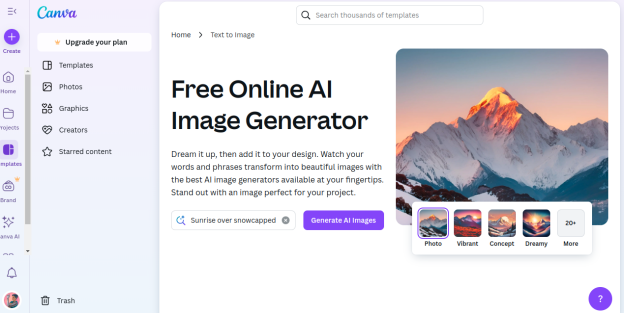
Key Features:
- AI Image Generation: Create unique images from simple text prompts to enhance your designs.
- Magic Design Suggestions: AI offers layout and style recommendations to improve your projects instantly.
- Text Enhancement: AI assists in rewriting and generating creative text for captions, headlines, and more.
- Template Integration: AI-generated content fits seamlessly into thousands of customizable Canva templates.
- Collaboration Tools: Work with teams in real time, sharing AI-generated designs effortlessly.
Best For:
- Marketers and social media managers needing quick, eye-catching content.
- Small businesses and entrepreneurs designing on a budget.
- Educators and students creating presentations and learning materials.
Pricing & Platform:
Canva AI is part of Canva's platform, which offers a freemium pricing model. The free plan includes basic AI features with access to thousands of templates. The Pro plan, at $12.99/month, unlocks full AI image generation, premium templates, brand kits, and advanced collaboration.
8. BlueWillow AI (Freemium)
BlueWillow AI is a creative AI image generator that runs through Discord and is actually very similar making it a good Midjourney Alternative, making it accessible without needing extra apps or complex setups.
It's designed for users who want to create stunning visuals quickly and easily, all while being part of an active and supportive community.

Key Features:
- Text-to-Image Generation: Transforms your prompts into vibrant, detailed images fast.
- Diverse Art Styles: From photorealistic to fantasy and everything in between, BlueWillow offers various styles to match your creative vision.
- Community Driven: The Discord community shares prompts, tips, and feedback, helping users learn and improve their results.
- Prompt Customization: Fine-tune your input to get more accurate or unique image outputs.
- Rapid Image Rendering: Enjoy quick creation times so your ideas come to life almost instantly.
- High-Quality Images: Outputs are high-resolution and ready for social sharing or professional use.
- Frequent Updates: BlueWillow keeps adding new features and improvements based on user feedback, ensuring it stays fresh and useful.
Best For:
- Beginners and casual creators looking for a simple way to create AI art.
- Social media marketers needing quick, eye-catching visuals.
- Artists and roleplayers who want to explore ideas within a community.
Pricing & Platform:
BlueWillow AI offers a free tier on Discord with limited daily image generations. Paid plans start at $5 per month, unlocking more daily uses and advanced features. Since it's Discord-based, it works well on desktop and mobile without extra installations.
9. NightCafe Studio (Credit Based)
NightCafe Studio is a popular AI art generator known for its easy-to-use platform and wide variety of creative tools. It lets users turn text prompts into stunning artwork with just a few clicks.
NightCafe supports multiple AI models and styles, making it a favorite among hobbyists, artists, and marketers alike.
Key Features:
- Multiple AI Models: Choose from popular models like Stable Diffusion and VQGAN+CLIP for different artistic effects.
- Style Variety: Create everything from photorealistic images to abstract art and paintings.
- Batch Processing: Generate multiple images at once to save time and explore options.
- Image to Image: Upload an image and use AI to transform or enhance it creatively.
- Community Challenges: Participate in themed art contests to showcase your work and get inspired.
- Easy Sharing: Download high-resolution images or share directly on social media.
- Credit System: Use credits to create images, earning free credits daily or buying more for extra creations.
Best For:
- Casual users exploring AI art creation
- Artists experimenting with different styles
- Content creators needing quick, high-quality visuals
- Users who enjoy community challenges and feedback
Pricing & Platform:
NightCafe Studio operates on a credit-based system. It offers a free plan with daily credits and paid packages for bulk credit purchases. Credits are used to generate images, with prices varying based on resolution and model complexity.
10. Runway ML (Freemium)
Runway ML is a powerful AI creative suite designed for artists, designers, and video editors. It offers advanced tools that make generating, editing, and enhancing images and videos simple and accessible, even without coding skills.
Runway ML combines AI models with easy-to-use features to help bring creative ideas to life quickly.
Key Features:
- Text-to-Image Generation: Create detailed visuals from simple text prompts.
- Video Editing Tools: Use AI to edit and enhance videos with effects like background removal and style transfer.
- Inpainting & Masking: Fix or change parts of images seamlessly.
- Real-Time Collaboration: Work with team members directly in the platform.
- Model Marketplace: Access a variety of pre-trained AI models for creative projects.
- User-Friendly Interface: Designed for both beginners and professionals with drag-and-drop features.
Best For:
- Video editors looking to speed up workflows
- Graphic designers exploring AI-assisted creativity
- Content creators needing versatile multimedia tools
- Teams collaborating on visual projects
Pricing & Platform:
Runway ML offers a freemium plan with limited usage, great for getting started. Paid plans start at $15 per month for extended features and more compute power. It's available via web browser and desktop app, making it accessible on most devices.
11. Fotor AI (Freemium)
Fotor AI Art Generator is an easy-to-use tool that turns text prompts into creative images quickly. It's perfect for users who want to make eye-catching visuals without any design skills.
Fotor combines AI with simple editing tools to help you create unique art for social media, marketing, or personal projects.
Key Features:
- Text-to-Image Creation: Generate images from detailed or simple text prompts.
- Multiple Art Styles: Choose from styles like digital painting, cartoons, or abstract art.
- One-Click Enhancements: Improve image quality and details automatically.
- Batch Processing: Create multiple images in one go to save time.
- Photo Editing Tools: Adjust brightness, contrast, and add effects after generation.
- User-Friendly Interface: Designed for beginners with clear options and fast results.
Best For:
- Social media marketers needing quick visuals
- Bloggers and content creators seeking unique images
- Beginners wanting easy AI art tools
- Small business owners creating promotional content
Pricing & Platform:
Fotor offers a free plan with basic features and limited daily image generation. Paid plans begin at just $8.99 per month, giving users access to high-res image outputs and powerful editing features.
It works on web browsers and mobile devices for convenient use anywhere.
12. Pixray (Free)
Pixray is a powerful, open-source, and free Midjourney alternative that turns text prompts into visually stunning and often surreal images. It's widely known for its flexibility, allowing deep control over how your images are created.
Pixray is a great choice for creators who enjoy tweaking settings and want to push the boundaries of generative art.
Key Features:
- Text-to-Image Engine: Converts any text into creative and artistic visuals, from simple phrases to complex narratives.
- Advanced Customization: Fine-tune render settings like pixel size, steps, learning rate, and model types to shape the final output exactly how you want.
- Multiple Output Styles: Offers a wide variety of styles including line art, anime, surrealism, abstract, and more, letting users match visuals to any mood or theme.
- Image Transformation: Upload an image and enhance or modify it using text prompts, allowing for creative mashups and unique visual variations.
- Code-Based Control: Ideal for developers, Pixray allows full control via Python or Google Colab, making it great for experimentation and automation.
- Open Source Flexibility: Fully free and modifiable, giving users and developers the freedom to adapt the tool to their needs.
Best For:
- Artists looking for experimental or abstract visuals
- Tech-savvy users comfortable with advanced settings
- Educators and students exploring AI art in labs
- Developers wanting to build or fork their own tools
Pricing & Platform:
Pixray is a 100% free Midjourney alternative and is also open-source. It can be used via browser (through platforms like Replicate) or with Google Colab notebooks. There are no subscription fees, but it may require some technical knowledge to get the most out of its features.
13. Stable Diffusion (Free)
Stable Diffusion is one of the most powerful and widely used open-source AI image generators. Built by Stability AI, it offers impressive text-to-image generation with high levels of customization and quality.
It's especially popular among developers, digital artists, and AI enthusiasts who want complete control over how images are created and styled.
Key Features:
- Text-to-Image Generation: Produces high-quality visuals from text prompts with impressive realism and artistic range.
- Local Installation Support: Unlike most tools, Stable Diffusion can be downloaded and run locally, giving users full privacy and no usage limits.
- Model Flexibility: Supports a wide range of models, fine-tunes, and checkpoints, so users can customize results based on specific aesthetics like anime, photorealism, or concept art.
- ControlNet and LoRA: Advanced features that offer precise control over poses, depth, edges, and styles using reference images.
- Inpainting and Outpainting: Easily edit or extend parts of an image, making it great for retouching or creating scenes from scratch.
- Strong Community Ecosystem: Thousands of custom models and user-created workflows are available through platforms like Civitai and Hugging Face.
Best For:
- Artists and creators needing detailed image control
- Developers building AI art apps or workflows
- Users who want to run AI tools offline for privacy
- Designers exploring specific art styles and outputs
Pricing & Platform:
Stable Diffusion is completely free to use as an open-source model. You can run it locally or through cloud-based services like Google Colab, Hugging Face, or DreamStudio (Stability AI's official platform).
14. Lexica.art (Freemium)
Lexica.art is a powerful AI image generator and prompt search engine built on top of Stable Diffusion. It offers an easy-to-use platform where users can both generate images and explore a massive gallery of AI-generated art.
Known for its clean UI and prompt inspiration features, Lexica is ideal for creators who want both high-quality output and guidance on how to get it.
Key Features:
- Text-to-Image Generation: Quickly creates high-resolution images from simple text prompts using Stable Diffusion models.
- Prompt Library: Search and explore thousands of prompts and outputs created by other users to find inspiration or replicate a style.
- Clean, Fast Interface: The platform is intuitive and responsive, making it beginner-friendly and efficient for professionals.
- Custom Model Access: Lexica uses its own fine-tuned model (Lexica Aperture), optimized for better detail, lighting, and consistency.
- Batch Generation: Create multiple variations of your prompt in one go, speeding up the creative process.
- Easy Downloads & Sharing: Save or share images easily without needing third-party apps or tools.
Best For:
- Designers looking for quick visual inspiration
- Marketers creating content for social media or ads
- Artists experimenting with styles and lighting
- Beginners seeking easy-to-use AI image tools
Pricing & Platform:
Lexica.art offers a free tier with limited daily image generations. For extended use, higher resolution outputs, and faster rendering, users can upgrade to paid plans starting at around $10/month.
15. StarryAI (Freemium)
StarryAI is a beginner-friendly AI art generator that turns text prompts into visually stunning artwork. Designed with ease of use in mind, it offers various art styles and customization options without needing any design skills.
Whether you're creating art for fun, inspiration, or professional use, StarryAI helps you get started quickly with just a few words.
Key Features:
- Text-to-Image Generation: Turn your text prompts into detailed digital artwork using advanced AI models.
- Multiple Art Styles: Choose from styles like fantasy, abstract, anime, and more to match your creative vision.
- Custom Aspect Ratios: Create artwork sized specifically for your needs-great for social media, posters, or personal collections.
- Ownership Rights: You fully own the images you create, making it ideal for commercial use.
- Style & Prompt Control: Adjust runtime, influence, and other generation settings for more tailored results.
- Mobile App Support: Available on both Android and iOS for creative flexibility on the go.
Best For:
- New users exploring AI art generation
- Social media creators wanting unique visuals
- Designers and artists needing fast drafts
- NFT creators and digital collectors
Pricing & Platform:
StarryAI offers a freemium model. Users get a set number of free credits daily for image generation. For extended use, premium credits and subscriptions are available, starting around $11.99/month. It works across web and mobile platforms, with apps available on both iOS and Android.
Read Also : 20 Best Janitor AI Alternatives You Should Know in 2025
16. Deep Dream Generator (Freemium)
Deep Dream Generator is a creative AI tool that transforms your photos and ideas into dreamlike, surreal images. Using neural networks, it adds artistic layers and patterns, producing unique visuals that look like they're straight out of a fantasy.
It's great for users who want to explore artistic effects and generate standout images with minimal effort.
Key Features:
- Neural Network Art Styles: Applies various deep learning models to create psychedelic and abstract art from your images.
- Style Transfer: Blend your photos with famous art styles or textures for eye-catching results.
- Customizable Effects: Adjust the intensity and type of dream-like effects to get the perfect surreal look.
- Batch Processing: Generate multiple images at once for faster creative workflows.
- Community Gallery: Explore and get inspired by artworks created by other users around the world.
- Easy Upload & Editing: Upload photos directly, then tweak them using an intuitive interface for fast, creative output.
Best For:
- Artists and creatives seeking unique, surreal artwork
- Photographers wanting artistic enhancements
- Social media users looking for standout visuals
- Experimenters in AI-driven art styles
Pricing & Platform:
Deep Dream Generator includes a free plan with limited daily image creation. Paid subscriptions begin at $9 per month, offering benefits like higher-resolution outputs, quicker processing times, and priority access to new features. The platform is web-based, accessible on desktop and mobile browsers without additional software.
17. VanceAI (Credit Based)
VanceAI is an AI-powered image enhancement tool designed to improve photo quality with minimal effort. It offers smart features like upscaling, sharpening, and background removal to help users create professional-looking images quickly.
VanceAI is ideal for anyone needing fast, high-quality edits without complex software.
Key Features:
- AI Image Upscaling: Enlarges images up to 8x without losing detail or quality.
- Background Removal: Automatically detects and removes backgrounds for clean, editable photos.
- AI Image Sharpening: Enhances image clarity and focus, fixing blur and softness.
- Noise Reduction: Clears grainy or noisy areas, improving image smoothness.
- Batch Processing: Edit multiple images at once, saving time on repetitive tasks.
- User-Friendly Interface: Easy to navigate, even for beginners, with fast processing speeds.
Best For:
- E-commerce sellers needing product photo enhancements
- Photographers looking to improve image quality quickly
- Graphic designers requiring clean backgrounds
- Social media marketers wanting polished visuals
Pricing & Platform:
VanceAI provides a no-cost plan that includes a limited number of monthly credits for image generation. Paid subscriptions start at $9.90 per month, offering more credits, faster processing, and access to all features. It works through a web-based platform accessible on desktops and mobile devices.
18. Craiyon (Free)
Craiyon is a free AI-powered tool that rapidly transforms text prompts into distinctive visual artwork. Known for its accessibility and simplicity.
Craiyon is perfect for users who want to experiment with AI art without any barriers or complicated setups.
Key Features:
- Text-to-Image Generation: Turns simple text descriptions into creative, often surreal images within seconds.
- No Signup Required: Instantly start generating images without creating an account or installing software.
- Creative Flexibility: Great for playful, imaginative outputs that encourage experimentation.
- Wide Accessibility: Works directly from any browser, making it easy to use on desktop and mobile.
- Fast Results: Generates multiple images per prompt quickly, ideal for exploring many ideas.
- Community Sharing: Users often share results on social media, fostering a creative online community.
Best For:
- Beginners curious about AI art generation
- Hobbyists and casual users wanting fun and easy tools
- Educators and students exploring creative tech
- Social media creators looking for quirky, original visuals
Pricing & Platform:
Craiyon is completely free to use on web browsers. There are no paid tiers, making it a great option for anyone wanting easy access to AI image generation without cost.
19. Jasper Art (Paid)
Jasper Art is an AI-powered image generator built into the popular Jasper AI writing platform. It helps users create custom visuals that match their content, making it ideal for marketers, bloggers, and creators who want quick, high-quality images without switching tools.
Key Features:
- Text-to-Image Generation: Easily create images from simple text prompts with creative control.
- Style Variety: Offers multiple art styles, including photorealistic, digital art, and illustrations.
- Integrated Workflow: Works seamlessly within Jasper's content creation suite, speeding up your creative process.
- Customizable Outputs: Adjust colors, themes, and image details for personalized results.
- Fast Rendering: Produces images quickly, letting you focus on content without delays.
- Commercial Licensing: Images are royalty-free, safe to use for marketing and business purposes.
Best For:
- Content creators and bloggers needing visuals alongside their text
- Marketers seeking quick, custom images for ads and social media
- Small businesses wanting easy-to-use creative tools
- Jasper AI users looking for integrated art generation
- Anyone wanting hassle-free, royalty-free images
Pricing & Platform:
Jasper Art is available as part of Jasper AI's subscription plans starting at $49/month. It runs on browsers and integrates into the Jasper writing platform, making it accessible across devices with an internet connection.
20. Mage.space (Freemium)
Mage.space is a user-friendly AI image generator that focuses on quick and creative image creation directly in your browser. It offers a straightforward interface and powerful features, making it great for beginners and professionals alike who want to generate AI art without hassle.
Key Features:
- Fast Text-to-Image: Generates detailed images from simple prompts quickly and efficiently.
- Varied Styles: Supports multiple art styles including photorealism, fantasy, and abstract.
- No Account Needed: Start creating images immediately without sign-ups or downloads.
- Easy-to-Use Interface: Clean design helps users craft prompts and get results with minimal learning curve.
- Community Gallery: Browse and share creations with other users for inspiration and feedback.
- Flexible Output Sizes: Allows customization of image resolution for different needs.
Best For:
- Casual users looking for instant AI art generation
- Beginners wanting a no-fuss, browser-based tool
- Social media creators needing quick, shareable visuals
- Artists exploring AI-generated concepts
Pricing & Platform:
Mage.space offers a free tier with generous daily image generation limits. For higher-resolution images and unlimited access, a paid subscription is available starting at $9 per month. It runs entirely in web browsers, making it accessible on both desktop and mobile devices.
How to Choose the Right Midjourney Alternative
Choosing the right MidJourney alternative starts with knowing what you need it for. Are you creating art for fun or personal projects? Or do you need images for business, marketing, or game design? Your main goal shapes which tool fits best.
Next, consider where and how you want to work. Do you prefer a browser-based tool, a mobile app, or something with API access for automation? Look at the style options too. Certain platforms specialize in photorealism, while others cater to styles like anime, abstract, or fantasy-inspired imagery.
Editing features matter as well. Check if the tool offers inpainting (editing parts of images), outpainting (expanding images), or image-to-image transformation. These add flexibility.
Budget is key. Free tools might work for starters, but premium plans often unlock better quality and more features. Don't forget to verify licensing terms if you plan to use images commercially to avoid legal issues.
Conclusion
Exploring alternatives to MidJourney in 2025 is a smart move. The AI art landscape is evolving fast, with new tools offering unique features, pricing, and styles. Trying different options helps you find what works best for your specific needs. Whether you want quick personal projects, detailed commercial designs, or creative marketing visuals, there's a tool built for your goals.
There's no one-size-fits-all solution. Each AI image generator shines in different areas like ease of use, editing features, or style variety. Your ideal choice depends on what matters most to you. Testing several platforms before committing lets you compare quality, usability, and costs. This approach saves time and ensures you get the best results.
Ready to bring your creative projects to life with the right AI tool? Connect with CISIN today. Our experts can guide you to the perfect solution tailored to your vision and business needs. Let's discuss how we can help you achieve your goals efficiently and effectively.
Frequently Asked Questions (FAQs)
How do AI image generators differ from traditional graphic design software?
AI image generators create visuals automatically based on text prompts or other inputs using machine learning models. Traditional graphic design software requires manual creation and editing by the user. AI tools speed up the creative process, making it easier for non-designers to generate images quickly, while traditional software offers full manual control and precision.
Can I use AI-generated images from these tools for commercial projects without legal issues?
It depends on the tool's licensing and terms of service. Many AI generators offer commercial licenses, but you should always check the specific usage rights. Some tools restrict commercial use or require purchasing a premium plan to unlock these rights. Always read the licensing information carefully before using images for business purposes.
What should I look for in the API of an AI image generator if I want to integrate it into my app?
Focus on API reliability, speed, and available features like image resolution, style control, and customization options. Also, check for clear documentation, pricing based on usage, and support for your preferred programming languages. A flexible, well-supported API ensures smooth integration and scalability.
How reliable are AI image generators in producing consistent results for large projects?
While AI generators have improved, output can vary due to randomness in model interpretation. Some tools offer settings to increase consistency, such as seed control or style presets. For large projects, expect some variability and plan to generate multiple versions or fine-tune prompts to maintain uniformity.
Are there AI tools that specialize in generating images in specific niches like fashion or architecture?
Yes, certain AI tools focus on niche industries, offering tailored styles and features. For example, some platforms specialize in fashion design sketches, architectural visualizations, or concept art for games. Choosing a niche-focused AI can deliver more relevant and detailed results for your specific field.
Build Your Custom AI Art Tool with CISIN!
Looking to create your own AI image generator or customize an existing tool? CISIN is here to help. With expert AI development and innovative technology, we craft tailored solutions that match your creative and business needs. Whether for personal use, marketing, or large-scale projects, CISIN delivers powerful, user-friendly AI tools. Contact us today to start building your AI art platform!

