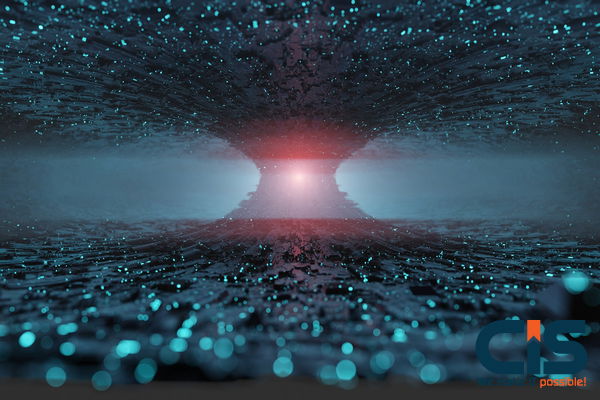
For any executive overseeing a significant technology investment, the .NET development project can often feel like a 'black box.' You know the investment is critical, but the day-to-day progress is obscured by technical jargon and opaque reporting. The core question, "How can I keep track of my .NET development project?", is not just about monitoring activity; it's about ensuring strategic alignment, mitigating risk, and guaranteeing a return on investment.
As a Microsoft Gold Partner with CMMI Level 5 process maturity, Cyber Infrastructure (CIS) understands that world-class project tracking is a strategic asset, not a mere administrative task. This guide is designed for the busy, smart executive who needs real-time, actionable visibility into the three critical pillars of project success: Scope, Schedule, and Budget. We will move beyond basic status updates to explore the essential KPIs, tools, and transparency frameworks required to maintain executive control over your high-value Asp Dot Net Development initiatives.
Key Takeaways for Executive Oversight
- Strategic Visibility is Non-Negotiable: Effective tracking requires moving beyond simple task lists to focus on executive-level KPIs like Cost Performance Index (CPI) and Schedule Variance (SV).
- Process Maturity is Your Shield: Partnering with a CMMI-appraised vendor ensures standardized, verifiable tracking processes, significantly reducing the risk of scope creep and delays.
- Velocity is the Core Metric: In Agile .NET projects, the team's consistent Velocity is the single most reliable predictor of on-time delivery.
- Leverage the Ecosystem: Tools like Azure DevOps are essential for integrating code, testing, and project management into a single source of truth.
- Demand Transparency: Insist on a structured communication plan, including daily stand-ups, bi-weekly sprint reviews, and a dedicated executive dashboard.
The Executive Challenge: Moving Beyond the "Black Box" of Development 💻
The challenge in tracking a complex .NET project isn't a lack of data; it's a surplus of irrelevant data. Executives don't need to know which developer fixed a specific bug; they need to know if the project is on track to deliver the promised business value within the allocated resources. The 'black box' phenomenon occurs when technical teams report activity (e.g., '50 tasks completed') instead of progress against business goals (e.g., 'Feature X, which unlocks 15% customer retention, is 90% complete').
Why Standard Tracking Fails in Enterprise .NET Projects
Traditional project tracking often fails in modern, enterprise-grade .NET environments for three key reasons:
- Misaligned Metrics: Focusing on 'lines of code' or 'hours worked' instead of 'shippable features' or 'user story completion.'
- Lack of Integration: Disconnected tools where code lives in one system (Git), tasks in another (Jira/Trello), and budget in a third (ERP). This creates a lag in reporting that makes proactive correction impossible.
- Insufficient Process Maturity: Without a CMMI Level 5-aligned process, tracking methods are inconsistent, making historical data unreliable for future forecasting. This is a critical factor when you How To Choose Esteem Asp Net Development Company.
Pillar 1: Establishing a CMMI-Grade Project Management Framework 🛡️
The foundation of effective tracking is a robust, repeatable process. For enterprise .NET projects, this means adopting a framework that prioritizes iterative delivery and continuous feedback, backed by verifiable process maturity like CMMI. This structure provides the necessary rigor to ensure that what is being tracked is accurate and meaningful.
Agile, Scrum, and the Role of the Product Owner
Agile methodologies, particularly Scrum, are the gold standard for .NET development. They inherently build tracking into the process:
- Sprints: Fixed-length iterations (typically two weeks) provide natural, high-frequency checkpoints.
- User Stories: The unit of work is a feature that delivers value to the end-user, making progress directly measurable against business goals.
- Product Owner (PO): The PO is the executive's proxy, responsible for prioritizing the backlog and accepting/rejecting completed work. Their sign-off is the ultimate measure of progress, not a developer's completion status.
Pillar 2: Essential KPIs for Strategic .NET Project Visibility 📊
Executives need a small, powerful set of metrics that act as an early warning system. These KPIs must be focused on performance against the triple constraint: Scope, Schedule, and Budget. According to CISIN's internal data on 3000+ projects, a clear, executive-level KPI dashboard reduces project variance by an average of 18%, proving that visibility directly translates to control.
The Critical Trio: Scope, Schedule, and Cost Performance
While there are many metrics, the following are non-negotiable for executive oversight:
| KPI | Focus Area | Calculation/Definition | Executive Insight |
|---|---|---|---|
| Team Velocity | Schedule/Capacity | Average number of Story Points completed per Sprint. | Predicts how long the remaining backlog will take. Essential for answering How Much Time Do Microsoft Net Development Services Take. |
| Burn-down/Burn-up Chart | Schedule/Scope | Visual representation of remaining work (Burn-down) or completed work (Burn-up) over time. | Shows if the team is on track to finish the committed scope by the deadline. |
| Cost Performance Index (CPI) | Budget | Earned Value (EV) / Actual Cost (AC). | Measures the value of work completed per dollar spent. CPI |
| Schedule Variance (SV) | Schedule | Earned Value (EV) - Planned Value (PV). | Measures if the project is ahead or behind schedule. SV |
| Defect Density | Quality | Number of confirmed defects per thousand lines of code (KLOC) or per user story. | A leading indicator of technical debt and future maintenance costs. |
Is your .NET project tracking giving you strategic control or just noise?
Opaque reporting is a silent killer of high-value software projects. You need CMMI-level process maturity and crystal-clear KPIs.
Explore how CISIN's expert .NET teams deliver guaranteed transparency and predictable outcomes.
Request Free ConsultationPillar 3: Leveraging the Microsoft Ecosystem for Real-Time Tracking ⚙️
For .NET development, the most powerful tracking tools are often those natively integrated with the Microsoft ecosystem. This integration is key to achieving real-time data, eliminating the lag that plagues manual reporting.
Azure DevOps: Your Central Command Center
Azure DevOps (ADO) is the definitive platform for managing a .NET project. It seamlessly connects the code repository, build pipelines, testing, and project management boards. This unified environment allows for automated tracking of progress, ensuring that a task is only marked 'Done' when the corresponding code has passed all automated tests and been merged into the main branch.
For complex projects, such as those involving a shift to How To Implement Microservices Architecture With Net Development Services, ADO's ability to manage multiple, interconnected codebases and deployment pipelines is invaluable for maintaining a single, coherent view of the overall program status.
The CISIN Advantage: Transparency and The Human Element in Tracking 🤝
Tools and KPIs are only as good as the people and processes behind them. When outsourcing, the human element of communication and vendor transparency becomes the most critical factor in successful project tracking. This is where CIS's commitment to a 100% in-house, expert model and CMMI Level 5 processes provides a distinct advantage.
5 Steps to Guaranteed Vendor Transparency
To ensure you maintain complete control and visibility, insist on the following from your development partner:
- Dedicated Executive Dashboard: A custom, high-level dashboard (often in Power BI or ADO) that displays only the critical KPIs (CPI, SV, Velocity) and is updated daily.
- Direct Access to the Product Owner: Unfiltered, direct communication with the Product Owner and the Delivery Manager, bypassing sales or account management layers for technical discussions.
- Mandatory Sprint Review Demos: A bi-weekly, live demonstration of the shippable increment of code, not just a PowerPoint presentation. If you can't see it working, it's not done.
- Full IP and Tool Access: Immediate, unrestricted access to the source code repository and the project management tool (Azure DevOps/Jira) from Day 1.
- Free Replacement Guarantee: A contractual clause offering a free replacement of any non-performing professional with zero-cost knowledge transfer, ensuring the team is always high-performing.
2026 Update: The Future of AI-Augmented Project Tracking 🤖
While the core principles of tracking remain evergreen, the methods are rapidly evolving. The next generation of project tracking is being driven by Artificial Intelligence. AI is moving beyond simple data aggregation to predictive analytics:
- Predictive Risk Scoring: AI agents analyze commit history, defect density, and communication patterns to predict the probability of a schedule delay or budget overrun before the traditional KPIs flag it.
- Automated Scope Drift Detection: AI monitors the rate of new feature requests against the current Velocity, automatically flagging potential scope creep to the Product Owner for immediate review.
- Resource Allocation Optimization: Machine Learning models suggest optimal task assignments based on developer skill, historical performance, and current workload, improving overall team Velocity.
This forward-thinking approach ensures that your tracking strategy remains future-ready, turning reactive monitoring into proactive, predictive management.
Conclusion: Transforming Oversight into Strategic Advantage
Keeping track of your .NET development project is a strategic imperative that requires more than just a checklist of completed tasks. It demands a structured, CMMI-grade framework, a focus on executive-level KPIs (Velocity, CPI, SV), and a commitment to radical transparency from your development partner. By implementing these pillars, you transform project oversight from a source of anxiety into a powerful tool for strategic decision-making.
At Cyber Infrastructure (CIS), we don't just write code; we deliver predictable, high-quality outcomes. Our CMMI Level 5 appraisal, Microsoft Gold Partner status, and 100% in-house team of 1000+ experts ensure that your project is managed with world-class process maturity and complete transparency. We provide the secure, AI-Augmented delivery model and the direct, executive-level visibility you need to succeed.
This article was reviewed by the CIS Expert Team, including Microsoft Certified Solutions Architects and Delivery Managers, to ensure the highest standards of technical and strategic accuracy.
Frequently Asked Questions
What is the single most important KPI for a .NET project executive?
The single most important KPI is Team Velocity, measured in Story Points completed per Sprint. Velocity is the most reliable predictor of the project's completion date. A consistent, predictable Velocity allows executives to accurately forecast delivery timelines and manage stakeholder expectations. When combined with the Cost Performance Index (CPI), it provides a clear picture of both schedule and budget health.
How often should I expect project status reports?
For an Agile .NET project, you should expect a minimum of three levels of reporting:
- Daily: Access to the live project board (e.g., Azure DevOps) and a brief summary from the Delivery Manager.
- Bi-Weekly: A formal Sprint Review/Demo, where the shippable increment of the software is demonstrated live.
- Monthly/Quarterly: A high-level executive report focusing on the strategic KPIs (CPI, SV, Velocity trends) and a forward-looking risk assessment.
What is the risk of using a vendor without CMMI Level 5 certification for tracking?
The primary risk is inconsistent and unreliable data. CMMI Level 5 is an appraisal of process maturity, meaning the vendor has standardized, repeatable, and optimized processes for everything, including project tracking, quality assurance, and risk management. Without this, tracking methods can change from project to project or even team to team, leading to unpredictable outcomes, higher defect rates, and a greater likelihood of budget and schedule overruns.
Stop managing your .NET project in the dark. Demand CMMI-level transparency.
Your enterprise-grade software deserves a world-class delivery partner. Our 100% in-house, expert teams offer the verifiable process maturity and guaranteed visibility you need to succeed.


