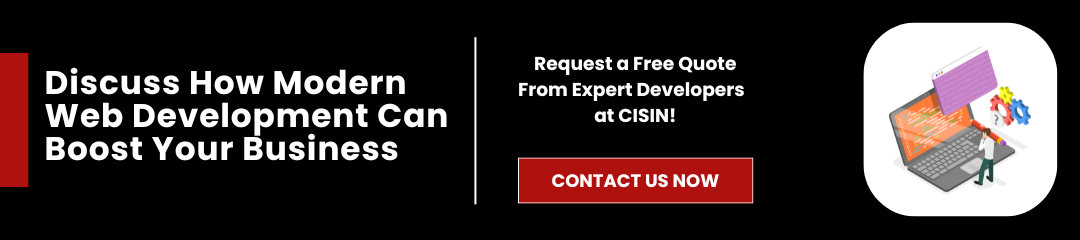It takes just about 0.05 seconds for someone to form an opinion about your website. In that blink of an eye, they decide whether to stay or click away.
If your website is slow, confusing, or not mobile-friendly, you could be losing potential customers without even knowing it.
That's where smart website development best practices come in. A well-built website isn't just about how it looks. It's about how it works, for your users and for your business.
In this blog, we'll share proven tips and must-follow practices that help you create a site that's fast, secure, user-friendly, and ready to grow. Whether you're starting fresh or improving what you have, these steps will guide you in the right direction.
Let's dive in and build a better website, one that keeps people around and turns visits into results.
Key Takeaways
- Your website has very little time to impress users. You'll learn why first impressions matter and how to make sure users don't bounce before your homepage even finishes loading.
- Great design isn't just pretty. It's Smart, Accessible, and Inclusive. Discover how mobile-first layouts and accessibility features aren't just nice to have, they're non-negotiables.
- Performance is profit. You'll find out how speed optimization and Core Web Vitals directly impact your SEO and revenue. A few seconds saved could mean thousands earned.
- Even the biggest brands follow best practices. From Airbnb to Amazon, you'll explore how real-world giants apply the same website development best practices you can start using today.

Define Clear Goals & Know Your Audience
Before you create a website, you need a solid plan. Think of it like building a house. You wouldn't start pouring concrete without knowing how many rooms you need, right? The same goes for your website.
Start by asking simple questions:
- What do you want your website to do?
- Who are you trying to reach?
- What problems can you solve for your visitors?
Clear goals help you focus. Do you want to sell products? Get more calls? Build trust? Each goal needs a layout that fits.
Now think about your audience. Are they teens on mobile phones? Business owners looking for services? Parents comparing prices? Your site should speak their language and meet their needs fast.
Knowing your goals and audience helps shape your content, design, and layout from the start. That's why one of the smartest tips for website development is to structure a strong plan to master your web development technique.
Choose the Right Tech Stack & Tools
Picking the right tech stack is one of the most important web development tips out there. Your tech choices affect everything: speed, security, scalability, and even how easy it is to update your site.
Start by thinking about what your website needs. If you're building a blog or service site, WordPress is a solid option. For online stores, Shopify and WooCommerce are great choices. Want something custom and flexible? Frameworks like React, Vue.js, or Next.js offer full control over design and features.
For backend tools, Node.js and Django are fast and reliable. And if you want to launch quickly without coding, no-code builders like Webflow or Wix can do the job well for smaller sites.
Also, think about the future. Can your tech stack grow with your business? Will it work well on mobile devices? Does it offer good security and speed?
Don't forget about your team, too. Use tools your developers know and trust. This makes updates and fixes faster and easier. Or better, hire web development services for your project.
The key to developing a good website is to keep things simple. Use what works best, not what's trendiest. A stable, flexible stack helps you build faster, manage easier, and deliver a better experience to your users.
Pick tools that fit your goals, your users, and your budget, and you'll save yourself time and stress down the road.
Prioritize Clean, Responsive, and Accessible Design
Today, most people visit websites from their phones. That's why a mobile-first approach is no longer optional. It means designing your site for small screens first, then scaling up for desktops. This helps your site load faster and work better on all devices.
Responsive layouts are also key. A responsive web design adjusts to fit different screen sizes - phones, tablets, laptops, or big monitors - without breaking. It makes sure everything looks clean and works smoothly, no matter how someone views it.
But great design isn't just about looks or screen sizes. It's about accessibility, too.
Inclusive design means everyone can use your website, even people with disabilities. Follow ADA compliance guidelines by using readable fonts, adding image alt text, and making sure your site works with screen readers. Good color contrast and keyboard navigation matter too.
A responsive, accessible design is one of the key website development best practices, as it doesn't just help users; it builds trust, improves your SEO, and shows that you care about your audience.
Optimize Website Speed & Performance
No one likes a slow website. If your page takes more than a few seconds to load, most people will leave. That's why boosting website speed is a top priority in today's web world and one of the most important tips for website development.
Start with the basics. Compress your images before uploading them. Big image files slow everything down. Use lazy loading so images and videos only load when they're needed. It makes your site feel faster right away.
Next, reduce the size of your code. Minimise your JavaScript and CSS files. Clean, compact code means faster load times and better performance.
Want to go a step further? Use a Content Delivery Network (CDN) to deliver your content from servers closer to your users. This cuts down loading time across locations. Also, enable browser caching so returning visitors don't have to reload everything from scratch.
Make sure your site passes Core Web Vitals, Google's key performance metrics. Tools like Google PageSpeed Insights and Lighthouse can help you test and improve your site.
A faster website keeps users happy, reduces bounce rates, and ranks better on Google. Optimise early, and keep checking often.
Prioritize Security & Data Protection
Your website isn't just a digital shopfront; it's a trust signal. And nothing breaks trust faster than a security breach. That's why you need to follow the best practices for secure website development from the start.
First, always use HTTPS. It encrypts data and protects users from man-in-the-middle attacks. If your site still runs on HTTP, it's time to upgrade.
Next, keep your software updated. Whether you're using WordPress, a CMS, or a custom-built solution, outdated plugins, libraries, or frameworks are easy targets for hackers.
Sanitise all user input. Never trust data from forms, search bars, or URLs without checking and cleaning it. This helps prevent SQL injections, cross-site scripting (XSS), and other common threats.
Also, use strong authentication methods for your admin areas, like multi-factor authentication (MFA). And don't forget to set user roles carefully. Not everyone needs full access.
And in case you are thinking of storing user data, follow privacy regulations like GDPR or CCPA, depending on where you do business.
Secure code and smart handling of data help protect your users and your reputation. Your website security should never be an afterthought. Build it in from day one.
Implement SEO & Structured Data for Better Visibility
Even the best website won't get far if people can't find it. That's why search engine optimization (SEO) should be built into your site from the start, not added later. Smart SEO is one of the top tips for website development that drives traffic and results.
Start with clean, crawlable code. Use proper HTML tags like <h1>, <h2>, and <p> to help search engines understand your content. Don't forget about meta tags, especially the page title and description. These show up in search results and help users click through.
Make sure every page has a clear URL structure. Use keywords in your URLs when possible. Also, add alt text to your images so search engines (and users with screen readers) can understand them.
Now, here's the pro move: add structured data using Schema.org. This helps Google know exactly what's on your site, like products, reviews, events, or blog articles. It can even boost your chances of showing up in rich search results.
A site built with SEO in mind is easier to find, easier to trust, and more likely to rank. Give your site the visibility it deserves, right from the code up.
Test, Monitor & Maintain Your Website Regularly
Launching your website isn't the finish line; it's just the start. One of the most overlooked but essential tips for website development is regular testing and maintenance.
Start with cross-browser testing. Make sure your site works smoothly on Chrome, Safari, Firefox, and even older versions of browsers. Don't forget to check different screen sizes too.
Test every form, button, and feature. Broken links or clunky interactions frustrate users and hurt your credibility.
Once your site is live, monitor its performance using tools like Google Analytics, Lighthouse, or Hotjar. These tools give you real data about how visitors use your site, where they drop off, and what needs improvement.
Also, update your software, plugins, and frameworks often. Outdated tools are a top reason for security flaws and slow performance. Set a schedule for backups. Weekly or even daily backups protect your site from crashes or data loss.
Think of your site like a car; it runs best with regular checkups. With ongoing testing and updates, your site stays fast, safe, and user-friendly.
Common Mistakes to Avoid
Even the best projects can fail if a few key details are missed. Let's go over the most common mistakes developers make and how to avoid them using smart website development best practices.
Overloading with Plugins
Too many plugins can slow down your site and create conflicts between tools. This not only hurts your site's speed but can break features. Stick to trusted, lightweight plugins and remove anything that isn't essential to performance or function.
Ignoring Mobile Users
Mobile traffic now makes up over half of all web visits. If your site isn't mobile-friendly, users will bounce. Use responsive design, test across different screen sizes, and make mobile usability a top priority, not an afterthought.
Neglecting Security
Without basic security steps like HTTPS, input validation, and regular updates, your website becomes an easy target. Cyber threats don't just hit big brands, they target small businesses too. Following the best practices for secure website development should always be in your priority list.
Poor Testing
Launching a website without testing across browsers, devices, and screen sizes is risky. You might miss broken layouts, slow loading times, or non-working forms. Regular testing ensures your site runs smoothly and gives users a frustration-free experience.
SEO Oversights
Forgetting SEO basics like title tags, alt text, and internal linking can hurt your rankings. Even broken links can push users and Google away. SEO isn't separate from development; it's one of the core website development best practices.
Avoiding these mistakes is just as important as following the right steps. Keep these in check, and you're already ahead of the curve. And don't forget to stay up to date with the latest web development trends to keep yourself ahead in the game.
Real-World Examples: Big Brands That Got It Right
Looking for proof that smart web practices work? Here are three brands that followed key tips for website development and saw real success.
Airbnb
Airbnb focused on mobile-first design from the start. Their site loads quickly, works well on any screen, and is easy to use. Every detail, from booking to browsing, is built with the user in mind.
Result? Their user base grew steadily. They scaled to a global level without losing performance or usability!
Amazon
Speed is everything for Amazon. Their development team focuses on faster load times, smart SEO, and strong conversion strategies. Every update is backed by data and tested for results.
And we all know the Amazon we use every now and then to shop. Even a 1-second improvement means millions in added revenue. Their fast site keeps shoppers coming back.
GOV.UK
The UK's official government site shows the power of accessibility-first development. It's built for everyone, including people with disabilities. With a clean layout and simple language, it's easy to use and comprehend. And as a result, GOV.UK is now a global model for clear, effective public websites.
These brands didn't guess; they followed proven development tips and built platforms users trust. So now you must have a clear idea of why following the web development best practices is crucial in building a brand that people can remember for years.
Conclusion
Building a great website isn't just about getting it live. It's about making it fast, secure, easy to use, and ready for growth. Following proven website development best practices, from clean code and responsive design to strong security and SEO, sets the foundation for long-term success.
Whether you're starting from scratch or improving an existing site, every detail matters. Even small changes in speed, structure, or usability can lead to big results in how users interact with your site and how search engines rank it.
Avoid common mistakes, keep the user in mind, and always think ahead. A well-built website isn't just a digital asset; it's a business tool that works 24/7.
Frequently Asked Questions (FAQs)
- How often should I update my website to follow modern development practices?
You should review and update your website at least every 6 to 12 months. Regular updates help you stay aligned with new technologies, user behavior changes, and security threats. It also improves SEO and user experience.
- Are no-code or low-code platforms good for professional website development?
No-code tools are awesome for easy and fast prototypes or simple sites, but they often lack scalability and performance. For complex or high-traffic websites, custom development offers more control, flexibility, and long-term value.
- How do I choose the right tech stack for my website?
Choose a tech stack based on your site's goals, scalability needs, developer availability, and community support. Common stacks include MERN, LAMP, or JAMstack. Consult with website developers to align tools with long-term needs.
- What role does content play in website development?
Content drives engagement and SEO. Development should ensure content is easy to manage, loads fast, and adapts well across devices. A solid content strategy should go hand-in-hand with technical development.
- Can slow hosting affect my website performance?
Yes, poor hosting leads to slow load times, downtimes, and even security risks. Always choose a reliable hosting provider that supports caching, CDNs, and SSL, especially for business or eCommerce sites.
- How can I ensure my site is scalable as traffic grows?
Use modular architecture, optimize your database, and leverage CDNs. Avoid hardcoding features and consider cloud-based solutions like AWS or Azure to handle growing user demands more efficiently.
Let's Build Something Great Together
Need a team that knows how to turn web development best practices into real results? At CIS, we help businesses like yours create high-performing, secure, and user-friendly websites that are built to scale. Contact us today to talk about your next web development project.